2 appearance of power supply modules – Yaskawa MEMOCON GL120 User Manual
Page 441
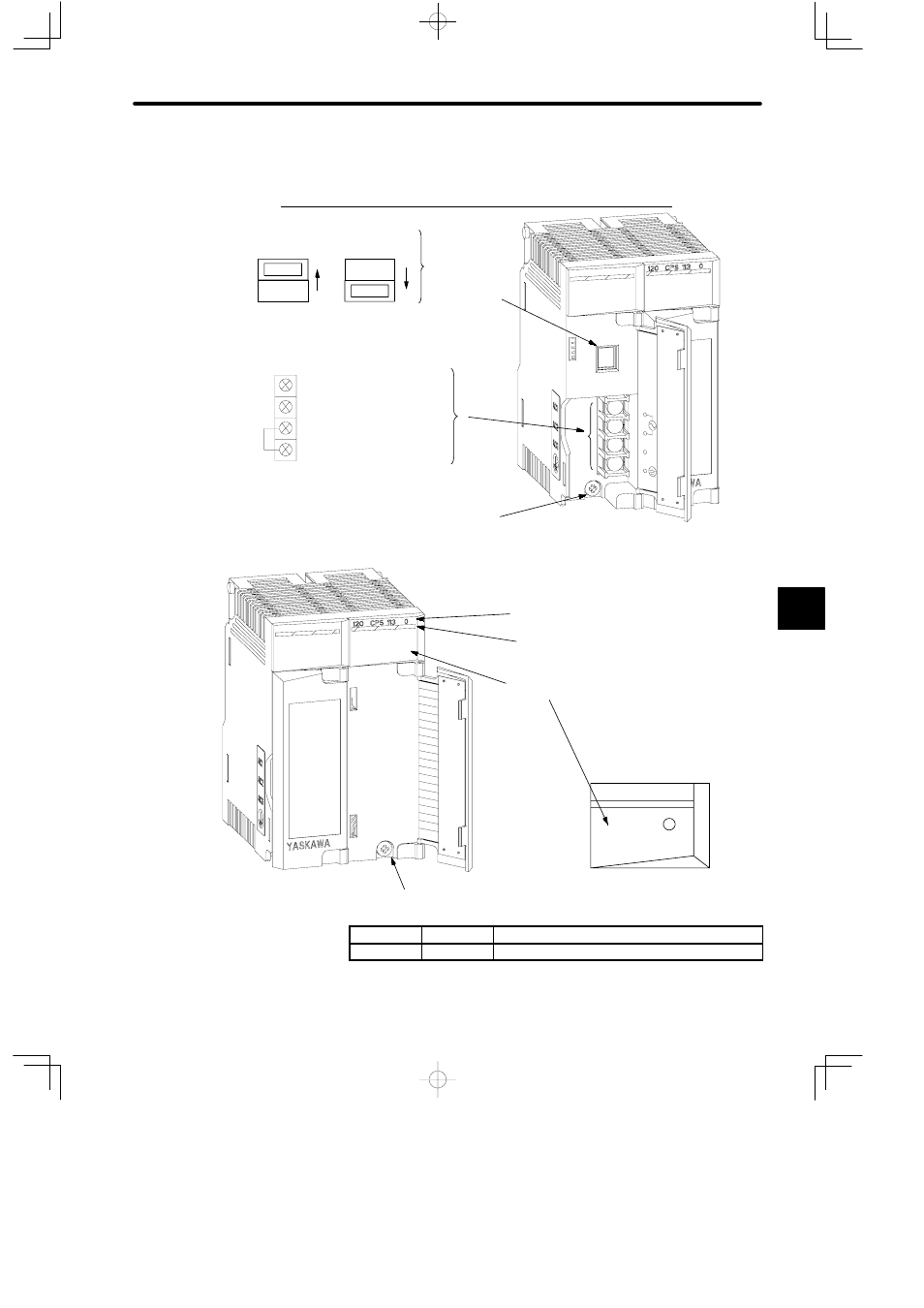
6.1
Power Supply Modules
— 6-3 —
6.1.2 Appearance of Power Supply Modules
1. Appearance of PS10 (Model No.JRMSP-120CPS11309)
Input voltage
selector switch
Field wiring terminals (use M3 Phillips screwdriver)
Jumper
Input voltage range
170 to 264 VAC
or
AC1: Field wiring terminal 1
AC2: Field wiring terminal 2
Input voltage range
85 to 132 VAC
ACG: Filter ground terminal
FE: Functional earth terminal
* M4 Phillips screws are used for terminals.
Module mounting screw
(Use M4 Phillips screwdriver.)
120V
240V
9
Figure 6.1 Appearance with Left Cover Open
Module description (120CPS11309)
Color code (yellow)
LED area
Module mounting screw
(Use M4 Phillips screwdriver.)
120 CPS 113 09
POWER
1
3
5
7
9
11
13
15
17
19
9
LED
Color
Indication when ON
POWER
Green
Power Supply Module is operating normally.
Figure 6.2 Appearance with Right Cover Open
6