Yaskawa MEMOCON GL120 User Manual
Page 385
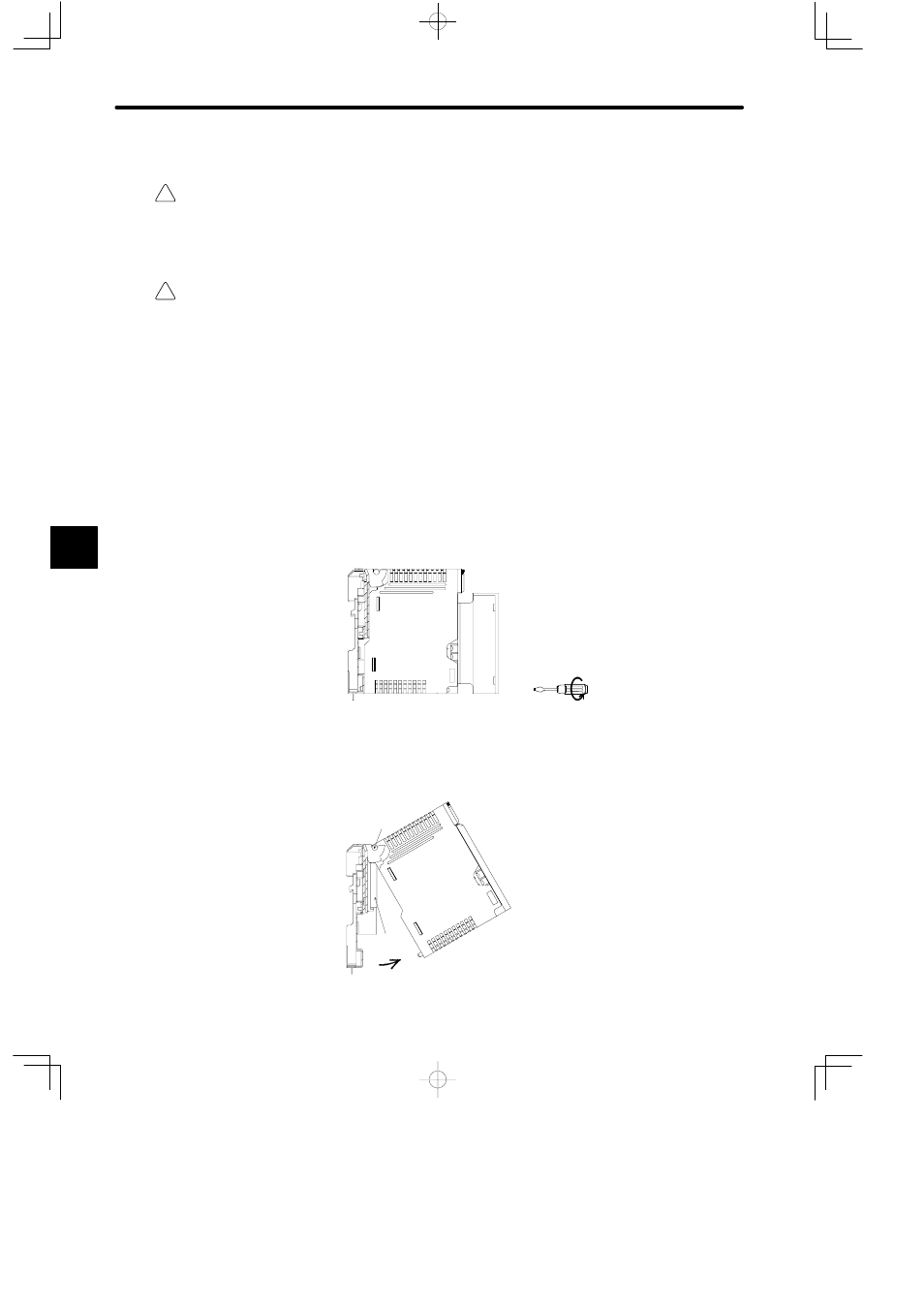
!
!
Installation and Wiring
5.2.3 Installing the CPU and the Power Supply Module cont.
— 5-28 —
3) Removing Module
Caution
Always turn OFF the power to field wiring terminals before removing the Power Supply Mod-
ule.
Removing the Power Supply Module while power is supplied to field wiring terminals may
damage the Power Supply Module or cause malfunction of the GL120 and GL130.
Caution
Always turn OFF the power to Power Supple Modules before removing the CPU or Expander
Module.
Removing the CPU or Expander Module while power is supplied to Power Supply Mod-
ules may damage the CPU or Expander Module or cause malfunction of the GL120 and
GL130.
Use the following procedures to remove the Power Supply Module the CPU Module, and
the Expander Module from the Mounting Base.
1) Turn OFF the power to the Power Supply Modules.
2) Remove the Power Supply Module, CPU Module, and Expander Module from the Mount-
ing Base as shown below.
a) Loosen the Module mounting screw on the Module.
Module mounting screw
(M4, Phillips)
PS10
b) Rotate the Module until it disconnects from the Mounting Base.
Module hook
Module
connector
Rotate
PS10
5