Yaskawa MEMOCON GL120 User Manual
Page 349
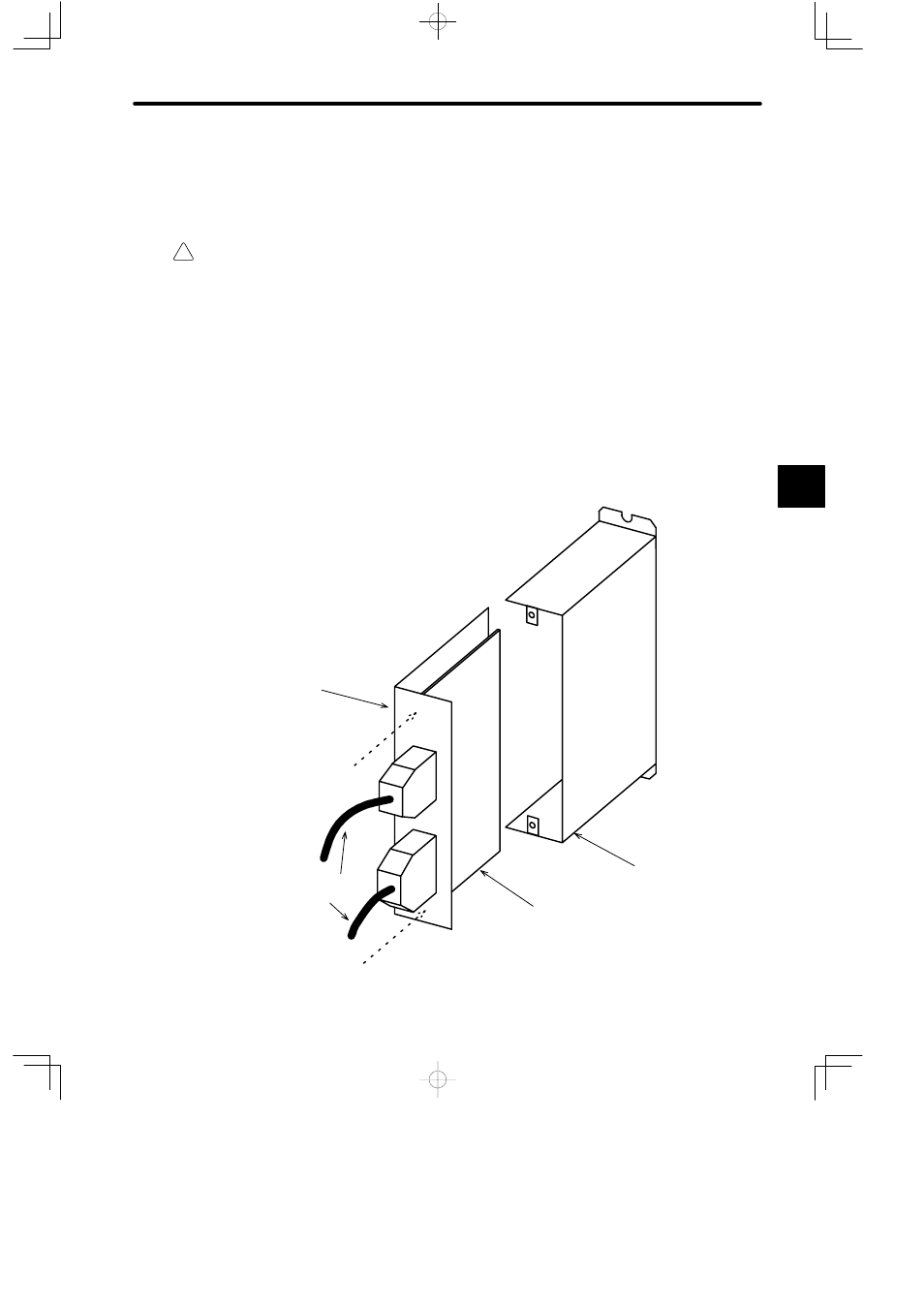
!
4.8
Other Module
— 4-293 —
(2) Acquiring the Replacement Battery
Acquire an ER6VC3N replacement battery. This battery is not commercially
available; it must be ordered from Yaskawa. The battery has special specifica-
tions and is equipped with a connector. It is manufactured by TOSHIBA.
Caution
Do not charge the lithium battery into the Module.
The lithium battery may erupt if charged.
b) Battery Replacement Procedure
Use the following procedure to replace the battery.
(1) Turn OFF the external power supply (24 VDC) to the BAT Module. Once the pow-
er supply to the BAT Module has been turned OFF, it does not matter whether or
not power is supplied to the system (to the SERVOPACKs).
(2) Remove the mounting screws from the front panel. There are two screws, one at
the top and one at the bottom.
(3) Pull the front panel out from the case with the cables still connected to 1CN and
2CN.
Front panel
mounting screw
Front panel mounting screw
Cables
Board
Case
Front panel
4