Yaskawa MEMOCON GL120 User Manual
Page 402
Advertising
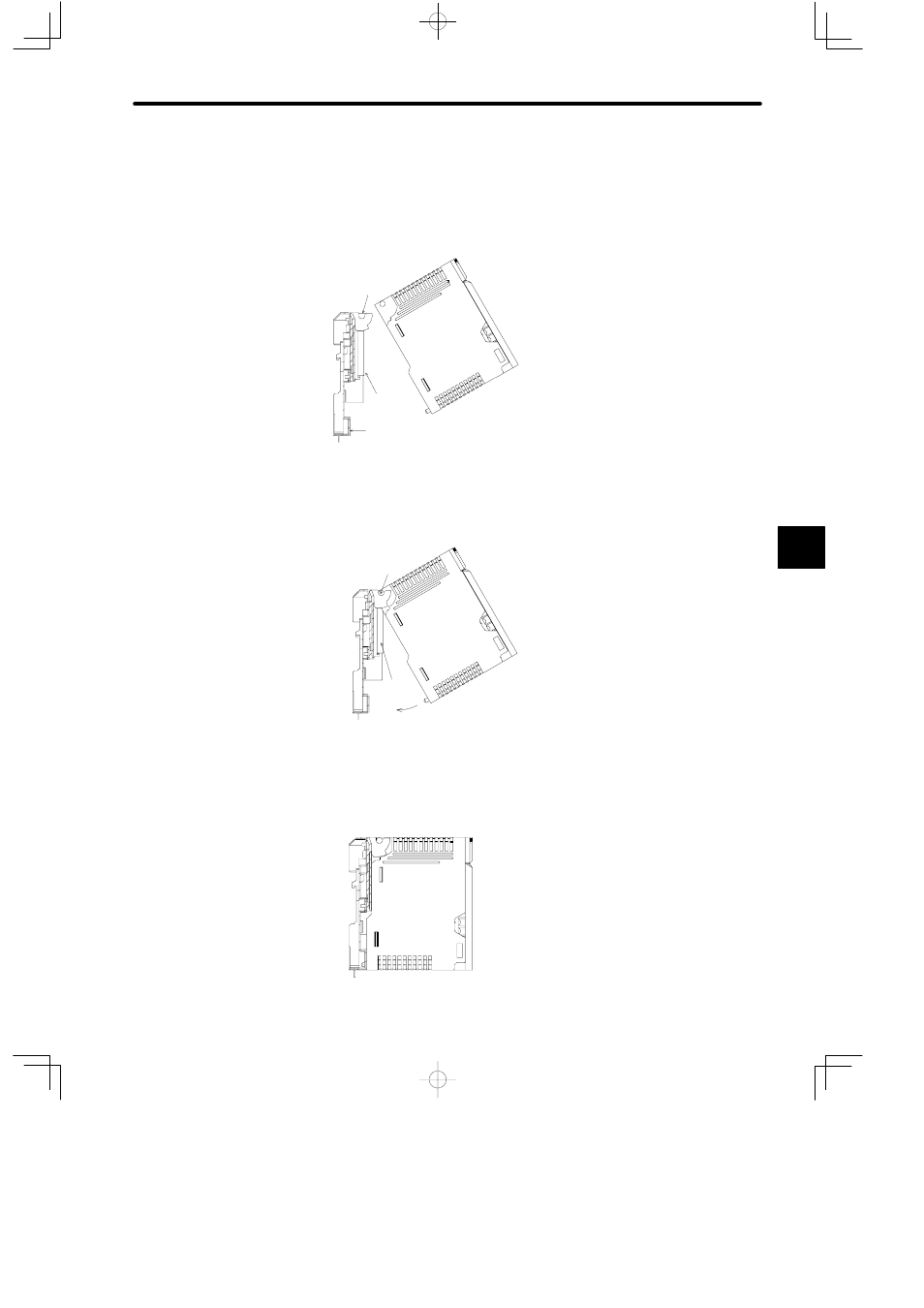
5.2 Installing Mounting Bases and Modules
— 5-45 —
3) Install the Motion Module on the Mounting Base as shown below.
a) Hook the Motion Module to the Module hook on the Mounting Base.
Module hook
Module
connector
Mounting Base
MC15
b) Rotate the Module until it comes into contact with the Mounting Base.
Module hook
Module
connector
Rotate
MC15
c) Fit the Module into the Mounting Base to make an electrical connection with the Mod-
ule connector.
MC15
5
Advertising
This manual is related to the following products: