3 removal precautions – Yaskawa MEMOCON GL120 User Manual
Page 17
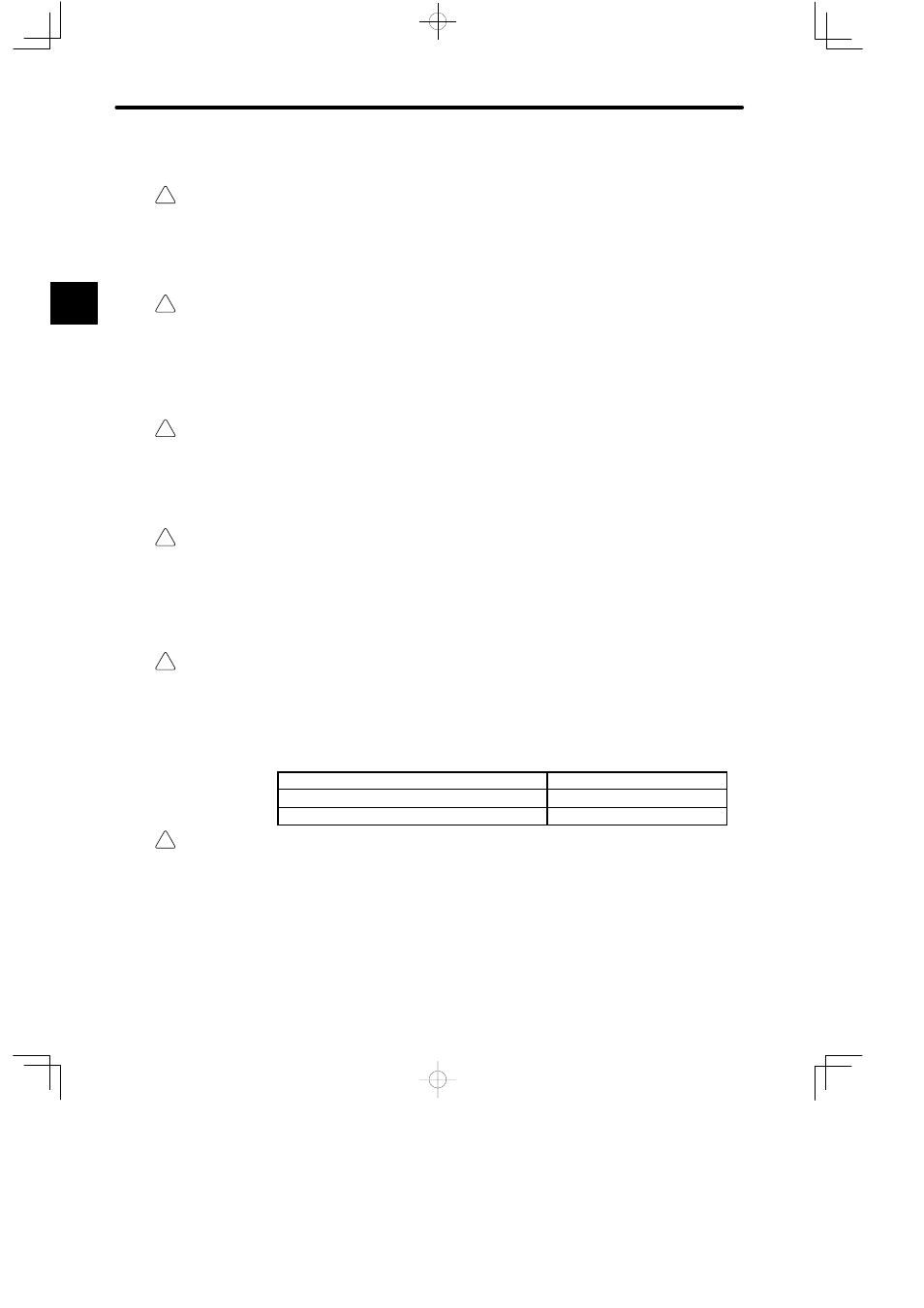
!
!
!
!
!
!
Introduction and Precautions
1.2.3 Removal Precautions
— 1-12 —
1.2.3 Removal Precautions
Caution
Always turn OFF the power to field wiring terminals before removing the Power Supply Mod-
ule.
Removing the Power Supply Module while power is supplied to field wiring terminals may
damage the Power Supply Module or cause malfunction of the GL120 and GL130.
Caution
Always turn OFF the power to the Power Supply Module before removing the CPU Modules
or Expander Module.
Removing the CPU Modules and Expander Module while power is supplied to Power
Supply Module may damage the CPU Modules and Expander Module or cause malfunc-
tion of the GL120 and GL130.
Caution
Always turn OFF the AC power supply to the AC I/O Modules for inputting signal or for driving
loads before removing the terminal block from the AC I/O Modules.
Removing a terminal block with AC power supply to the external power supply terminal of
the AC I/O Modules may cause an electric shock at touching the power supply terminals.
Caution
When inserting or removing an AC I/O Module while the AC power supply is turned ON, install
a safety switch for each Module and always turn this safety switch OFF to turn OFF the AC
power supply to the Module.
Inserting or removing an AC I/O Module while the AC power supply is being supplied may
result in an electric shock at touching the power supply terminals.
Caution
Always turn OFF the power to the Power Supply Module before removing the Modules that do
not support hot swapping.
Removing the Modules that do not support hot swapping while the power is being sup-
plied to the Power Supply Module may damage the Modules or cause a malfunction of
the GL120 and GL130.
Modules that Do Not Support Hot Swapping
Model No.
Remote I/O Driver Module
JAMSC-120CDR13100
2000-series Remote I/O Driver Module
JAMSC-120CDR13110
Caution
Always turn OFF the power to Power Supply Modules on the rack having the Ethernet I/F
Module Mounted, before removing the cables connected to the Ethernet I/F Module.
Removing cables connected to the Ethernet I/F Module while power is being supplied to
Power Supply Module may damage the Modules or cause malfunction of the GL120 and
GL130.
1