Yaskawa MEMOCON GL120 User Manual
Page 14
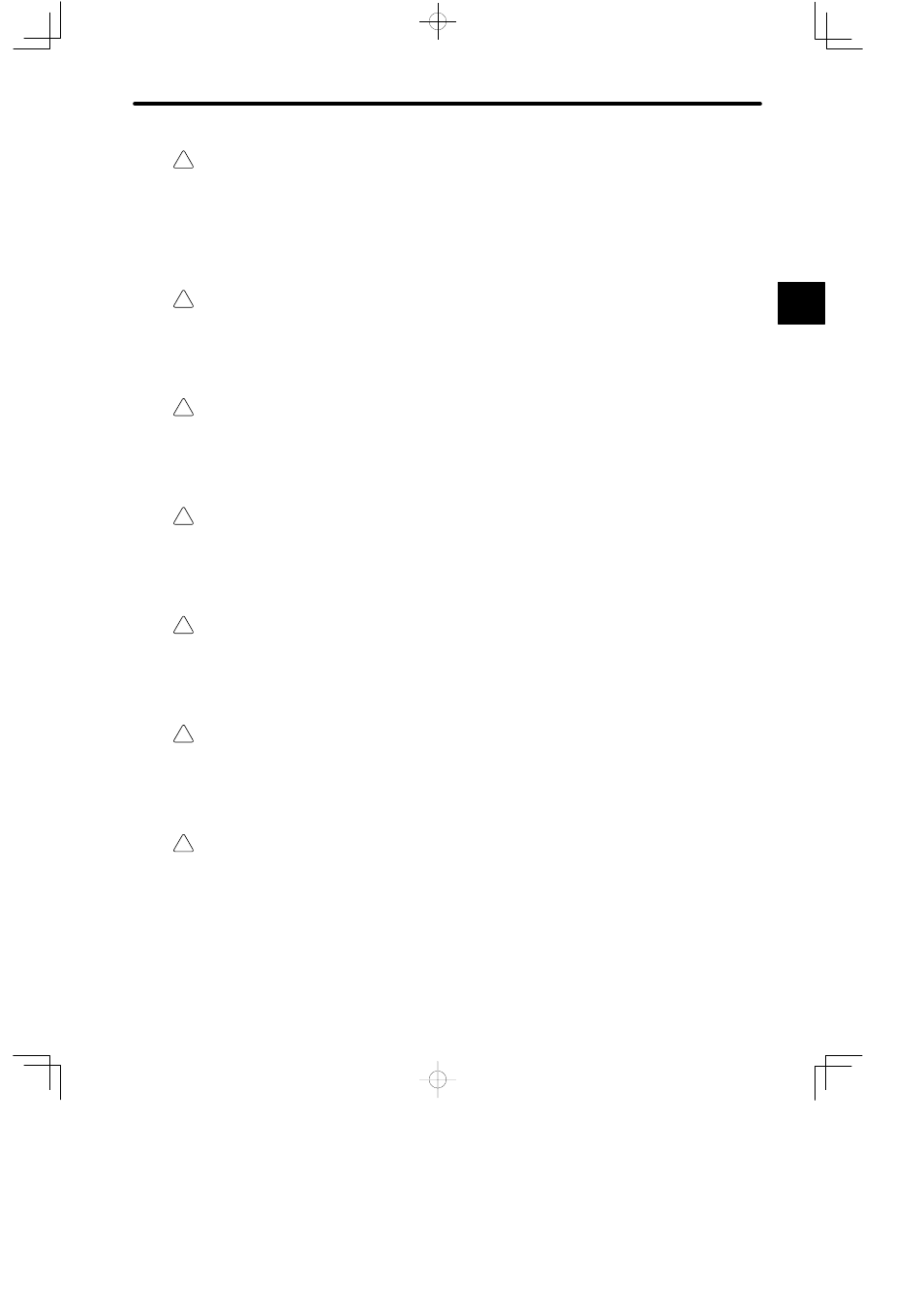
!
!
!
!
!
!
!
1.2 Precautions
— 1-9 —
Caution
Never install a Mounting Base on the DIN track when transporting over long distances or
when the control panel which houses the GL120 or GL130 will be used in an environment
subject to excessive vibration. In such cases, install the Mounting Base directly onto a steel
installation plate.
If the Mounting Base is installed on DIN track, it may fall off if subject to strong shock or
vibration.
Caution
Connector covers are attached to the Module connectors on the Mounting Base. Leave the
Module connectors attached to the connector covers when mounting the Mounting Base so
that foreign matter does not enter the Module connectors during mounting operations.
The GL120 and GL130 may malfunction if any foreign matter enters a Module connector.
Caution
When installing the Power Supply Module, turn OFF the power supply to the field wiring termi-
nals.
Installing the Power Supply Module while the power is being supplied may damage the
Module or cause malfunction of the GL120 and GL130.
Caution
When installing the CPU or the Expander Module, turn OFF the power supply to all Power
Supply Modules.
Installing the CPU or the Expander Module while the power is being supplied to Power
Supply Modules may damage the Module or cause malfunction of the GL120 and GL130.
Caution
When installing the terminal block for the AC I/O Modules, turn OFF the AC power supply to
the AC I/O Modules for input signal or driving loads.
Installing a terminal block with AC power to the external power supply terminal of the AC
I/O Modules may cause an electric shock at touching the power supply terminals.
Caution
Make sure that all mounting screws for the terminal block are securely tightened.
Make sure that all mounting screws for the terminal block are securely tightened so that
they do not become loose. Loose screws may cause malfunctioning of the GL120,
GL130.
Caution
Male sure that all cable connectors for the Module are securely inserted and tightened.
Insufficient insertion and/or looseness may cause malfunction of the GL120 and GL130.
1