Yaskawa MEMOCON GL120 User Manual
Page 397
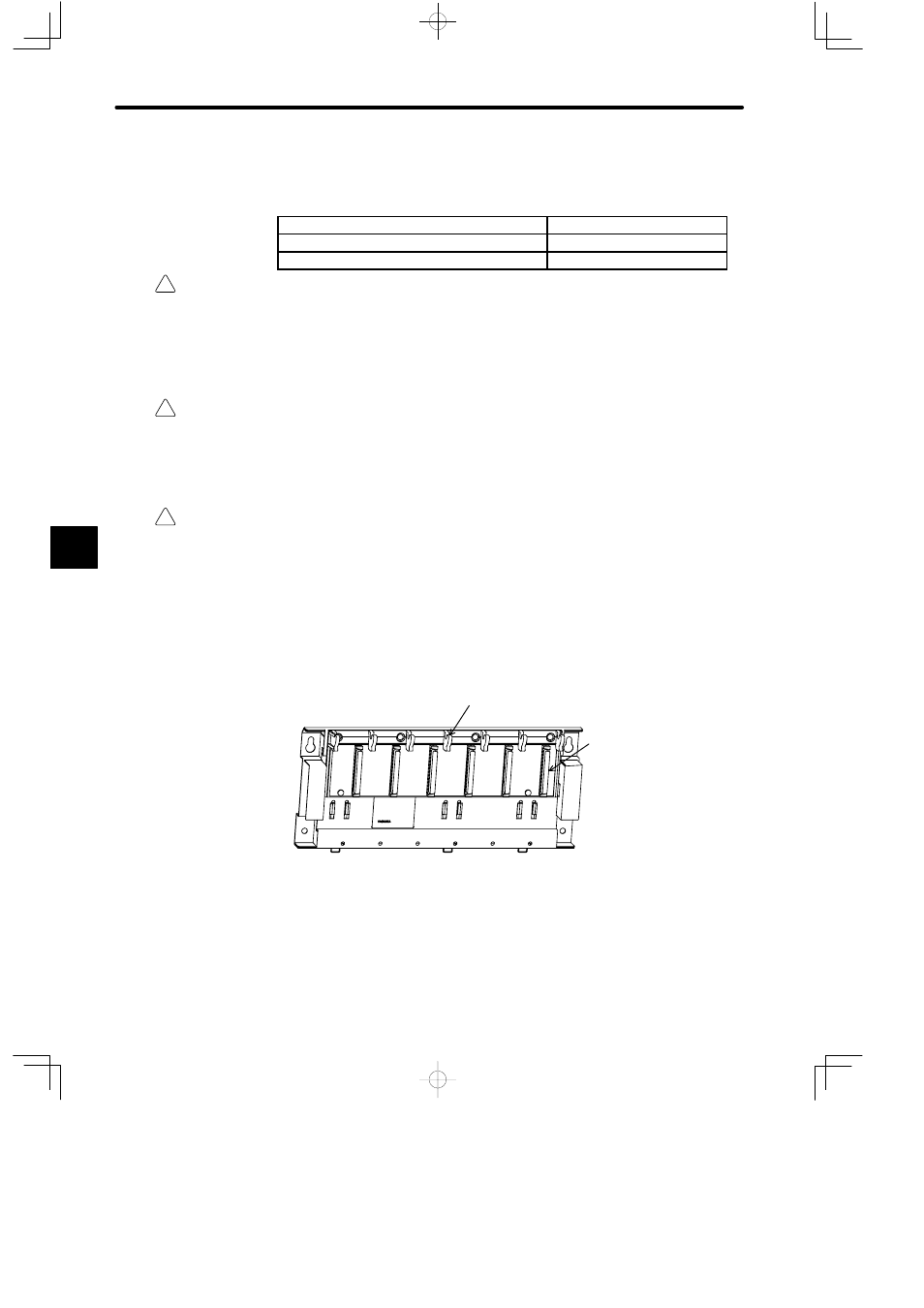
!
!
!
Installation and Wiring
5.2.6 Installing the Communications Modules cont.
— 5-40 —
Installing the Modules that do not support hot swapping while the power is being supplied
to Power Supply Modules may damage the Module or cause malfunction of the GL120
and GL130.
Modules that Do Not Support Hot Swapping
Model No.
Remote I/O Driver Module
JAMSC-120CDR13100
2000-series Remote I/O Driver Module
JAMSC-120CDR13110
Caution
When connecting the cables connected to the Ethernet Interface Modules, turn OFF the pow-
er supply to the Power Supply Modules on the racks where the Ethernet Interface Modules
are mounted.
Connecting the cables while power is being supplied to the Power Supply Modules may
damage the Ethernet Interface Module or cause a malfunction of the GL120 and GL130.
Caution
Do not remove the connector covers from the Module connectors on the Mounting Base slots
where no Modules are installed.
The GL120 and GL130 may malfunction if any foreign matter enters a Modules connec-
tor.
Caution
Make sure that all mounting screws for the Module are securely tightened.
Make sure that all mounting screws for the Modules are securely tightened so that they
do not become loose. Loose screws may cause malfunction of the GL120 and GL130.
Install the Communications Module on the Mounting Base. Use the following procedures
to install the Module.
1) Remove the cover from the Module connector on the Mounting Base.
Module hook
Module connector
5