Yaskawa MEMOCON GL120 User Manual
Page 286
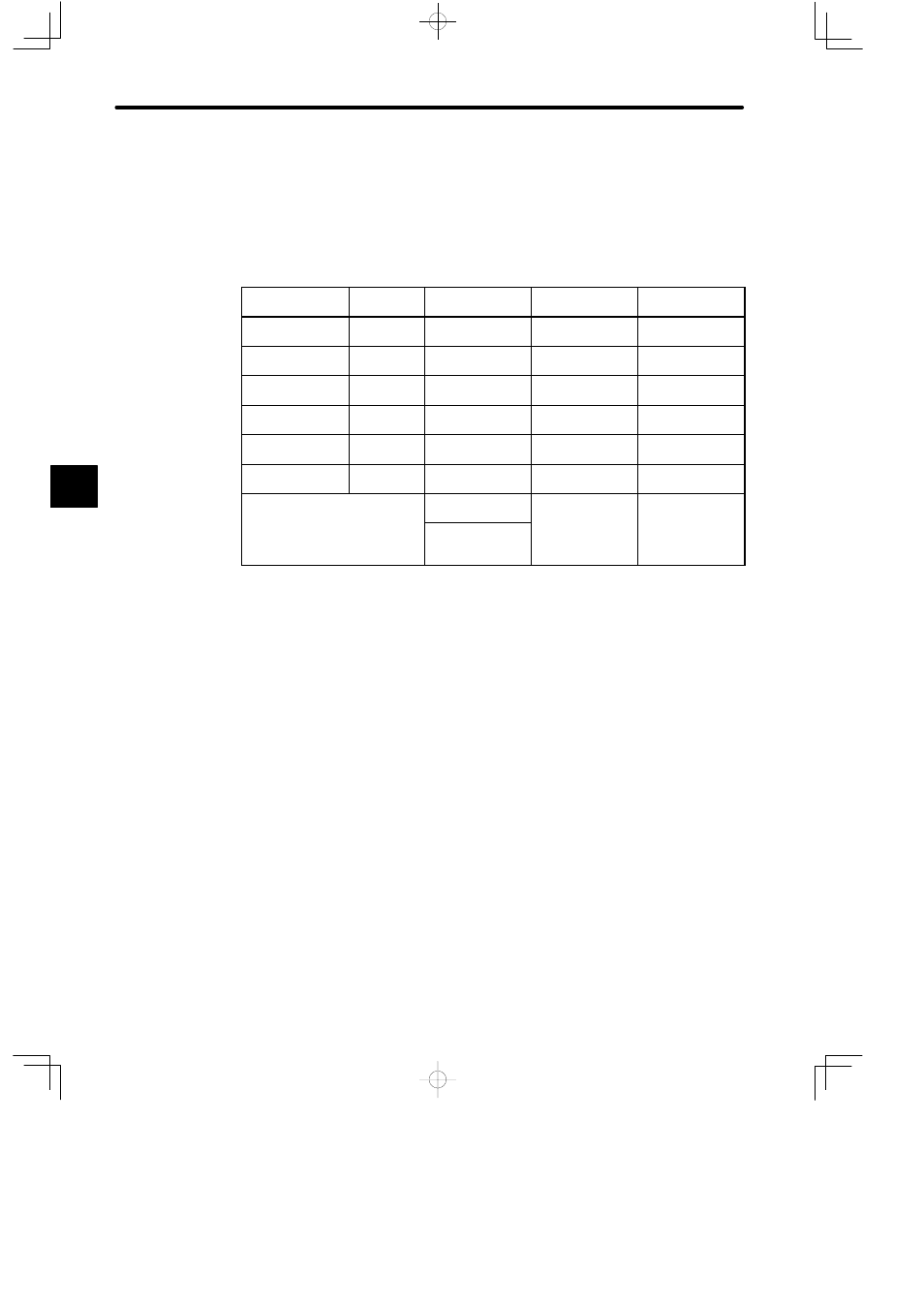
System Components: Functions and Specifications
4.5.4 Using I/O Modules cont.
— 4-230 —
2) Versions Supporting 64-point I/O Modules
The following CPU Modules, Remote I/O Receiver Modules, and MEMOSOFT versions
are required to use 64-point I/O Modules.
Table 4.95 Versions Supporting 64-point I/O Modules
Name
Model
Name
Model No.
Version Number
Location of
Version Number
CPU Module
(8 KW)
CPU10
DDSCR-
120CPU14200
jj
A01 onwards
Module nameplate
CPU Module
(16 KW)
CPU20
DDSCR-
120CPU34100
jj
B05 onwards
Module nameplate
CPU Module
(16 KW)
CPU21
DDSCR-
120CPU34110
jj
A01 onwards
Module nameplate
CPU Module
(32 KW)
CPU30
DDSCR-
120CPU54100
jj
B05 onwards
Module nameplate
CPU Module
(40 KW)
CPU35
DDSCR-
120CPU54110
jj
A01 onwards
Module nameplate
Remote I/O
Receiver Module
RIOR-
COAX
JAMSC-
120CRR13100
jj
A10 onwards
Module nameplate
MEMOSOFT
FMSGL-AT3 (for
English DOS)
1.21j onwards
In the middle at
the bottom of the
FMSGL-PP3E (for
P120 English
version)
e bo o o
e
MEMOSOFT
startup screen.
* The nameplate is on the right side of the Module.
3) Related Manuals
Before operating your I/O Module, read the following manual carefully and be sure that
you fully understand the information on specifications, the circuit structure, terminal con-
nection methods, safety precautions, etc.
MEMOCON GL120, GL130 120-series I/O Module User’s Manual (SIEZ-C825-20.22)
4