L1 motor overload, L1-01 motor overload protection selection, L1-02 motor overload protection time – Yaskawa iQpump Controller Programming Manual User Manual
Page 114
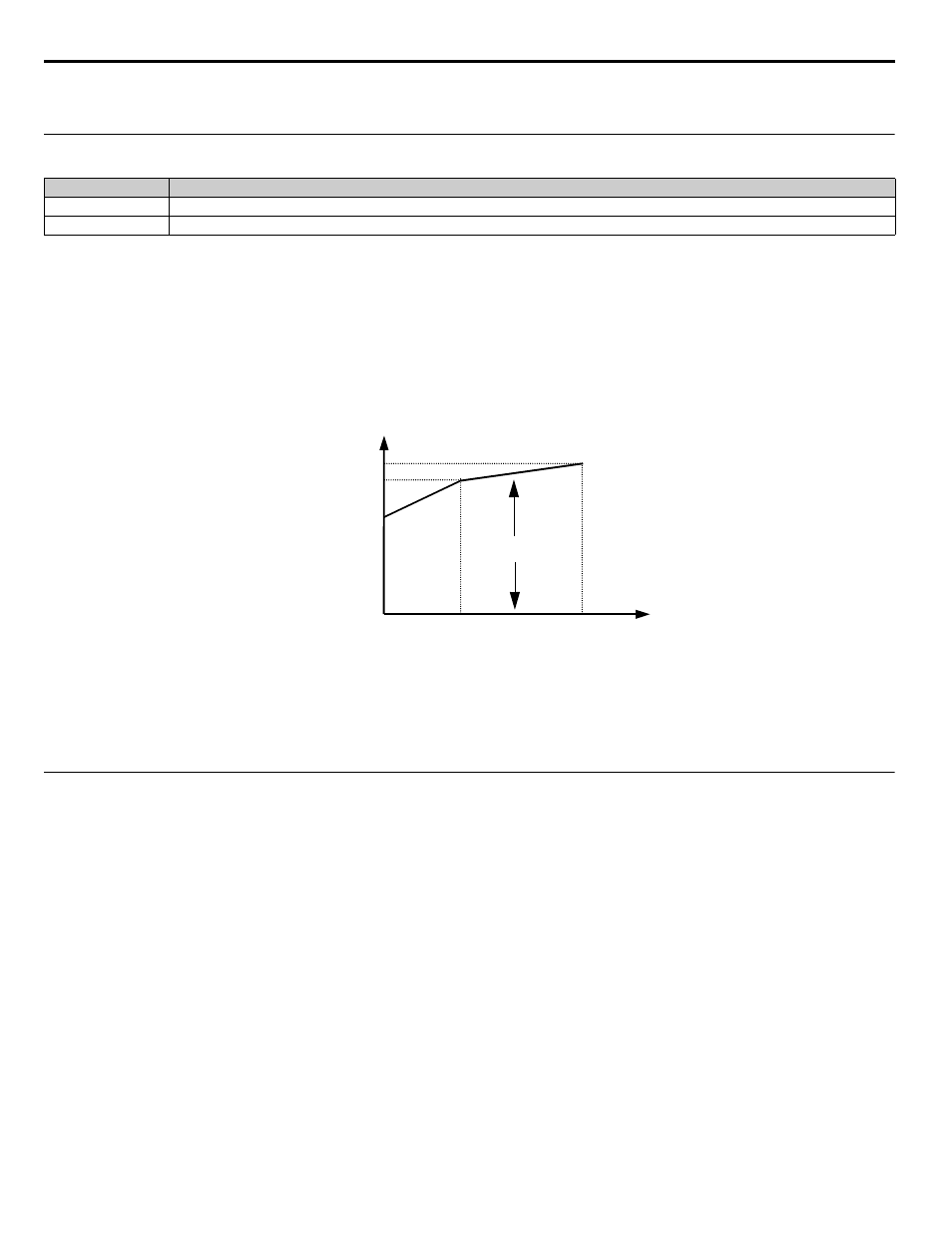
114
YASKAWA
TM.iQp.07 iQpump Controller Programming Manual
L1 Motor Overload
◆
L1-01 Motor Overload Protection Selection
The iQpump drive has an I
2
t electronic overload protection function, the OL1 fault, for protecting the motor from overheating. The
iQpump drive bases the protection on time, output current, and output frequency. The electronic thermal overload function is UL-
recognized so an external thermal overload relay is not required.
If the iQpump drive is connected to a single motor, the motor overload protection should be enabled (L1-01 = “1: Std Fan Cooled”) unless
another means of preventing motor thermal overload is provided.
The time before the OL1 fault will occur changes as the output frequency is reduced. The maximum output current level at which there is
no time limit for operation (the OL Start Point) is different depending on the output frequency. For instance, if the iQpump drive is being
operated at 60 Hz and the output current level is below 106% of the motor’s rated current (E2-01), the iQpump drive will run without an
OL1 fault indefinitely. Once the 106% output current level is exceeded, de-rating of the OL1 time starts.
Figure 1.92
Figure 96. Motor Overload Protection Curve
Important: If the iQpump drive is connected to more than one motor for simultaneous operation, the electronic overload protection
should be disabled (L1-01 = “0: Disabled”) and each motor should be wired with its own motor thermal overload.
◆
L1-02 Motor Overload Protection Time
Setting Range:
0.1 ~ 20.0 min
Factory Default: 8.0 min
The L1-02 parameter will set the allowed operation time before the OL1 fault will occur when the iQpump drive is running at 60 Hz and
133% of the motor’s full load amp rating (E2-01). Adjusting the value of L1-02 can shift the set of OL1 curves up the Y-axis of the
diagram below but will not change the shape of the curves.
Setting
Description
0
Disabled
1
Std Fan Cooled (Enabled) (
factory default
)
0
88%
106%
20
60
Output Frequency
(Hz)
OL
1 S
tar
t P
oi
nt
(%
o
f F
LA
)
67%
Continuous Operation Area
(%
of M
o
to
r FL
A)