Yaskawa iQpump Controller Programming Manual User Manual
Page 168
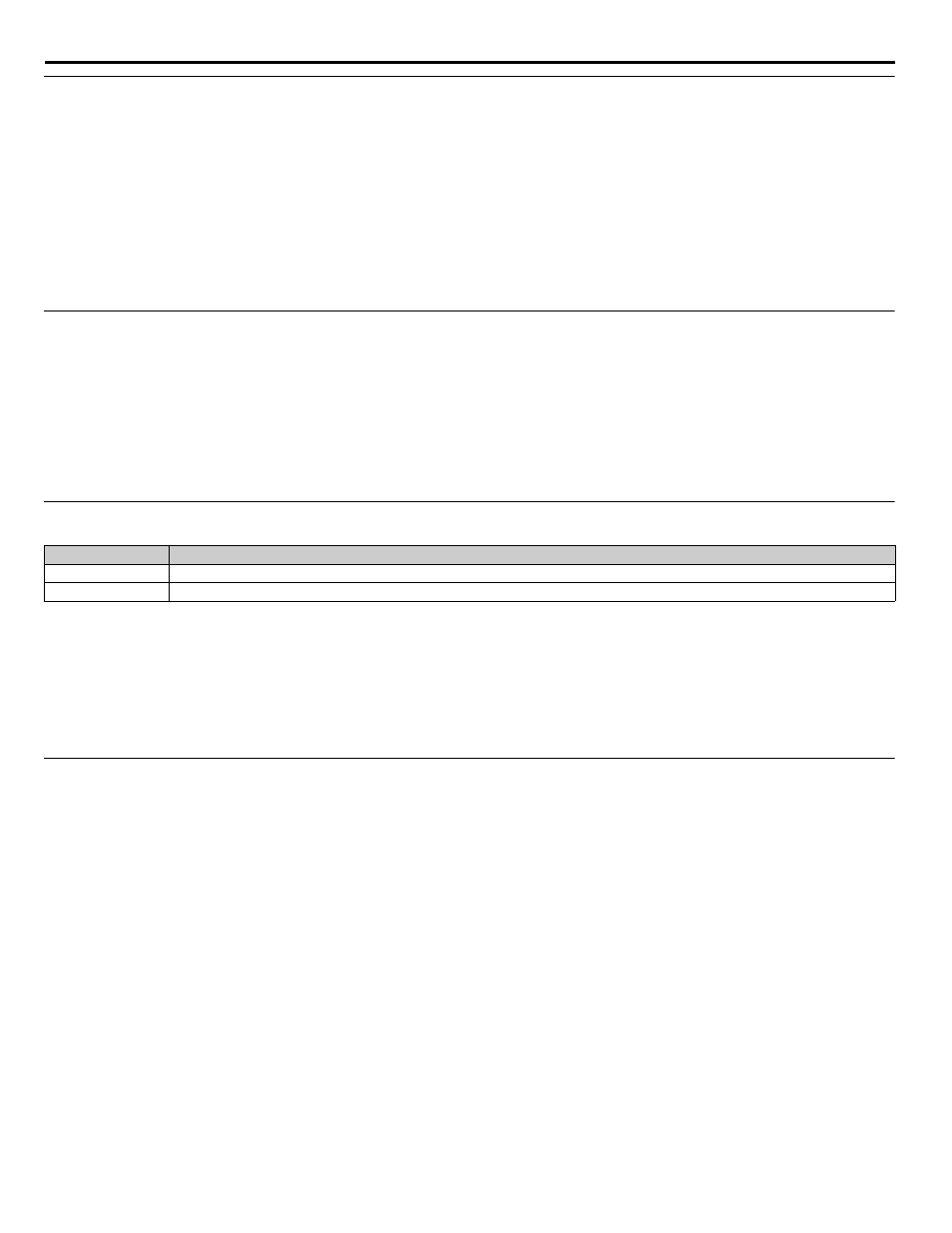
168
YASKAWA
TM.iQp.07 iQpump Controller Programming Manual
◆
P2-17 No-Flow Feedback Delay Time
Setting Range:
0.0 ~ 1000.0 s
Factory Default: 2.0 s
The iQpump drive can be configured to activate a no-flow detection by programming the No-Flow Activation Level (P2-11). When the
no-flow detection process is activated, and the system setpoint has returned to the original value, the feedback will be monitored. If the
feedback level is within the No-Flow Delta Feedback Level (P2-15), a specific delay time can be programmed in the No-Flow Feedback
Delay Time (P2-17) before the drive enters a “sleep” mode.
The No-Flow Feedback Delay Time (P2-17) works in conjunction with the No-Flow Delta Feedback Level (P2-15).
Refer to the No-Flow Activation Level (P2-11) for more details.
◆
P2-18 No-Flow Motor RPM Sample Time
Setting Range:
0.0 ~ 1000.0 s
Factory Default: 2.0 s
The iQpump drive can be configured to activate a no-flow detection by programming the No-Flow Activation Level (P2-11). The no-flow
detection function monitors the motor rpm. The motor rpm monitor sample rate can be programmed in the No-Flow Motor RPM Sample
Time (P2-18).
Refer to the No-Flow Activation Level (P2-11) for more details.
◆
P2-19 No-Flow Feedback Detection Direction
The iQpump drive can be configured to activate a no-flow detection by programming the No-Flow Activation Level (P2-11). When the
no-flow detection process is activated, and the system setpoint has returned to the original value, the feedback will be monitored. The
direction of the feedback upon return of the no-flow detection can be selected by programming the No-Flow Feedback Detection
Direction (P2-19).
The No-Flow Feedback Detection Direction (P2-19) works in conjunction with the No-Flow Delta Feedback Level (P2-15).
Refer to the No-Flow Activation Level (P2-11) for more details.
◆
P2-20 Alternative Sleep Activation Level
Setting Range:
0.0 ~ 6000.0
<0034>
Factory Default: 0.0
The iQpump drive can be configured to activate a “sleep” mode. In addition, the iQpump drive can be configured to activate an alternative
“sleep” mode. When the Sleep Level Type (P2-01) is set for a value of 0 (P2-01 = 0: Output Frequency), the alternative sleep activation
level is set when a value greater than 0 is programmed in the Alternative Sleep Activation Level (P2-20).
Setting
Description
0
Outside Bandwidth (P2-15) (
factory default
)
1
Inside Bandwidth (P2-15)