Yaskawa iQpump Controller Programming Manual User Manual
Page 143
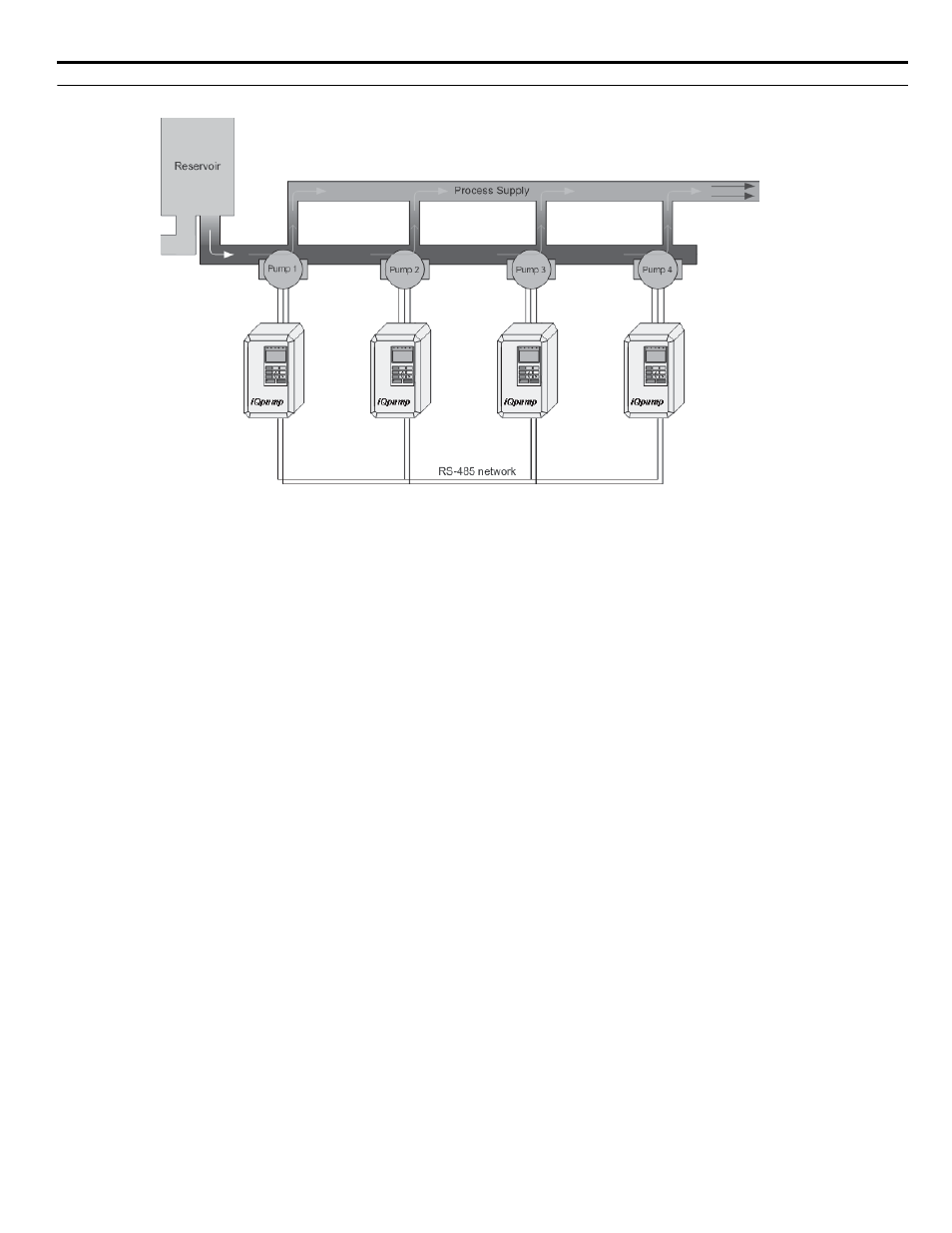
YASKAWA TM.iQp.07 iQpump Controller Programming Manual
143
◆
MEMOBUS / Modbus Communication Configuration P1-01=3
<0034>
Figure 1.108
Figure 112. Example of Connections between Master and Drive
<0034>
This change will allow the drive to function as a MEMOBUS / Modbus Master on the RS-485 interface and issue commands to the
MEMOBUS / Modbus slaves based on their current status. A new mode, MEMOBUS / Modbus Network, will be added to P1-01. When
the drives are running in this mode, as long as at least one of the drives is set to Automatic Network Recovery (P9-27 = 0), a MEMOBUS
/ Modbus Master will be active. The MEMOBUS / Modbus Master will read from and write to a predefined set of addresses for proper
operation of the iQpump system. A maximum of 16 iQpump drives (with node addresses 1 to 16) can be operated in this manner. To
maximize network performance, a new parameter Highest Node Address (P9-25) can be programmed to be the node address limit. Drives
with node address beyond this parameter will be ignored.
Network recovery in the event that the master is lost, is also possible when Automatic Network Recovery is used.
■
System Faults with P1-01=3
<0034>
When P1-01 = 3 (MEMOBUS / Modbus Network), the following faults are considered system faults and work as described below:
Low Feedback / Low Water: Active on any drive in the network. When a drive incurs the LFB/LW fault, it will stop all other drives on
the network, and prevent them from running until the fault is cleared. The system message “Net Pump Err” is displayed on all other
network drives.
High Feedback / High Water: Active on the lead drive in the network. When the lead incurs the HFB / HW fault, it will stop all other
drives on the network, and prevent them from running until the fault is cleared. The system message “Net Pump Err” is displayed on all
other network drives.
Flow Meter: Low Flow, High Flow and Accumulated Level: Active on any drive in the network that has an Auto Run command. When
the drive incurs the fault (LOWFL, HIFLO, ACCUM), the network will stop all other drives and prevent them from running until the fault
is cleared. The system message “Net Pump Err” is displayed on all other network drives.
Setting System Fault Restart P9-22 to zero disables restarting of any system fault regardless of L5-01, Feedback Fault Restart P4-07, and
Protection Fault Restart P4-08 parameter settings. However, if P9-22 > 0, but L5-01 = 0 or P4-07 / P4-08 is set to disable the fault restart,
then if that drive gets a system fault, the system will not be able to restart.
Whenever a drive with a system fault auto-restarts the network System Fault Restart counter gets incremented and the L5-01 fault restart
counter does not get increased. If the system fault restart counter becomes equal to P9-22, the iQpump MEMOBUS / Modbus Network
will disable automatic fault restart. Manually resetting the fault will clear the system fault restart counter. If the iQpump MEMOBUS /
Modbus Network does not experience a system fault for 10 minutes, it will clear the system restart fault counter.