Yaskawa iQpump Controller Programming Manual User Manual
Page 287
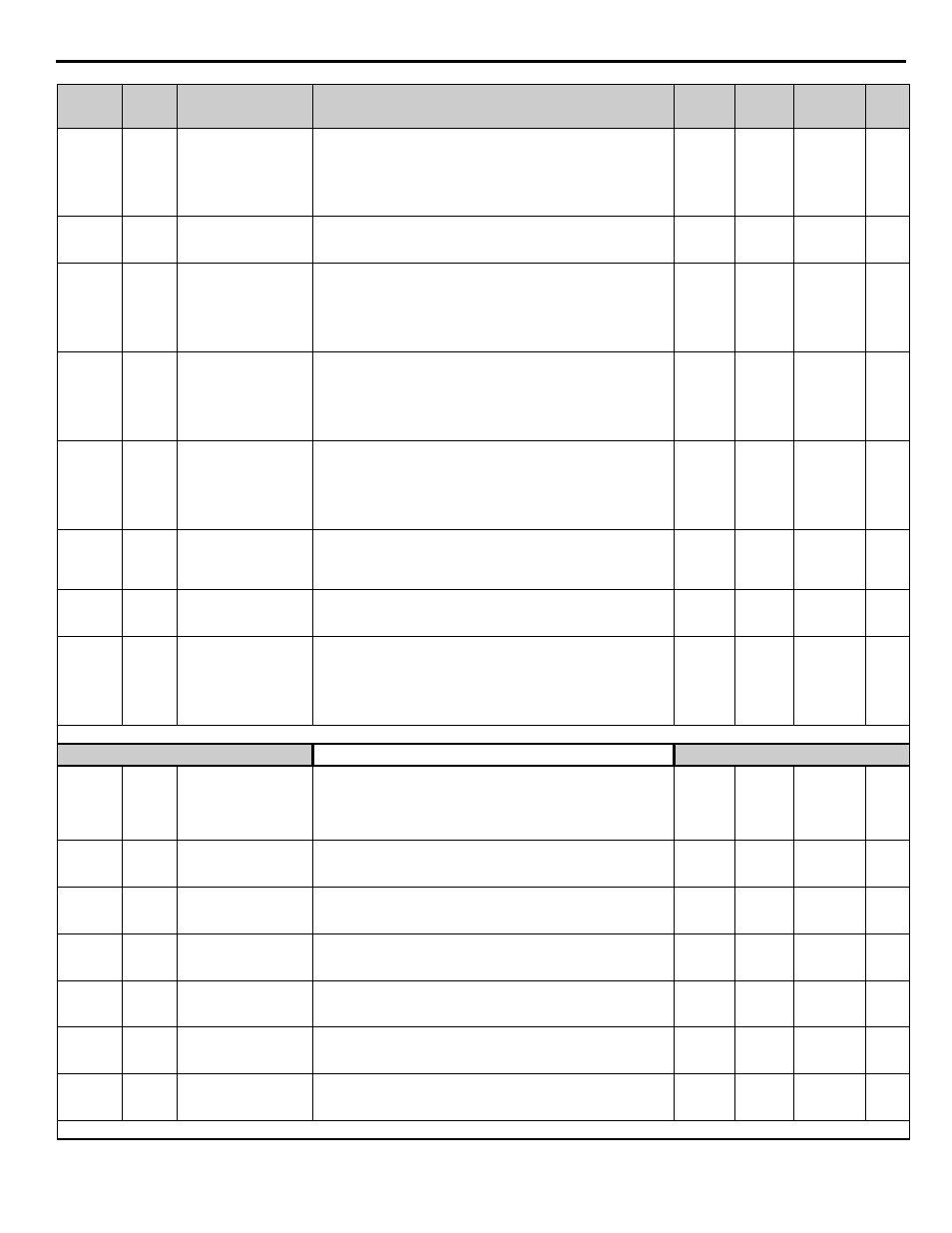
YASKAWA TM.iQp.07 iQpump Controller Programming Manual
287
P6-07
<0034>
846
Low Flow Select
Low Flow Sel
Sets the behavior of the drive when a “Low Flow” condition is
detected.
0: No Display
1: Alarm Only
2: Fault
3: Auto-Restart (time set by P6-08)
0 ~ 3
1
Programming
P6-08
<0034>
847
Low Flow Auto-Restart
Time
Low Flow Rstrt
Sets the amount of time the drive will wait before attempting an auto-
restart of the “Low Flow” fault. Effective only when P6-07 = 3.
0.1 ~
6000.0 min 3.0 min Programming
P6-09
<0034>
848
Accumulation Level Fine
Accum Lvl Fine
Sets the accumulated volume that will trigger the Accum Level alarm.
Accum Level fault, or Accum Level digital output. Total Accum Level
can be calculated as follows:
Total Accum Level = P6-10 x 1000 + P6-09.
If P1-01 = 3, an ACCUM fault will stop all drives running on the
network.
0.0 ~
999.0 gal
0.0 gal
Programming
P6-10
<0034>
849
Accumulation Level
Course
Accum Lvl Course
Sets the accumulated volume that will trigger the Accum Level alarm.
Accum Level fault, or Accum Level digital output. Total Accum Level
can be calculated as follows:
Total Accum Level = P6-10 x 1000 + P6-09.
If P1-01 = 3, an ACCUM fault will stop all drives running on the
network.
0 ~
61036 kgl
0 kgl
Programming
P6-11
<0034>
84A
Accumulation Behavior
Accum Behavior
Sets how the drive will respond when the accumulated volume reaches
the P6-09 and P6-10 level.
0: No Display
1: Alarm Only
2: Fault
3: Fault - Auto Flow Accum Reset
0 ~ 3
1
Programming
P6-12
<0034>
84B
High Flow Level
High Flow Level
If the drive is running and the flow goes above this level for more than
the P6-13 time, a High Flow fault or alarm will occur.
A setting of 0 disables the High Flow detection.
If P1-01 = 3, a HIFLO fault will stop all drives running on the network.
0.0 ~
6000.0
(*n1)
0.0
Programming
P6-13
<0034>
84C
High Flow Detection
Delay Time
High Flow Time
Sets the amount of time the flow rate must be above the P6-12 level
before a High Flow condition is detected.
1 ~ 6000 s
10 s
Programming
P6-14
<0034>
84D
High Flow Select
High Flow Sel
Sets the behavior of the drive when a “High Flow” condition is
detected.
0: No Display
1: Alarm Only
2: Fault
3: Auto-Restart (time set by L5-03)
0 ~ 3
1
Programming
(*n1) Displayed units are determined by parameter P6-02.
Anti-Jam/De-Scale
P7-01
<0034>
84F
Anti-Jam / De-Scale
Operation Selection
Anti-Jam/De-Scale
Selects if the Anti-Jam or De-Scale functions are enabled.
0: Disabled
1: Anti-Jam Enabled
2: De-Scale Enabled.
3: Force De-Scale
0 ~ 3
0
Programming
P7-02
<0034>
850
Anti-Jam / De-Scale
Cycle Count
A-J Cycle Count
This parameter sets the maximum number of cycles attempted before
the Anti-Jam fault occurs and also sets the number of fwd / rev cycles
for the De-Scale function.
1 ~ 100
1
Programming
P7-03
<0034>
851
Anti-Jam Detection
Current Level
A-J Detection Level
Sets the current level (at start) that will trigger the Anti-Jam function.
Set as a percentage of motor rated current.
50 ~ 200 %
120 %
Programming
P7-04
<0034>
852
Anti-Jam Detection Time
A-J Det. Time
Sets the amount of time the current has to be above the P7-03 level to
trigger the Anti-Jam function.
0.1 ~ 2.0 s
0.3 s
Programming
P7-05
<0034>
853
Anti-Jam / De-Scale
Frequency Reference
AJ/De-Scale Freq
Sets the speed during the De-Scale operation and during reverse
operation of the Anti-Jam function.
0.00 ~
120.00 Hz 25.00 Hz Programming
P7-06
<0034>
854
De-Scale Forward Run
Time
De-Scale Fwd Run
Sets the amount of time the drive will run in the forward time each
cycle during the De-Scale function.
1 ~ 6000 s
10 s
Programming
P7-07
<0034>
855
De-Scale Reverse Run
Time
De-Scale Rev Run
Sets the amount of time the drive will run in the reverse time each
cycle during the De-Scale function.
1 ~ 6000 s
10 s
Programming
Denotes that parameter can be changed when the drive is running.
Parameter
No.
Addr.
Hex
Parameter Name
Digital Operator
Display
Description
Setting
Range
Factory
Setting
Menu
Location
Page
No.