Yaskawa iQpump Controller Programming Manual User Manual
Page 275
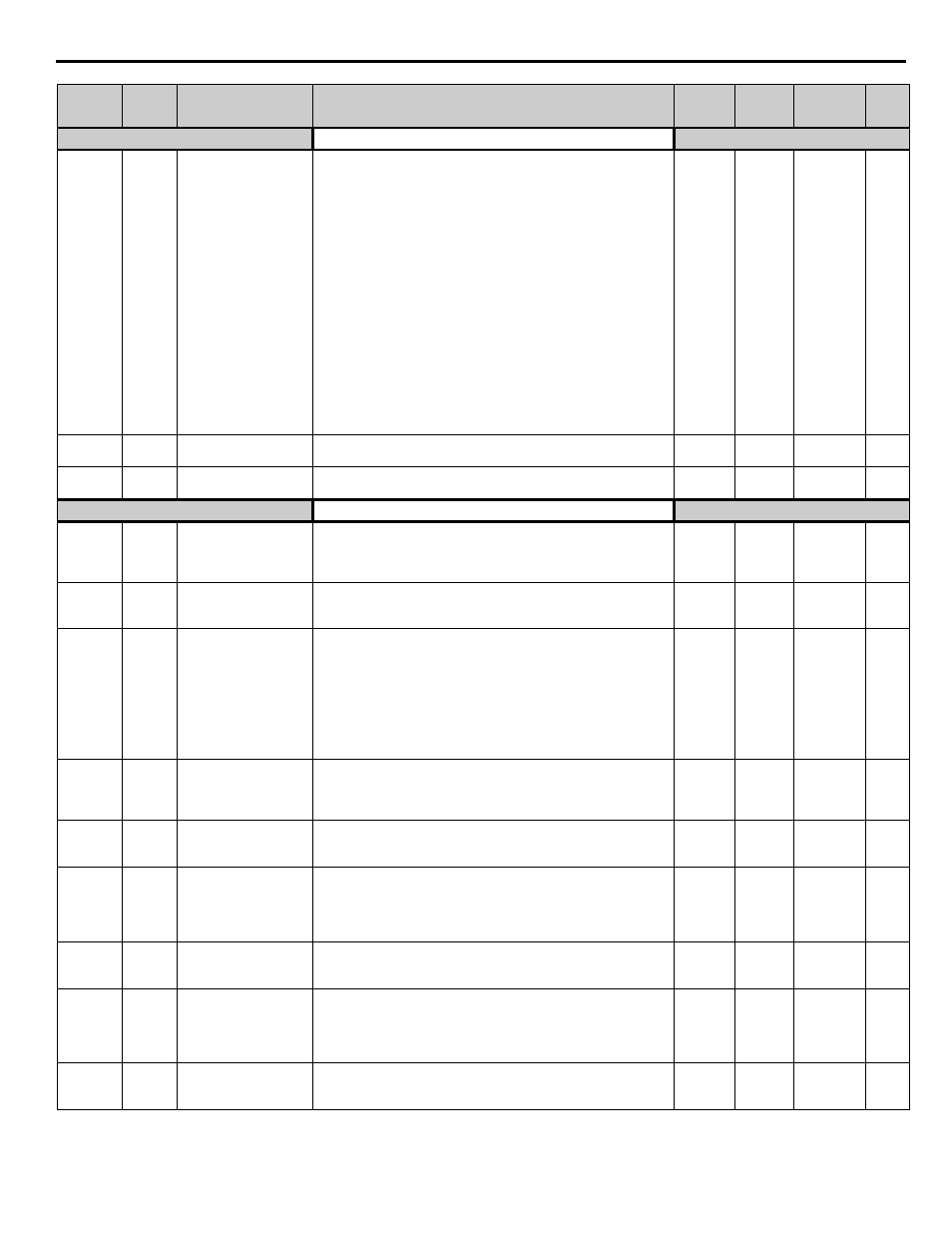
YASKAWA TM.iQp.07 iQpump Controller Programming Manual
275
Torque Detection
L6-01
04A1
Torque Detection
Selection 1
Load Detection
Determines the drive's response to an overtorque / undertorque
condition. Overtorque and Undertorque are determined by the settings
in parameters L6-02 and L6-03.
0: Disabled
1: OL@SpdAgree - Alm (Overtorque Detection only active during
Speed Agree and Operation continues after detection)
2: OL At RUN - Alm (Overtorque Detection is always active and
operation continues after detection)
3: OL@SpdAgree - Flt (Overtorque Detection only active during
Speed Agree and drive output will shut down on an OL3 fault.)
4: OL At RUN - Flt (Overtorque Detection is always active and drive
output will shut down on an OL3 fault.)
5: LL@SpdAgree - Alm (Undertorque Detection is only active during
Speed Agree and operation continues after detection.)
6: LL at RUN - Alm (Undertorque Detection is always active and
operation continues after detection.)
7: LL @ SpdAgree - Flt (Undertorque Detection only active during
Speed Agree and drive output will shut down on an OL3 fault.)
8: LL At RUN - Flt (Undertorque Detection is always active and drive
output will shut down on an OL3 fault.)
0 ~ 8
0
Programming
L6-02
04A2
Torque Detection Level 1
Load Det Lvl
Sets the overtorque / undertorque detection level as a percentage of
drive rated current.
0 ~ 300 %
15 %
Programming
L6-03
04A3
Torque Detection Time 1
Loss Det Time
Sets the length of time an overtorque / undertorque condition must
exist before being recognized by the drive. OL3 is then displayed.
0.0 ~
10.0 s
10.0 s
Programming
Hardware Protection
L8-01
04AD
Internal Dynamic
Braking Resistor
Protection Selection
DB Resistor Prot
0: Not Provided
1: Provided
0 ~ 1
0
Programming
L8-02
04AE
Overheat Pre-Alarm
Level
OH Pre-Alarm Lvl
When the cooling fin temperature exceeds the value set in this
parameter, an overheat pre-alarm (OH) will occur.
50 ~
130 °C
95 °C
Programming
L8-03
04AF
Overheat Pre-Alarm
Operation Selection
OH Pre-Alarm Sel
Drive Operation upon OH Pre Alarm Detection.
0: Ramp to Stop (Decel Time C1-02).
1: Coast to Stop
2: Fast-Stop (Decel Time = C1-09).
3: Alarm Only
*0 to 2 is recognized as fault detection, and 3 is recognized as alarm.
(For the fault detection, the fault contact operates.)
4: OH Alarm & Reduce (Continue operation and reduce output
frequency by L8-19)
0 ~ 4
4
Programming
L8-05
<0033>
04B1
Input Phase Loss
Protection Selection
Ph Loss In Sel
Selects the detection of input current phase loss, power supply voltage
imbalance, or main circuit electrostatic capacitor deterioration.
0: Disabled
1: Enabled
0 ~ 1
1
Programming
L8-06
04B2
Input Phase Loss
Detection Level
Ph Loss In Lvl
Monitors the DC Bus current ripple and activates when one of the input
phases is lost (PF).
0.0 ~ 25.0
kVA
Dependent
Programming
L8-07
<0033>
04B3
Output Phase Loss
Protection Selection
Ph Loss Out Sel
Selects the detection of output current open-phase.
When applied motor capacity is too small for drive capacity, output
phase loss may be detected inadvertently. In this case, set to 0.
0: Disabled
1: Enabled
0 ~ 1
1
Programming
L8-09
04B5
Output Ground Fault
Detection Selection
Ground Fault Sel
Enables and disables drive output ground fault detection.
0: Disabled
1: Enabled
0 ~ 1
1
Programming
L8-10
04B6
Heatsink Cooling Fan
Operation Selection
Fan On/Off Sel
Controls the Heatsink Cooling Fan Operation.
0: Fan On-Run Mode (Fan will operate only when drive is running and
for L8-11 seconds after RUN is removed).
1: Fan Always On (Cooling fan operates whenever drive is powered
up.)
0 ~ 1
0
Programming
L8-11
<0032>
04B7
Heatsink Cooling Fan
Operation Delay Time
Fan Delay Time
When L8-10=0 this parameter sets a delay time for Cooling Fan de-
energization after the run command is removed or baseblock enabled.
0 ~ 300 s
300 s
Programming
Parameter
No.
Addr.
Hex
Parameter Name
Digital Operator
Display
Description
Setting
Range
Factory
Setting
Menu
Location
Page
No.