Iqpump drive basic programming parameters, A1 initialization, A1-00 language selection – Yaskawa iQpump Controller Programming Manual User Manual
Page 12: A1-01 access level selection, A1-03 initialize parameters
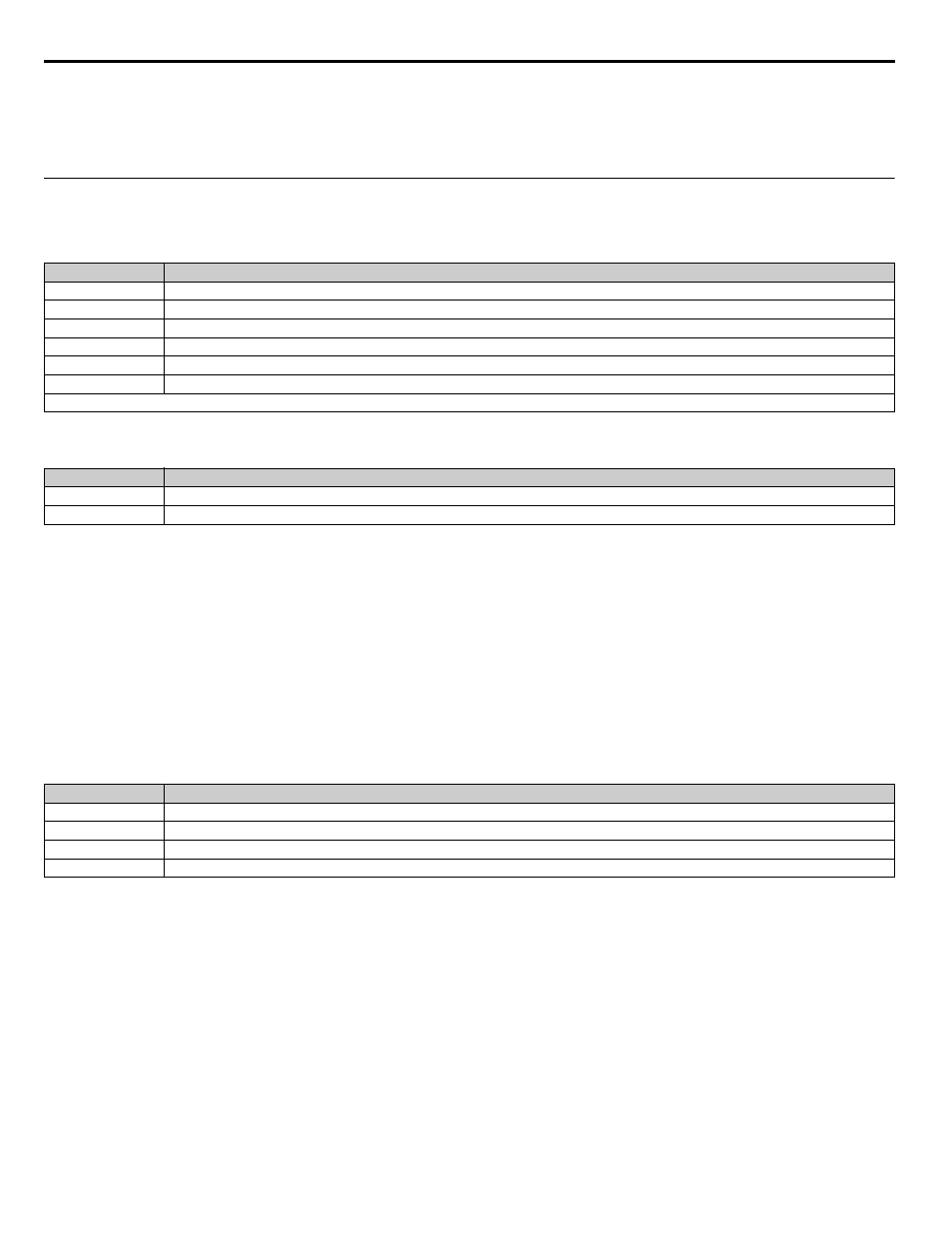
12
YASKAWA
TM.iQp.07 iQpump Controller Programming Manual
iQpump Drive Basic Programming Parameters
The initialization group contains parameters associated with initial drive setup. Parameters involving the display language, access levels,
initialization, and password are located in this group.
◆
A1 Initialization
■
A1-00 Language Selection
■
A1-01 Access Level Selection
If the iQpump drive is programmed for Operation Only (A1-01 = “0: Operation Only”), then only the OPERATION and the
PROGRAMMING menus are accessible. Within the PROGRAMMING menu only parameters A1-01 and A1-04 are adjustable.
If A1-01 is configured for Advanced Access (A1-01 = “2: Advanced Level”), then all menus and all parameters are shown. If the Access
Level Selection is set to Advanced, all parameters should be adjustable unless:
The iQpump drive parameters are password protected (A1-04) which will prevent access to A1-00 through A1-03 and all A2 parameters.
A digital input has been configured as a Program Lockout (H1-0x = 1B) is active.
During serial communication writing, if a parameter change is also attempted via the digital operator, a “BUSY - WRITE PROTECTED”
message will display. Parameter change will not be possible from the digital operator until an Enter command is received via the serial
communication to finish the serial writing process.
■
A1-03 Initialize Parameters
The iQpump drive can be set back to one of three default states via the A1-03 parameter.
1. User Initialization – 1110: The modified iQpump drive parameters are returned to the values selected as user settings. User settings are
stored when parameter o2-03 = “1: Set Defaults”.
2. 2-Wire Initialization – 2220: The iQpump drive parameters are returned to factory default values with digital inputs S1and S2
configured as Forward Run.
3. 3-Wire Initialization – 3330: The iQpump drive parameters are returned to factory default values with digital inputs S1, S2, and S5
configured as Run, Stop, and Forward / Reverse respectively.
After an initialization is performed, parameter A1-03 will automatically be set back to 0.
Setting
Description
0
English (
factory default
)
2
Deutsch
3
Francais
4
Italiano
5
Espanol
6
Portugues
*Not returned to factory setting by initialization
Setting
Description
0
Operation Only
2
Advanced Level (
factory default
)
Setting
Description
0
No Initialize (
factory default
)
1110
User Initialize
2220
2-Wire Initialize
3330
3-Wire Initialize