Figure 130 – Yaskawa iQpump Controller Programming Manual User Manual
Page 174
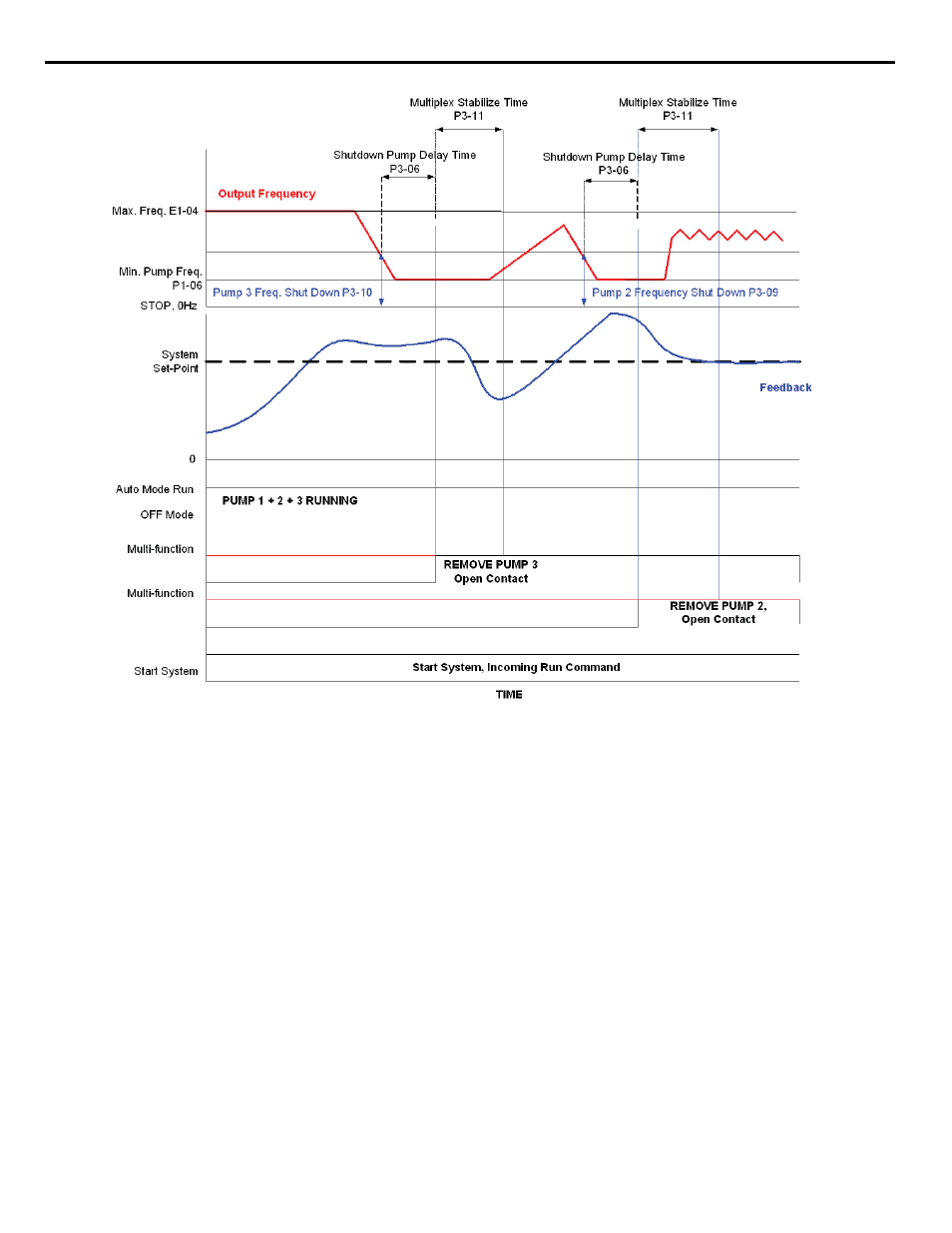
174
YASKAWA
TM.iQp.07 iQpump Controller Programming Manual
Figure 1.126
Figure 130.
The pump system can be allowed to stabilize by programming a time into the Multiplex Stabilization Time (P3-11). The Multiplex
Stabilization Time (P3-11) becomes active after an auxiliary pump is staged or de-staged.
Note: The pump protection function is disabled during auxiliary pump staging and de-staging.
The No-Flow and Sleep functions are only active when the lead pump controlled by the drive is the only pump operating the pump
system.
■
P3-01 = 1: Feedback Level
The “feedback level” control method monitors the drive’s output frequency and the system’s feedback level to determine if the auxiliary
pumps need to be staged (turned ON) to maintain the programmed system’s setpoint. The output frequency and the system’s feedback
also determine when the auxiliary pumps are to be de-staged (turned OFF). Refer to
for the staging and de-
staging of the auxiliary pumps using the “feedback level” control method.
Auxiliary Pump Staging (ON)
The staging of auxiliary pump 2 occurs when the difference between the system setpoint minus the feedback level exceeds the value
programmed in the Add Pump Delta Level (P3-03) for the time programmed in Add Pump Delay Time (P3-04).
The staging of auxiliary pump 3 occurs when the auxiliary pump 2 is staged and when the difference between the system setpoint minus
the feedback level exceeds the value programmed in the Add Pump Delta Level (P3-03) for the time programmed in Add Pump Delay
Time (P3-04). Refer to
for the staging of the auxiliary pumps using the “feedback level” control method.
Output #41
Output #40