Parameters – Yaskawa MotionWorks IEC User Manual
Page 147
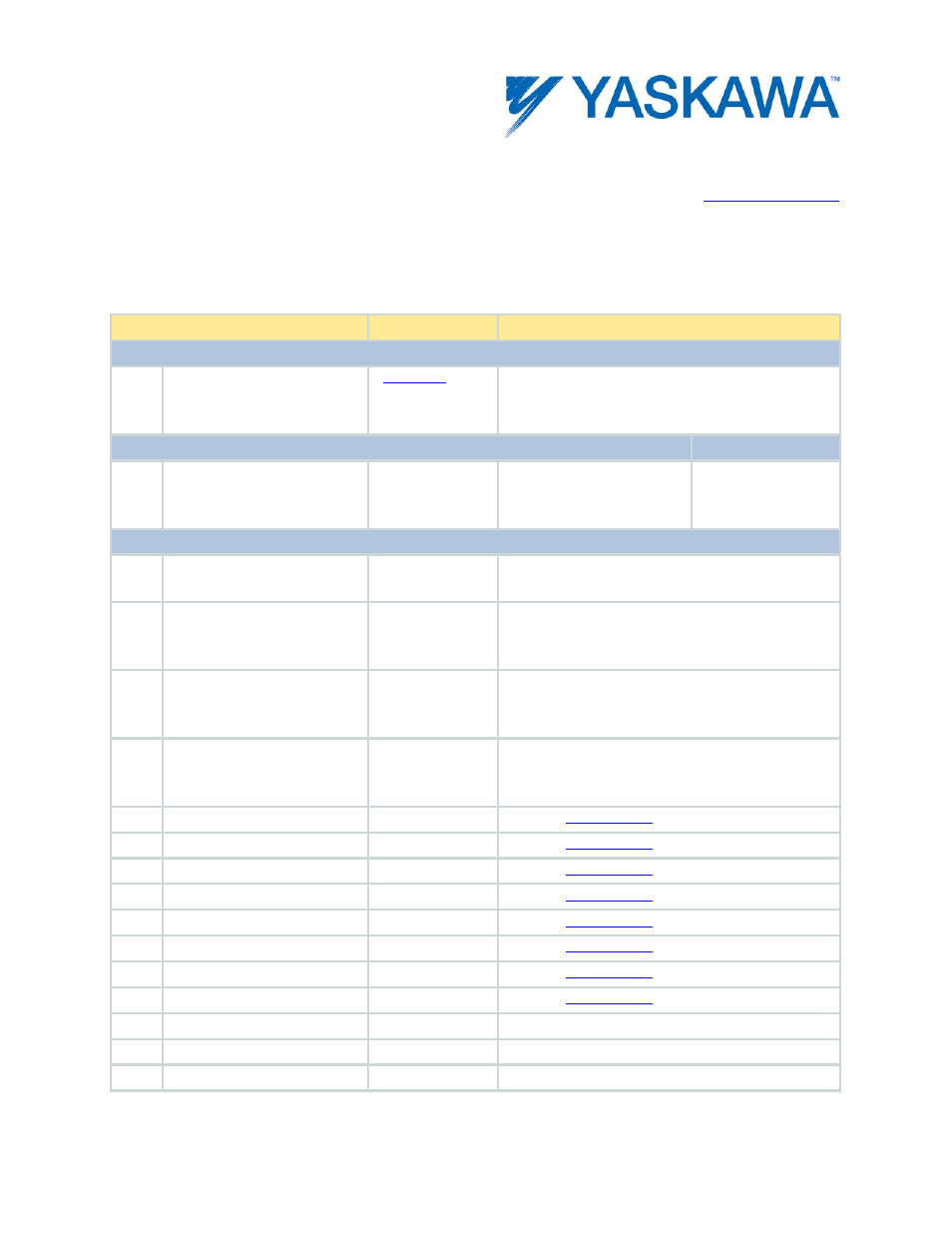
PLCopenPlus Function Blocks for Motion Control 2013-04-13
139
This Function Block returns in detail the status of the axis with respect to
motion currently in progress. The status reflects the Motion
and other motion related attributes.
Parameters
Parameter
Data type
Description
VAR_IN_OUT
B
Axis
Logical axis reference. This value can be located
on the Configuration tab in the Hardware
Configuration (logical axis number).
VAR_INPUT
Default
B
Enable
BOOL
The function will continue
to execute while enable is
held high.
FALSE
VAR_OUTPUT
B
Valid
BOOL
Indicates that the outputs of the function are
valid.
B
Busy
BOOL
Set high upon the rising edge of the 'Execute' or
'Enable' input, and reset if Done,
CommandAborted, or Error is true.
B
Error
BOOL
Set high if error has occurred during the
execution of the function block. This output is
cleared when 'Execute' or 'Enable' goes low.
E
ErrorID
UINT
If error is true, this output provides the Error ID.
This output is reset when 'Execute' or 'Enable'
goes low.
B
ErrorStop
BOOL
B
Disabled
BOOL
B
Stopping
BOOL
B
StandStill
BOOL
B
DiscreteMotion
BOOL
B
ContinuousMotion
BOOL
E
SynchronizedMotion
BOOL
E
Homing
BOOL
E
ConstantVelocity
BOOL
Motor moves with constant velocity
E
Accelerating
BOOL
Increasing energy of the motor
E
Decelerating
BOOL
Decreasing energy of the motor