Yaskawa MotionWorks IEC User Manual
Page 209
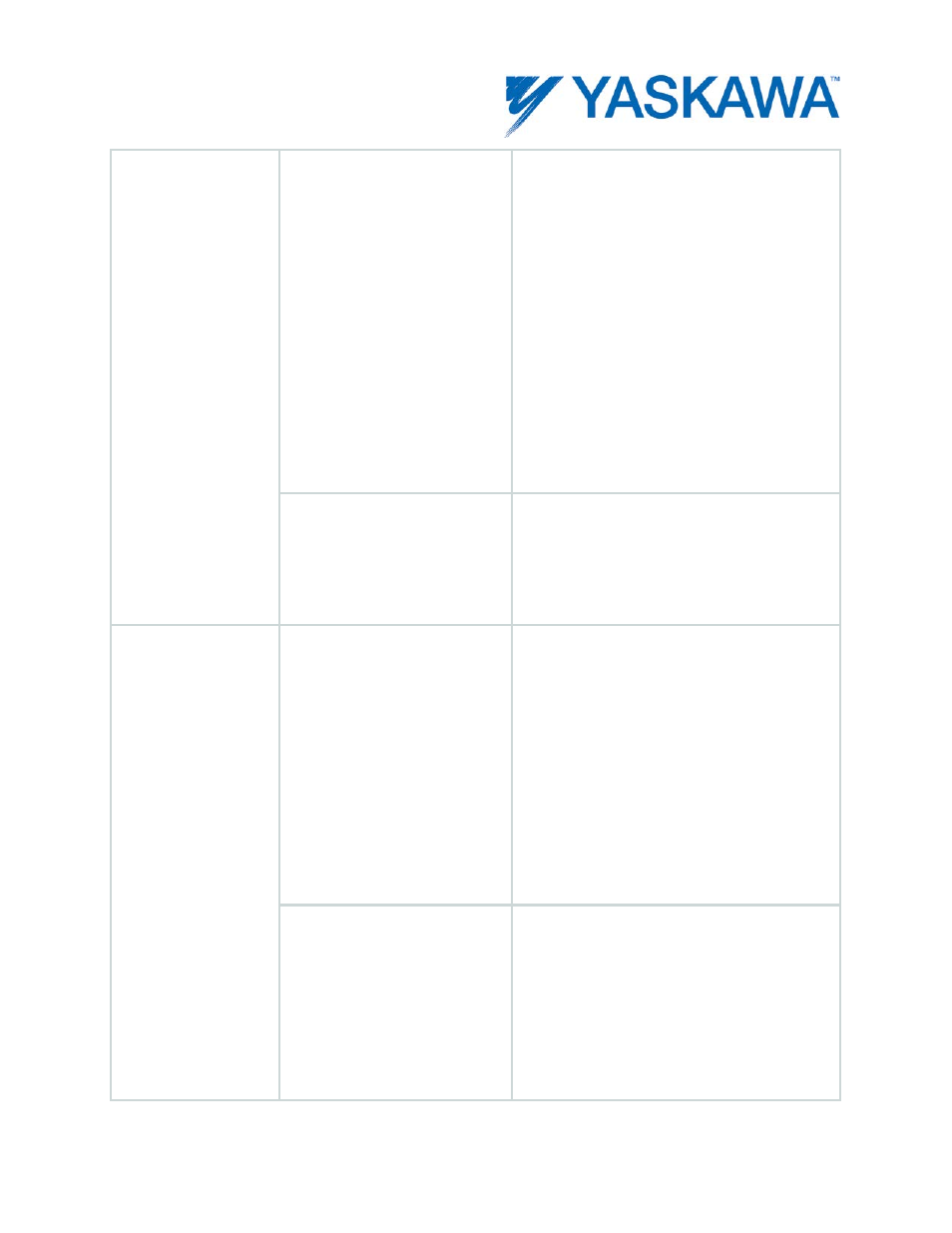
PLCopenPlus Function Blocks for Motion Control 2013-04-13
201
master directly. Example: TDC of master is
zero degrees, desired EngagePosition is zero
degrees. Use an EngagePosition of 0.0
degrees. Another Example: Assume the
machine is faulted with the master at 50% of
the cam cycle and the slave at 40% of the
cycle. (Assume master has traveled further
than the slave because it coasted to a stop
during E-Stop.) Using functions available in
the Cam Toolbox, determine where the slave
must be positioned to re synchronize it with
the master, i.e. move the slave forward
another 10% of it's cycle. Use
StartMode:=Immediate and the cam operation
will resume, retaining the original
synchronization of the master and slave.
TRUE
MasterMasterShift (Parameter 1511) is
adjusted so that the master position at the
time YCamIn.Execute changes to TRUE
corresponds to the start of the table
domain. This scenario changes the
synchronization between the master and slave.
SlaveAbsolute
FALSE
(Default) An internal SlaveOffset is set to the
slave’s initial commanded position when the
engage event occurs. The cam table data is
effectively offset by the slaves initial
position. Prior to Y_CamIn, the programmer
should move the slave to a position that
corresponds to the desired EngagePosition to
ensure proper synchronization with the
master. This mode ensures that the slave will
not "jump" before starting to follow the
master, but the slave motion region may be
incorrect, causing it to hit an endstop if it's
initial position is not confirmed.
TRUE
The internal SlaveOffset is NOT adjusted when
the engage event occurs. If the slave is not
positioned the correct starting location, there
will be an instantaneous change in position,
possibly resulting in excessive following error
or overspeed alarms, or mechanical
damage. When using either method, ensure
the slave is ready (at a proper position) to
follow the master.