Notes – Yaskawa MotionWorks IEC User Manual
Page 207
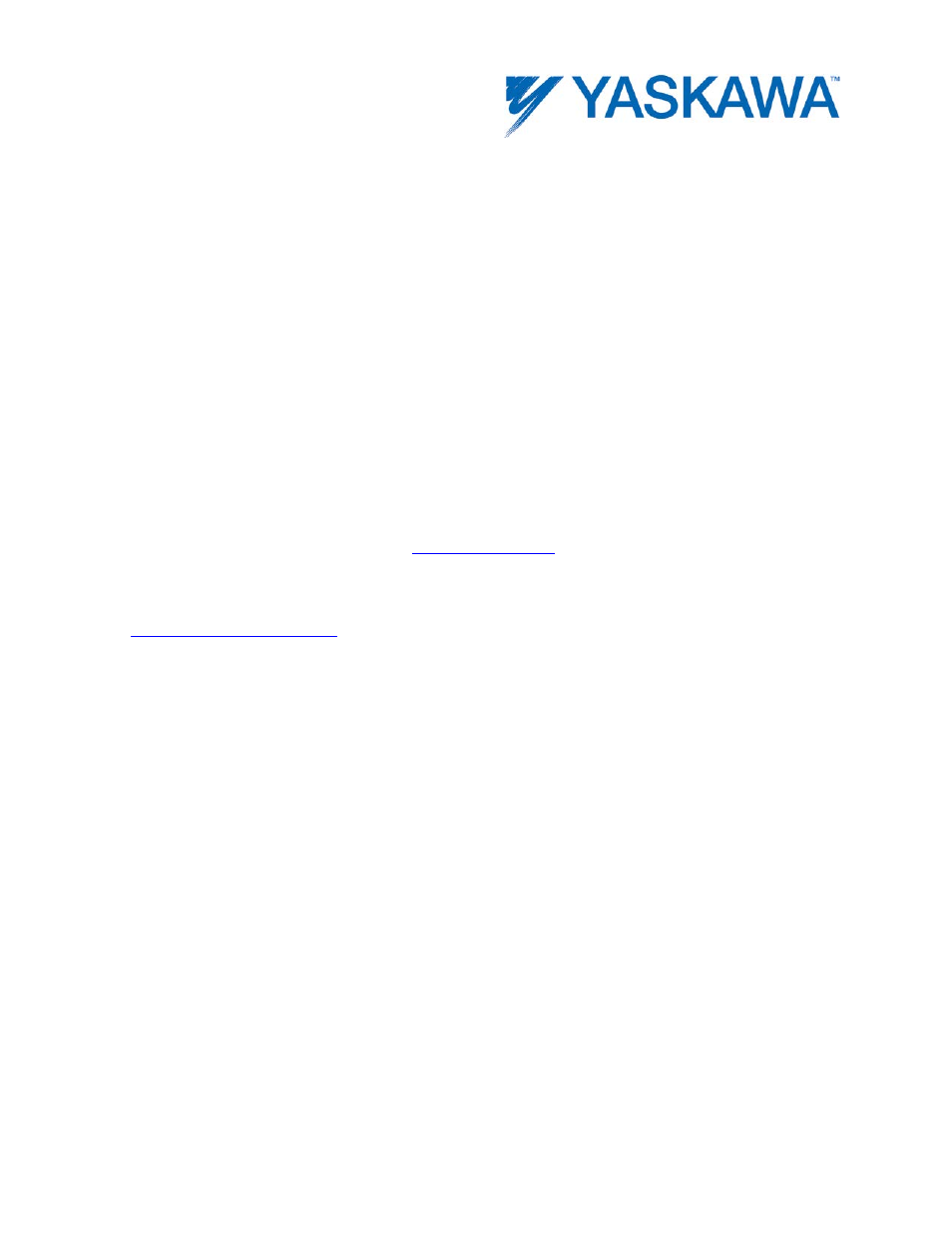
PLCopenPlus Function Blocks for Motion Control 2013-04-13
199
Notes
• The term 'CamMaster' is used in reference to a machine cycle derived
from the selected cam table data. This may be different than the machine
cycle of the master axis as defined in the Hardware Configuration. The
input parameters of this function block, such as EngagePosition, refer to
the CamMaster (Parameter 1502.)
• If the EngageWindow is too small, the CamMaster may pass through the
engage window without ever being inside the window during the motion
scan (MECHATROLINK or dual port RAM update interval.) This condition is
not detected, and the slave may not engage. The slave would be stuck in
CamState=1 (Parameter 1540.) See the Camming section for more
information about setting the
• For more information on the behavior of the MPiec Cam function, see the
• This function block does not alter (abort, blend, etc.) any existing motion
on the slave axis until the CamMaster is within the specified window. Once
in this window, any existing motion is aborted. Exception:
Y_Engage_Data.Immediate:=TRUE would abort any other motion
immediately.
• If Periodic:=TRUE, the last master point in the cam table must equal the
master cycle.
• If Periodic:=FALSE, the cam table data may represent a sub-region of
the master cycle, but the engage position must be within the table domain.
• EngageData:
Note the various StartModes and their intended application.