Configuring filename input for y_camfileselect, Y_camfileselect.filename examples, Configuring – Yaskawa MotionWorks IEC User Manual
Page 371: Filename input for y_camfileselect
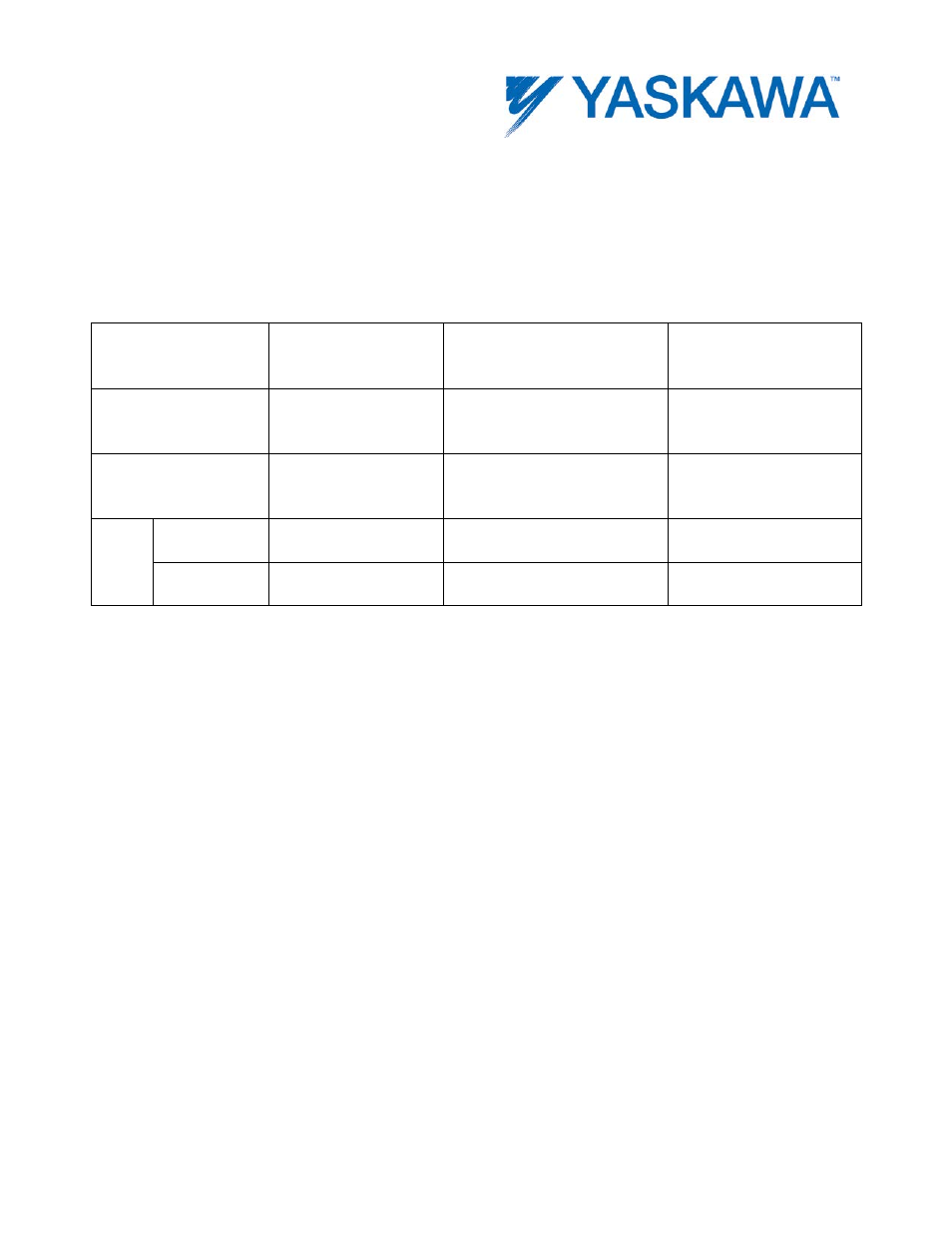
PLCopenPlus Function Blocks for Motion Control 2013-04-13
363
Configuring FileName Input for Y_CamFileSelect
The table below summarizes where files are placed on the controller based
on download method and how to access the file via the Y_CamFileSelect
function block.
Download Method
C# "directory "
Argument
Path prepended to
Y_CamFileSelect.FileName
Location On Controller
MotionWorks IEC
Resource Dialog Window
n/a
(none)
/flash/procon/any/
MotionWorks IEC
Hardware Configuration
n/a
data/cam
/flash/user/data/cam/
C#
FLASH
data/cam
data/cam
/flash/user/data/cam/
RAMDisk
tempData/cam
tempData/cam
/ramdisk/user/data/cam/
Y_CamFileSelect.Filename Examples
From MotionWorks IEC Resource Dialog Window
• File: Profile1.csv
• File path on controller: /flash/procon/any/Profile1.csv
• Y_CamFileSelect.Filename='Profile1.csv'
From MotionWorks IEC Hardware Configuration Online Utilities
Menu
• File: Profile1.csv
• File path on controller: /flash/user/data/cam/Profile1.csv