Notes, Error description – Yaskawa MotionWorks IEC User Manual
Page 243
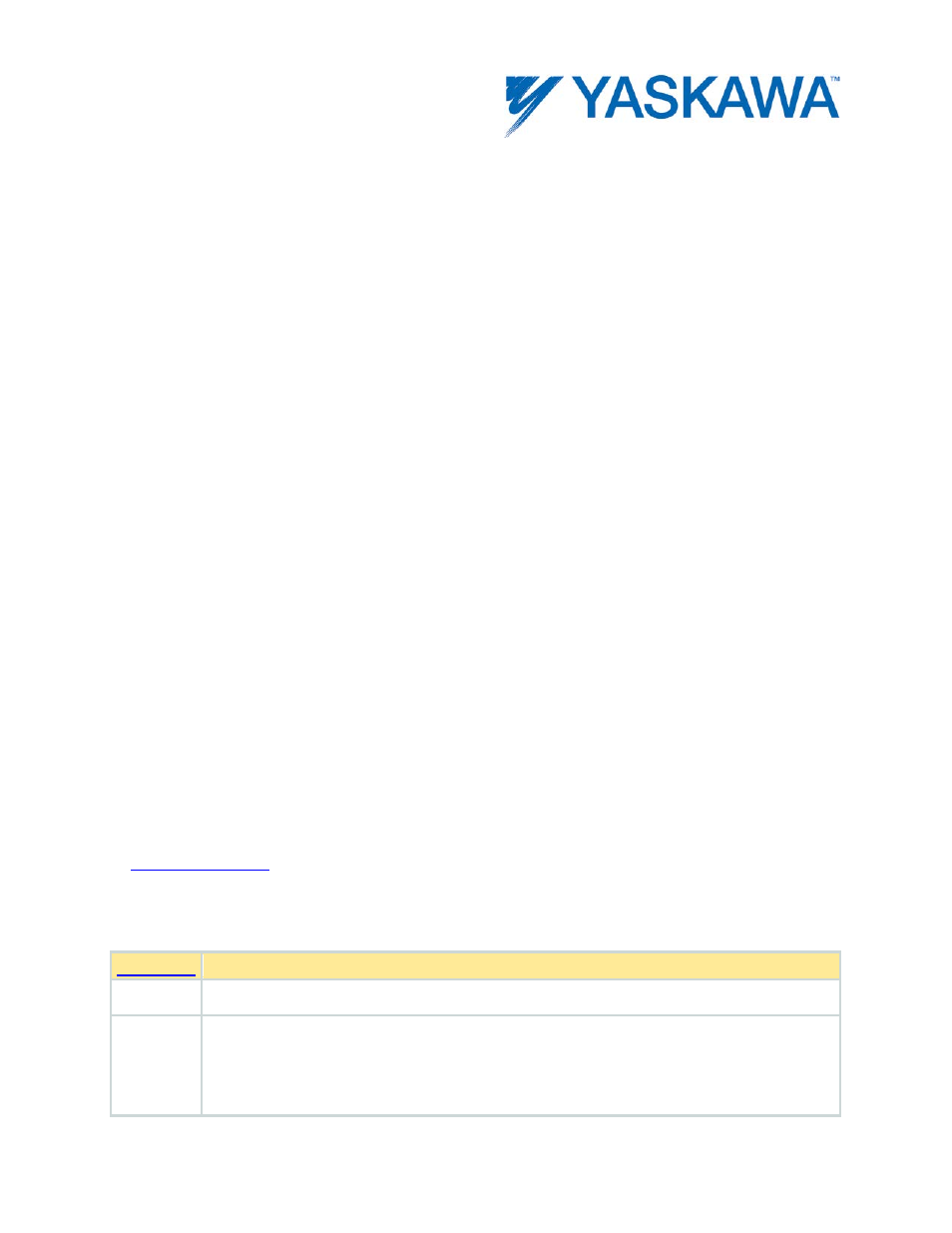
PLCopenPlus Function Blocks for Motion Control 2013-04-13
235
Notes
• Use the appropriate input with the appropriate mode.
In Position mode, Velocity input is the velocity feedforward. The Torque
input is ignored.
In Velocity Mode, the Torque input is the torque limit.
In Torque Mode, the Velocity input is the velocity limit.
• The acceleration input is never used. The user must calculate the
required command profile.
• The FilterTimeConstant is specified in seconds. This feature is applicable
if the IEC application task rate in which this function is executing is slower
than the Motion Engine update. (MECHATROLINK or Dual Port Ram.) If
this time constant is set to the PLC scan time (e.g. 0.01 for a 10ms scan),
then the filter calculates additional command data (an interpolated value)
at each Motion Engine update, reaching the set point just before the next
IEC application scan. If set to zero or not connected, the command
position is changed to the user specified value only at the end of each IEC
application task.
• If it is necessary to switch from Torque to Position mode, the
function block is useful in making that transition.
Error Description
Meaning
0
No Error
4370
The move could not be started because motion is prohibited.
MC_Stop.Execute might be held high, preventing motion. If
MC_Stop has control of the axis, no other function block can