Notes – Yaskawa MotionWorks IEC User Manual
Page 236
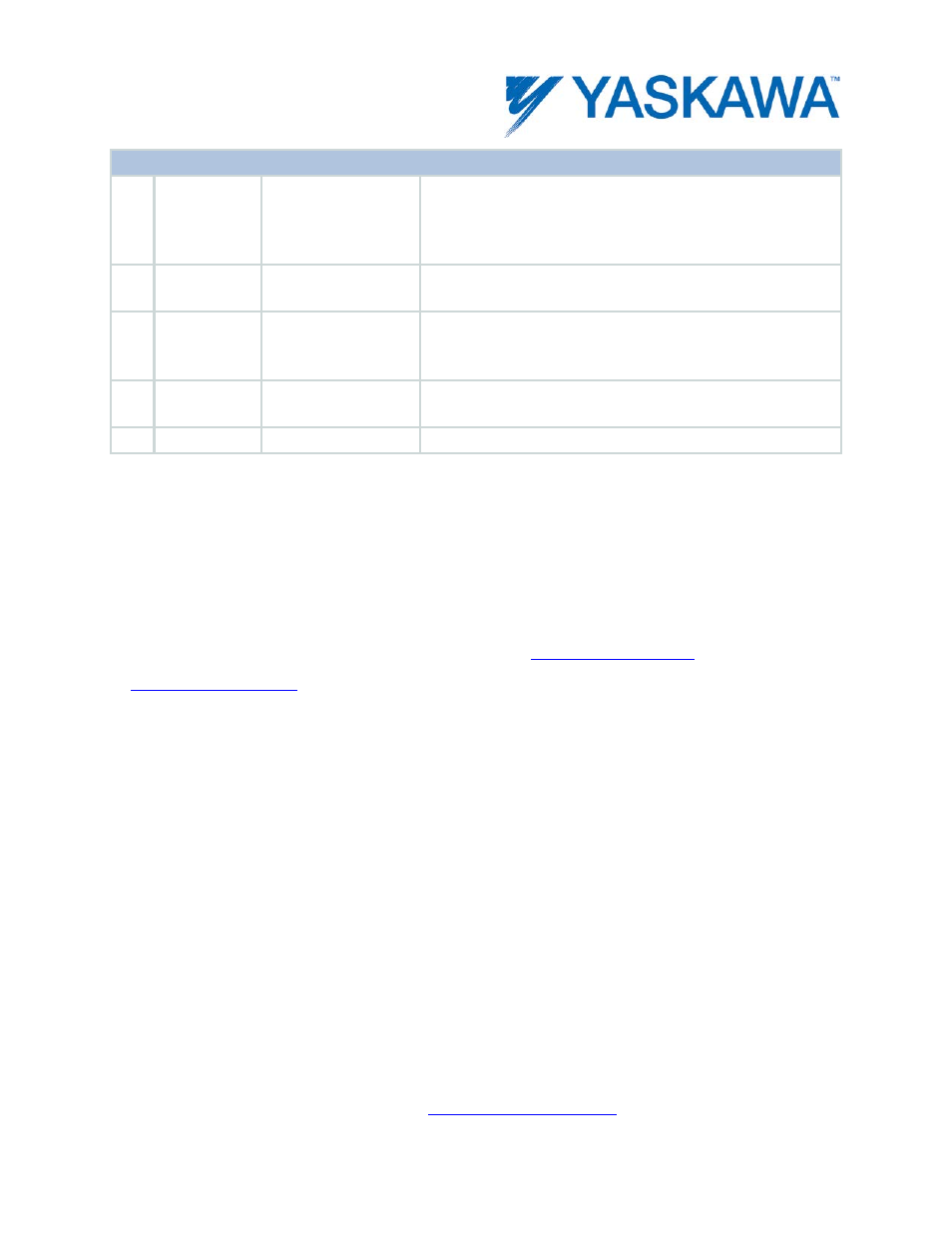
PLCopenPlus Function Blocks for Motion Control 2013-04-13
228
VAR_OUTPUT
B
Done
BOOL
Set high when the commanded action has been completed
successfully. If another block takes control before the action
is completed, the Done output will not be set. This output is
reset when execute goes low.
B
Busy
BOOL
Set high upon the rising edge of the 'Execute' or 'Enable'
input, and reset if Done, CommandAborted, or Error is true.
B
Error
BOOL
Set high if error has occurred during the execution of the
function block. This output is cleared when 'Execute' or
'Enable' goes low.
B
ErrorID
UINT
If error is true, this output provides the Error ID. This output
is reset when 'Execute' or 'Enable' goes low.
B
CamTableID
UINT
A reference to the cam memory in the motion engine.
Notes
• Loads a cam file from the application program memory into the motion
kernel memory.
• To access cam data that has previously been assigned a CamTableID and
resides in the motion kernel memory, use
• Each application task scan, the function block copies a portion of data
from the application program memory to the motion kernel memory. The
portion is determined by the BlockSize input. If BlockSize is 0, the entire
structure is copied in one scan. If the Cam structure is too large and the
scan time too small, a watchdog error may occur.
• Y_MS_CAM_STRUCT is any 'ANY' input, but the motion kernel memory
checks that it starts with a valid Y_CAM_HEADER.
• The application programmer can adjust the size of the cam arrays by
editing the Data Types worksheet.
• If a CamTableID is no longer needed, the application program should
release the cam memory using