Yaskawa MotionWorks IEC User Manual
Page 211
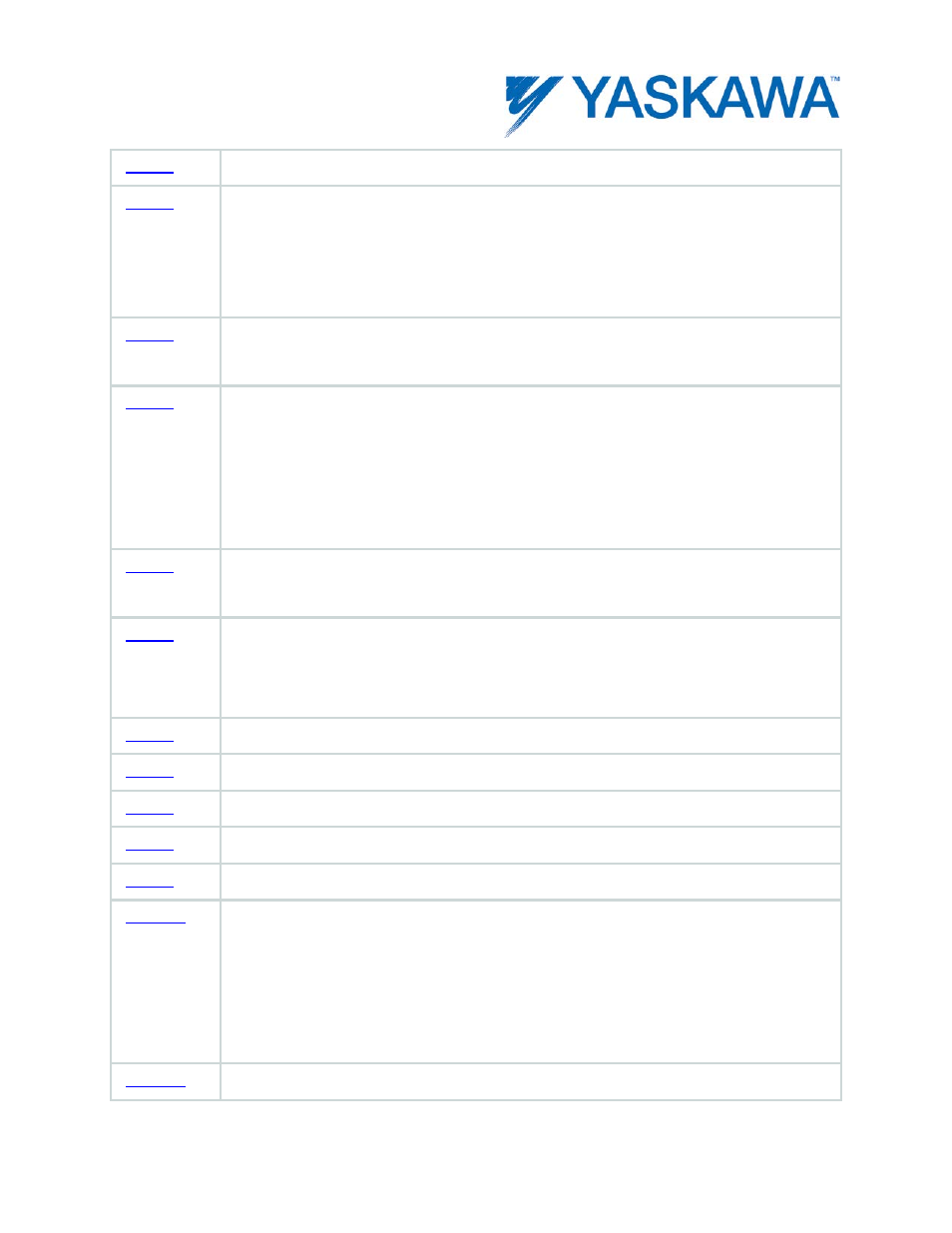
PLCopenPlus Function Blocks for Motion Control 2013-04-13
203
Motion aborted due to axis alarm.
More than 10 Y_CamIn, Y_CamOut, or MC_GearInPos function
blocks for a given axis are active at the same time. Most likely
the application program is not coded correctly, and the
Execute input is being fired too frequently.
Window parameters are outside of the cams Machine Cycle. (0
to Prm1502, the last master position in the active cam table.)
Axis ID does not correspond to an axis configured on the
system. Verify the value of AxisNum matches a logical axis
number in the configuration. Tip: Make sure AXIS_REF is
properly declared as a VAR or VAR_GLOBAL in all relevant
POUs.
The master slave relationship is defined. A slave cannot be a
master to another axis.
Table size results in misaligned data. Refer to the help section
“Internally Created Cam Data.” A cam table will have a
multiple of 16 bytes if created correctly.
Start mode does not correspond to a valid enumeration value.
Engage position is outside the cam table domain.
Engage window is less than zero.
CamTableID does not refer to a valid cam table.
The slave axis can not be the same as the master axis.
The structure size does not match. This error may occur
because data passed to an 'Axis' input on a PLCopen function
block is not an AXIS_REF. If you have included a data
element into a user structure which includes an AXIS_REF, be
sure that the input to the function block is entered correctly.
Argument data is NULL. The EngageData input must be