Using image trace – Adobe Illustrator CC 2015 User Manual
Page 107
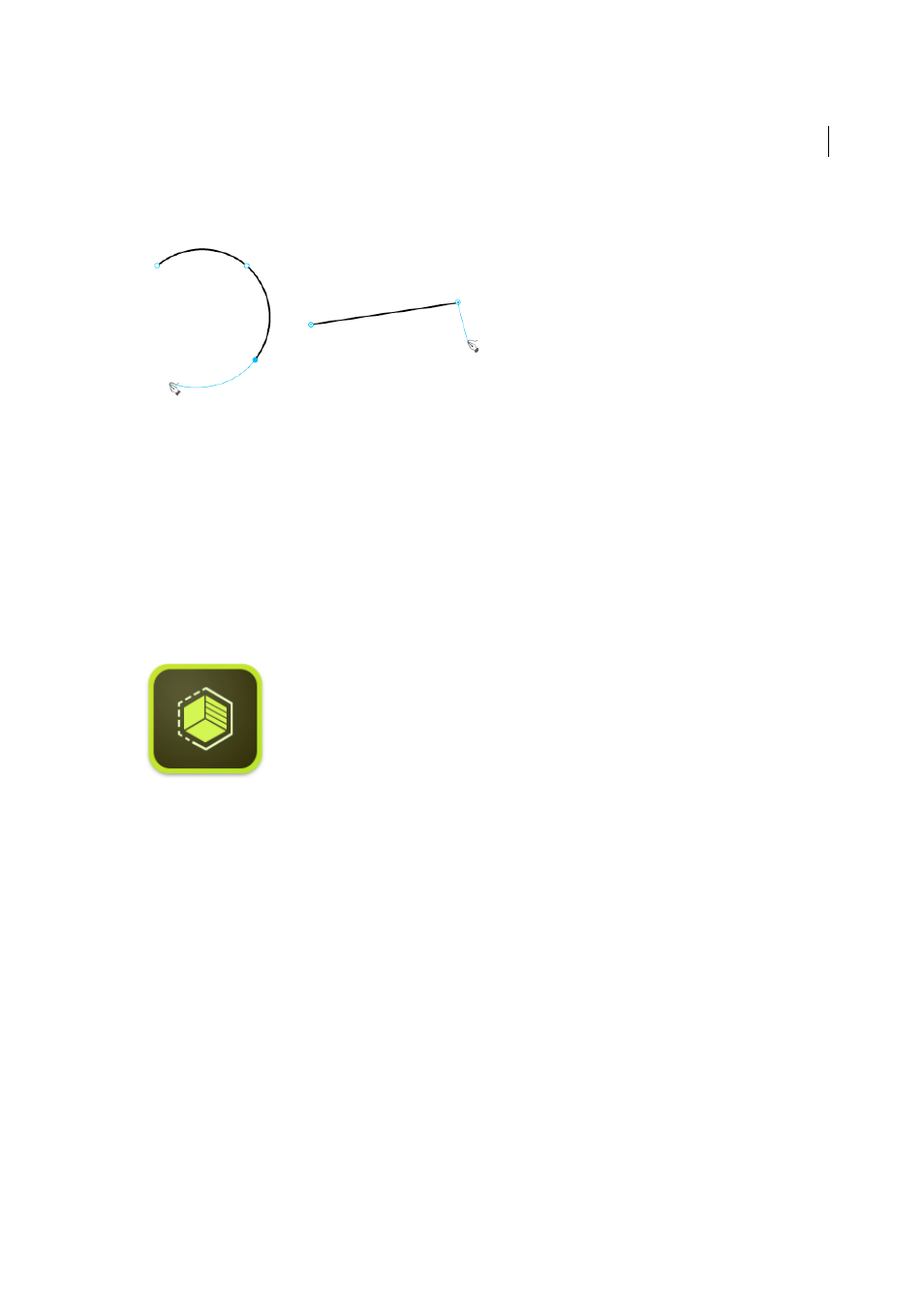
102
Drawing
Last updated 6/5/2015
3
Use the mouse to drop a point or tap to create a smooth point. To create a corner point double-click or press the Alt
key while clicking or tapping.
4
You can perform several actions:
• Option (Mac) / Alt (Win) + click to continue adding points to an existing path or shape.
• Double-click or double-tap a point to toggle the point between smooth or corner points.
• Click a point or tap it and then drag the point to move it.
• Click or tap a point and press Delete to delete the point. The curve is maintained.
• Press the Esc key to stop drawing.
Using Image Trace
If you want to base a new drawing on an existing piece of artwork, you can trace it. For example, you can create a graphic
based on a pencil sketch drawn on paper. Or, import a raster image saved in another graphics program, and trace over it.
The easiest way to trace artwork is to open or place a file into Illustrator, and automatically trace the artwork with the
Image Trace command.
Several tracing presets provide pre-specified tracing options for specific types of artwork. For example, if you’re tracing
an image that you plan to use as a technical drawing, choose the Technical Drawing preset. All the tracing options
change for optimal tracing of a technical drawing.
You can also control the level of detail and how the tracing is filled, and even save the settings as a custom preset for
future use.
For a video on tracing, see
on Adobe TV.
For users of Illustrator CS5 and earlier versions: Use the Live Trace feature to trace an image into vector artwork. See .
Use Adobe Shape CC your iPhone or iPad to photograph any object, design, or shape - and convert them into
vector shapes in a few simple steps. Store the resulting vectors in your Creative Cloud Libraries, and access them
or refine them in Illustrator or Photoshop.
Learn more about the Adobe Shape CC app
here
.
Download the awesome Adobe Shape CC app from the
iTunes app store
(Available for your iPhone and iPad).