Hide or show all panels, Display panel options – Adobe Illustrator CC 2015 User Manual
Page 14
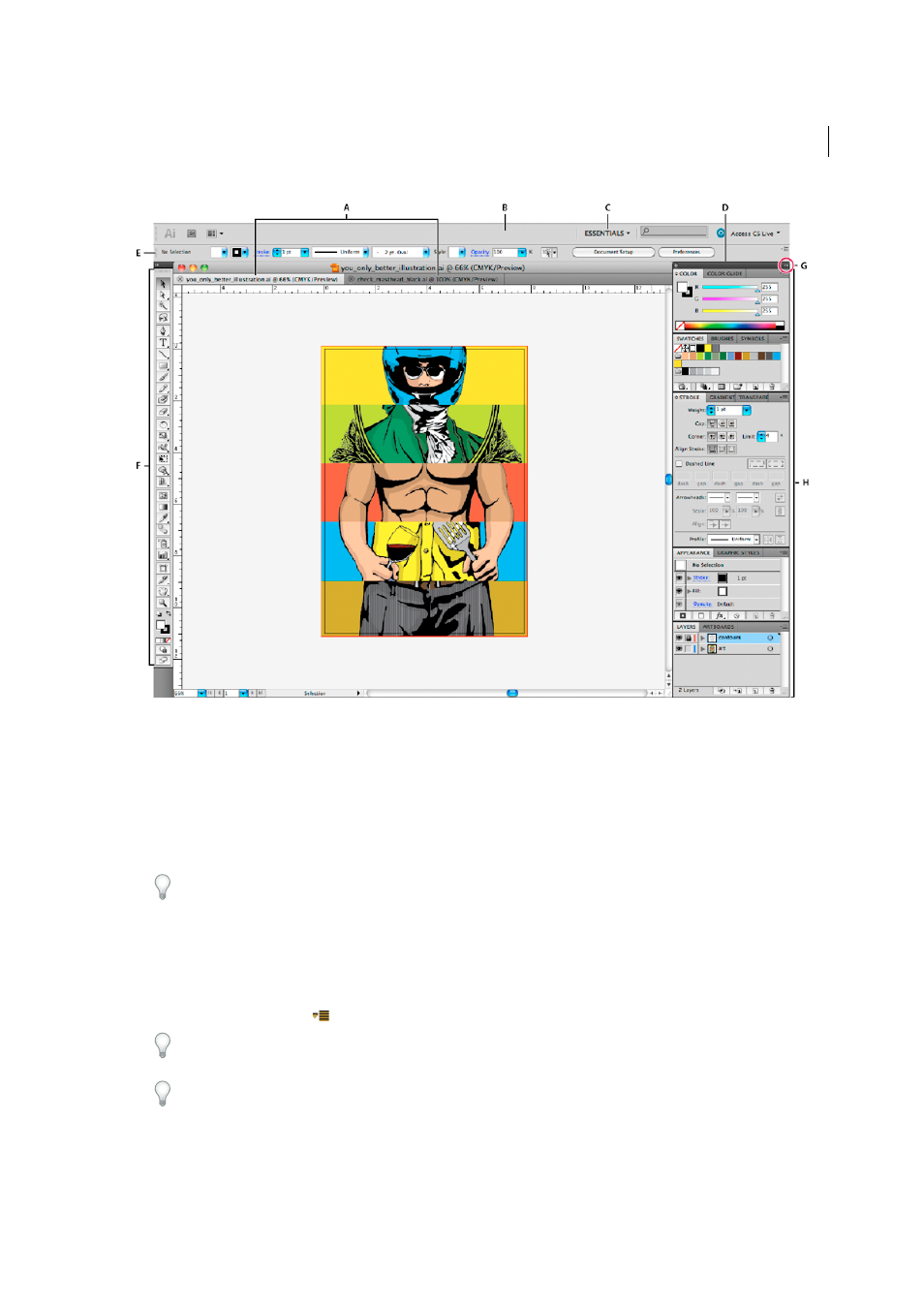
8
Workspace
Last updated 6/5/2015
A Tabbed Document windows B Application bar C Workspace switcher D Panel title bar E Control panel F Tools panel G Collapse To Icons
button
H Four panel groups in vertical dock
Hide or show all panels
• (Illustrator, Adobe InCopy®, Adobe InDesign®, Photoshop, Fireworks)To hide or show all panels, including the Tools
panel and Control panel, press Tab.
• (Illustrator, InCopy, InDesign, Photoshop) To hide or show all panels except the Tools panel and Control panel,
press Shift+Tab.
Tip: You can temporarily display hidden panels if Auto-Show Hidden Panels is selected in Interface preferences. It’s
always on in Illustrator. Move the pointer to the edge of the application window (Windows®) or to the edge of the
monitor (Mac OS®) and hover over the strip that appears.
• (Flash, Dreamweaver, Fireworks) To hide or show all panels, press F4.
Display panel options
❖
Click the panel menu icon
in the upper-right corner of the panel.
Tip: You can open a panel menu even when the panel is minimized.
Tip: In Photoshop, you can change the font size of the text in panels and tool tips. In the Interface preferences, choose
a size from the UI Font Size menu.