Text direction, Digit types – Adobe Illustrator CC 2015 User Manual
Page 394
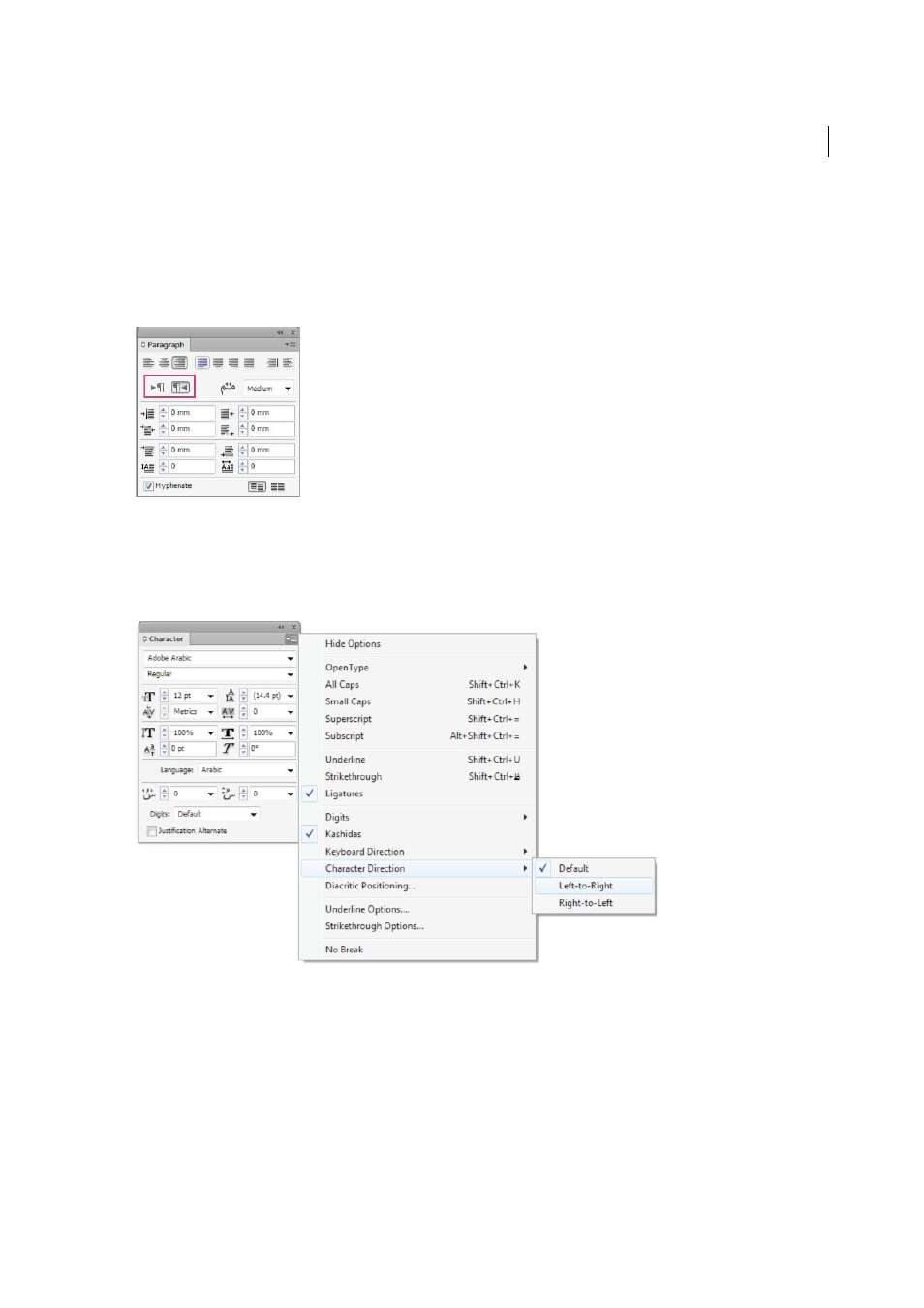
389
Type
Last updated 6/5/2015
Text direction
To create content in Arabic and Hebrew, you can make the right-to-left (RTL) direction the default text direction.
However, for documents that include left-to-right (LTR) text, you can now seamlessly switch between the two
directions.
Select the paragraph direction from the Paragraph panel.
If you have a mix of languages in the same paragraph, you can specify the direction of text at a character level. Also, to
insert dates or numbers, specify the direction of text at the character level.
From the Character panel menu, choose Character Direction and then select a direction.
Digit Types
When you are working in Arabic or Hebrew, you can select the type of digits you want to use. You can choose between
Arabic, Hindi, and Farsi.
By default, in Arabic, the Hindi version is auto-selected, and in case of Hebrew, the Arabic type digits are selected.
However, you can switch to Arabic digits, if necessary:
1
Select the digits in the text typed.