Install a script, Variables panel overview – Adobe Illustrator CC 2015 User Manual
Page 517
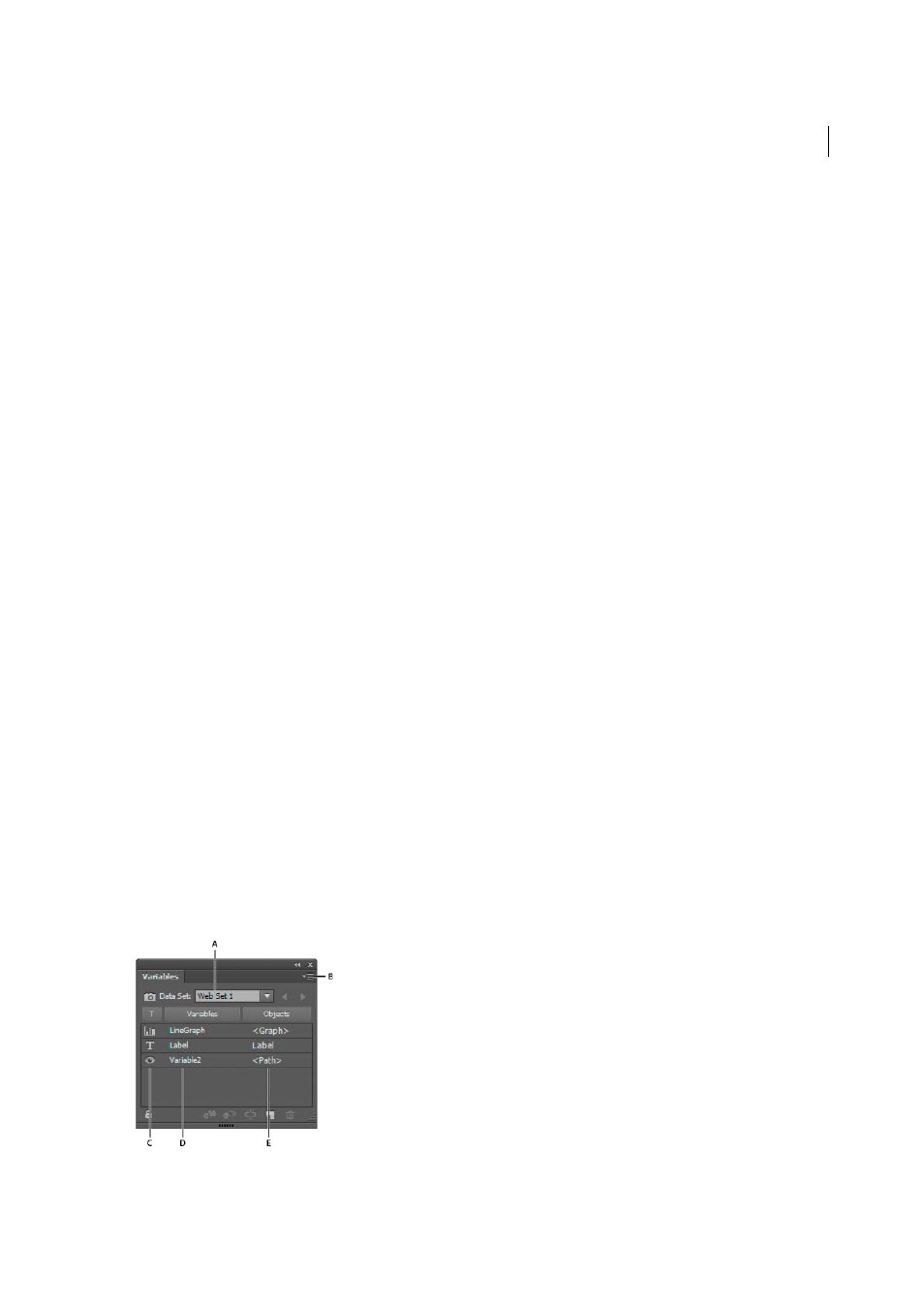
512
Automating tasks
Last updated 6/5/2015
Install a script
❖
Copy the script to your computer’s hard disk.
If you place the script in the Adobe Illustrator CS5 Scripts folder, the script will appear in the File > Scripts submenu.
If you place the script in another location on the hard disk, you can run the script in Illustrator by choosing File >
Scripts > Other Script.
Note: If you place a script in the Adobe Illustrator CS5 Scripts folder while Illustrator is running, you must restart
Illustrator for the script to appear in the Scripts submenu.
Data-driven graphics through templates andvariables
In Illustrator, you can turn any piece of artwork into a template for data-driven graphics. All you need to do is define
which objects on the artboard are dynamic (changeable) using variables. You use variables to change text strings, linked
images, graph data, and the visibility setting of objects in your artwork. In addition, you can create different sets of
variable data to easily view what your template will look like when it is rendered.
Data-driven graphics make it possible to produce multiple versions of artwork quickly and accurately. For example,
suppose that you need to produce 500 different web banners based on the same template. Manually populating the
template with data (images, text, and so on) is time-consuming. Instead, you can use a script that references a database
to generate the web banners for you.
Data-driven graphics are designed for use in collaborative work environments. Following are some examples of how
data-driven graphics fit into different job roles:
• If you’re a designer, creating a template gives you control over the dynamic elements of your design. When you hand
your template over for production, you can be sure that only the variable data will change.
• If you’re a developer, you can code variables and data sets directly into an XML file. The designer can then import
the variables and data sets into an Illustrator file to create a design based on your specifications.
• If you’re responsible for production, you can use scripts within Illustrator or the Batch command. You can also use
a dynamic imaging server such as Adobe® Scene7 to further automate the rendering process.
Variables panel overview
You use the Variables panel (Window > Variables) to work with variables and data sets. The type and name of each
variable in the document are listed in the panel. If the variable is bound to an object, then the Objects column displays
the name of the bound object as it appears in the Layers panel.
A Data set B Panel menu C Variable type D Variable name E Name of bound object