Change how graphic styles are listed in the panel, Create graphic styles, Create a graphic style – Adobe Illustrator CC 2015 User Manual
Page 456
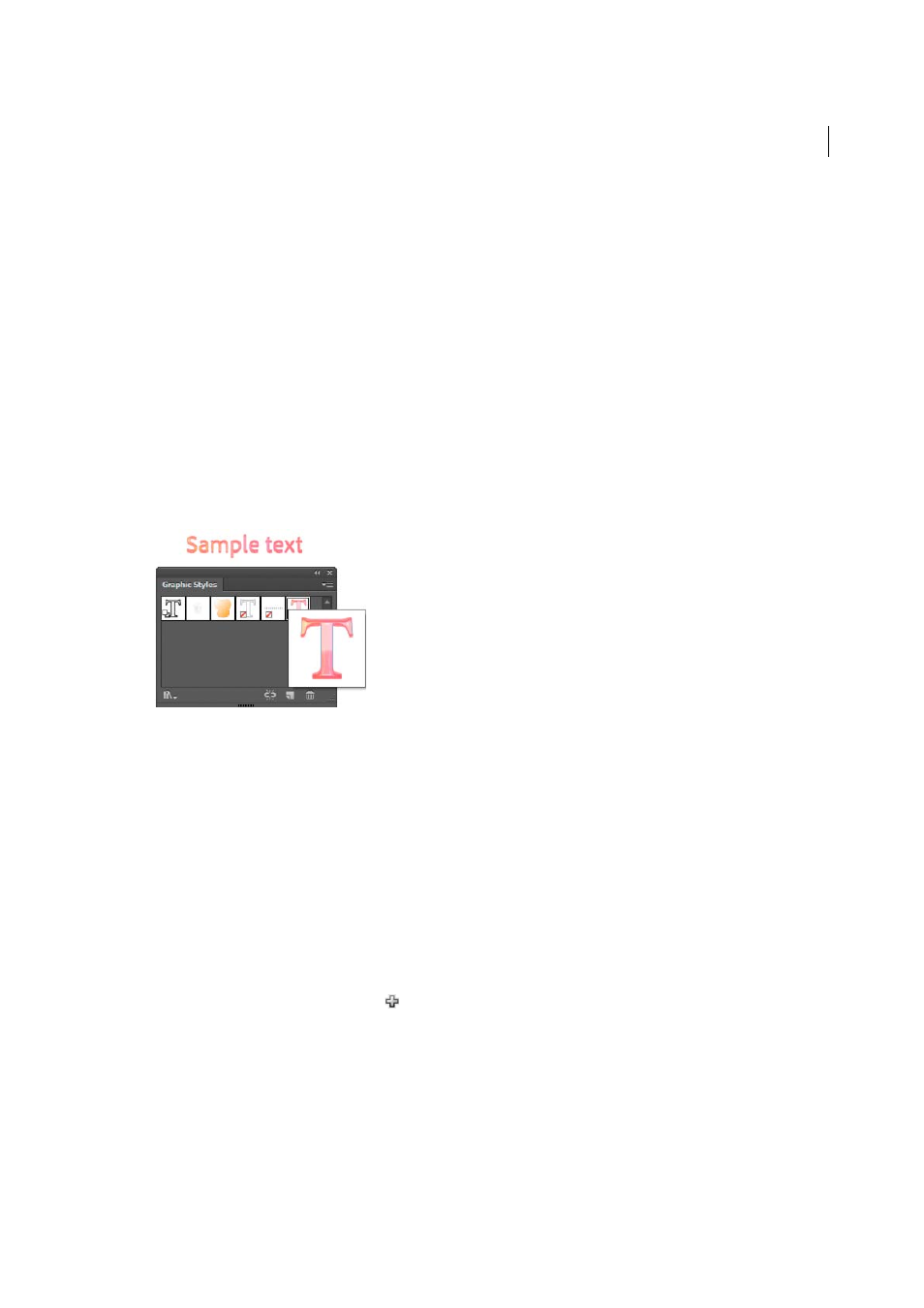
451
Creating special effects
Last updated 6/5/2015
Change how graphic styles are listed in the panel
❖
Do any of the following:
• Select a view size option from the panel menu. Select Thumbnail View to display thumbnails. Select Small List
View to display a list of named styles with a small thumbnail. Select Large List View to display a list of named
styles along with a large thumbnail.
• Select Use Square For Preview from the panel menu to view the style on a square or the shape of the object on
which it was created.
• Drag the graphic style to a different position. When a black line appears in the desired position, release the mouse
button.
• Select Sort By Name from the panel menu to list the graphic styles in alphabetic or numeric order (Unicode
order).
• Select Use Text For Preview from the panel menu to view the style on the letter T. This view provides a more
accurate visual description for styles applied to text.
Create graphic styles
You can create a graphic from scratch by applying appearance attributes to an object, or you can base a graphic style on
other graphic styles. You can also duplicate existing graphic styles.
Create a graphic style
1
Select an object and apply any combination of appearance attributes, including fills and strokes, effects, and
transparency settings.
You can use the Appearance panel to adjust and order the appearance attributes and create multiple fills and strokes.
For example, you can have three fills in a graphic style, each with a different opacity and blending mode that defines
how the various colors interact.
2
Do any of the following:
• Click the New Graphic Style button
in the Graphic Styles panel.
• Select New Graphic Style from the panel menu, type a name in the Style Name box, and click OK.
• Drag the thumbnail from the Appearance panel (or the object from the illustration window) into the Graphic
Styles panel.
• Alt-click (Windows) or Option-click (Mac OS) the New Graphic Style button, enter the name of the graphic style,
and click OK.