Safe mode, Recover data in your files – Adobe Illustrator CC 2015 User Manual
Page 9
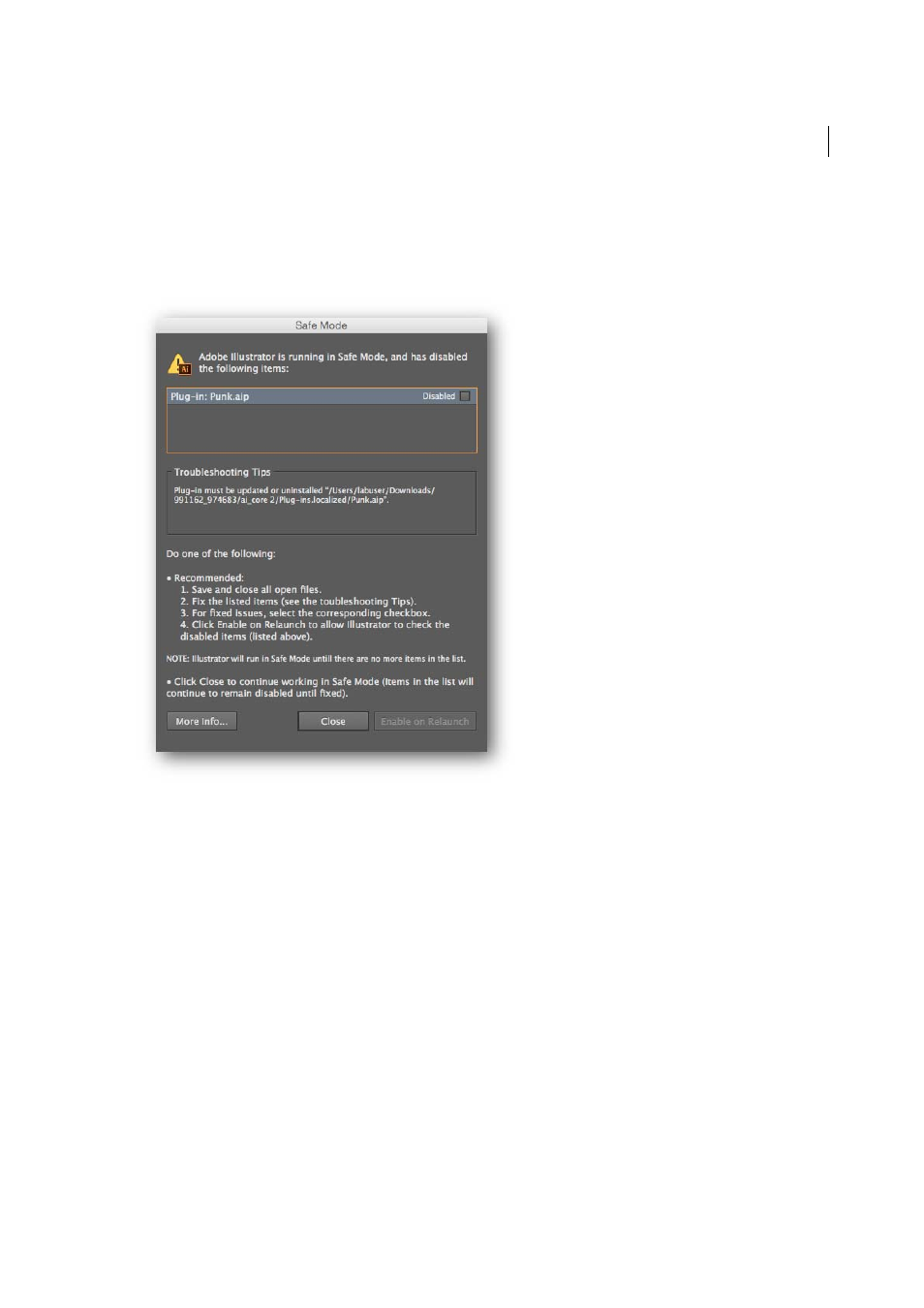
3
What's new
Last updated 6/5/2015
Safe Mode
Safe Mode is a new feature that enables Illustrator to launch even if there are fatal, crash-inducing files (for example,
corrupt fonts, out-of-date plug-ins, or incorrect drivers) in the system. You can choose to diagnose the cause of the
error. When the application starts after isolating and disabling crash-causing files, Illustrator is in Safe Mode.
The Safe Mode dialog provides you with information to diagnose and troubleshoot the problem area, thus providing
you with a way to fix any issues. When done, mark all issues resolved and enable Illustrator to relaunch in normal mode
at the next restart.
For more information, see
.
Recover data in your files
Forgetting to periodically save your open projects can cause you to lose time and work if an improper shutdown
happens before you could save your files. An improper shutdown could be Illustrator crashing, an operating system
error, or a power outage.
When such an error occurs, simply relaunch Illustrator and your work can be restored. If the cause of error is a damaged
font or incompatible driver or plug-in, Illustrator provides you with options to diagnose the issue and fix any errors.
For more information, see the article on