About transparency flattener presets – Adobe Illustrator CC 2015 User Manual
Page 493
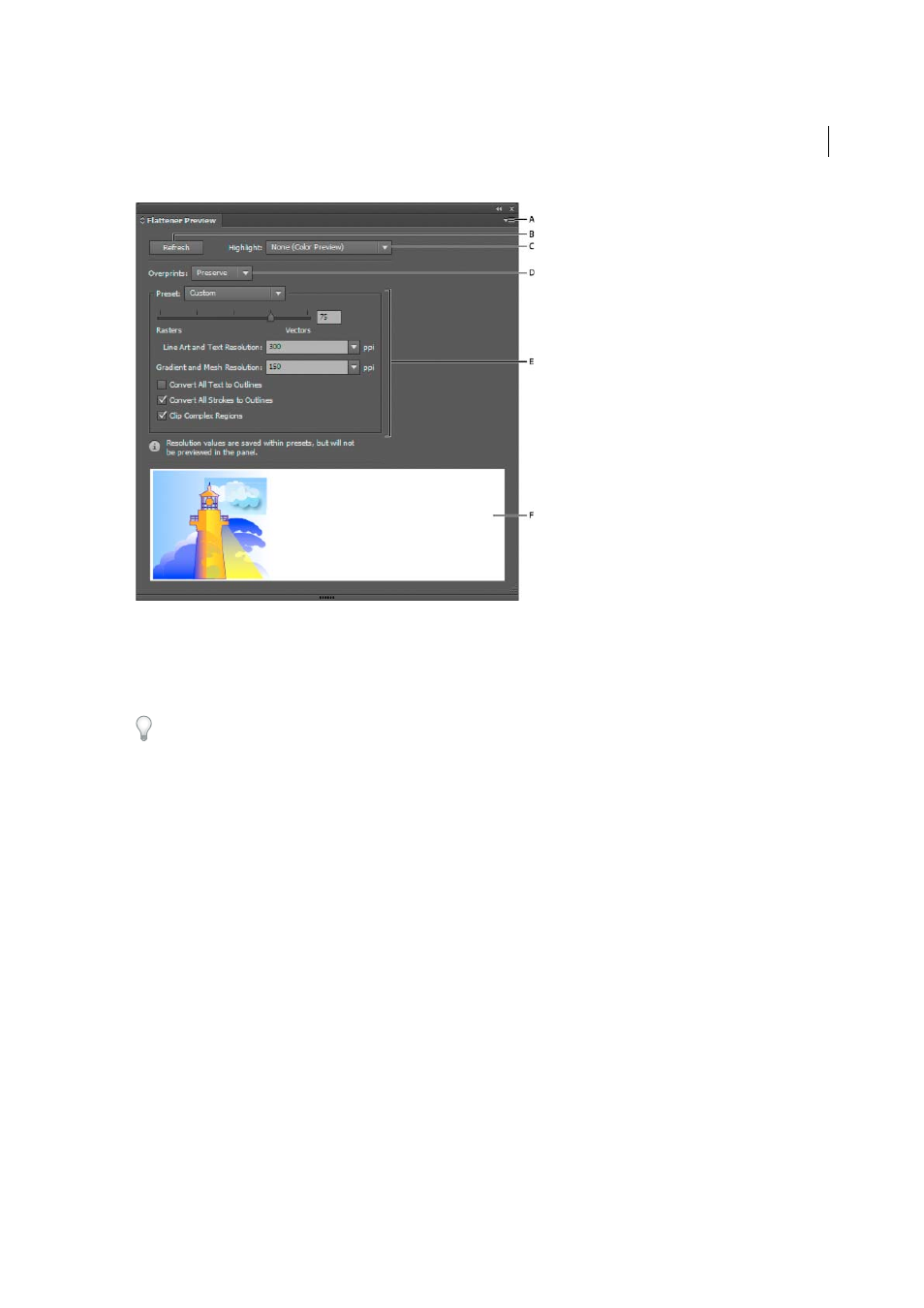
488
Printing
Last updated 6/5/2015
A Panel menu B Refresh button C Highlight menu D Overprint menu E Transparency flattening settings F Preview area
You can control the speed and quality of the preview image by selecting an option from the panel menu. Select Quick
Preview to compute the quickest preview; select Detailed Preview to add the option All Rasterized Regions to the
Highlight pop-up menu (this option is more performance-intensive to compute).
Keep in mind that the Flattener Preview panel is not intended for precise previewing of spot colors, overprints, blending
modes, and image resolution. Use Overprint Preview mode in Illustrator to preview spot colors, overprints, and
blending modes as they will appear when output.
About transparency flattener presets
If you regularly print or export documents that contain transparency, you can automate the flattening process by saving
flattening settings in a transparency flattener preset. You can then apply these settings for print output as well as for
saving and exporting files to PDF 1.3 (Acrobat 4.0) and EPS and PostScript formats. In addition, in Illustrator you can
apply them when saving files to earlier versions of Illustrator or when copying to the clipboard; in Acrobat, you can also
apply them when optimizing PDFs.
These settings also control how flattening occurs when you export to formats that don’t support transparency.
You can choose a flattener preset in the Advanced panel of the Print dialog box or of the format-specific dialog box that
appears after the initial Export or Save As dialog box. You can create your own flattener presets or choose from the
default options provided with the software. The settings of each of these defaults are designed to match the quality and
speed of the flattening with an appropriate resolution for rasterized transparent areas, depending on the document’s
intended use:
[High Resolution]
is for final press output and for high-quality proofs, such as separations-based color proofs.
[Medium Resolution]
is for desktop proofs and print-on-demand documents that will be printed on PostScript color
printers.