Adobe stock, 10x faster zoom, pan, scroll, 10x greater zoom magnification – Adobe Illustrator CC 2015 User Manual
Page 8
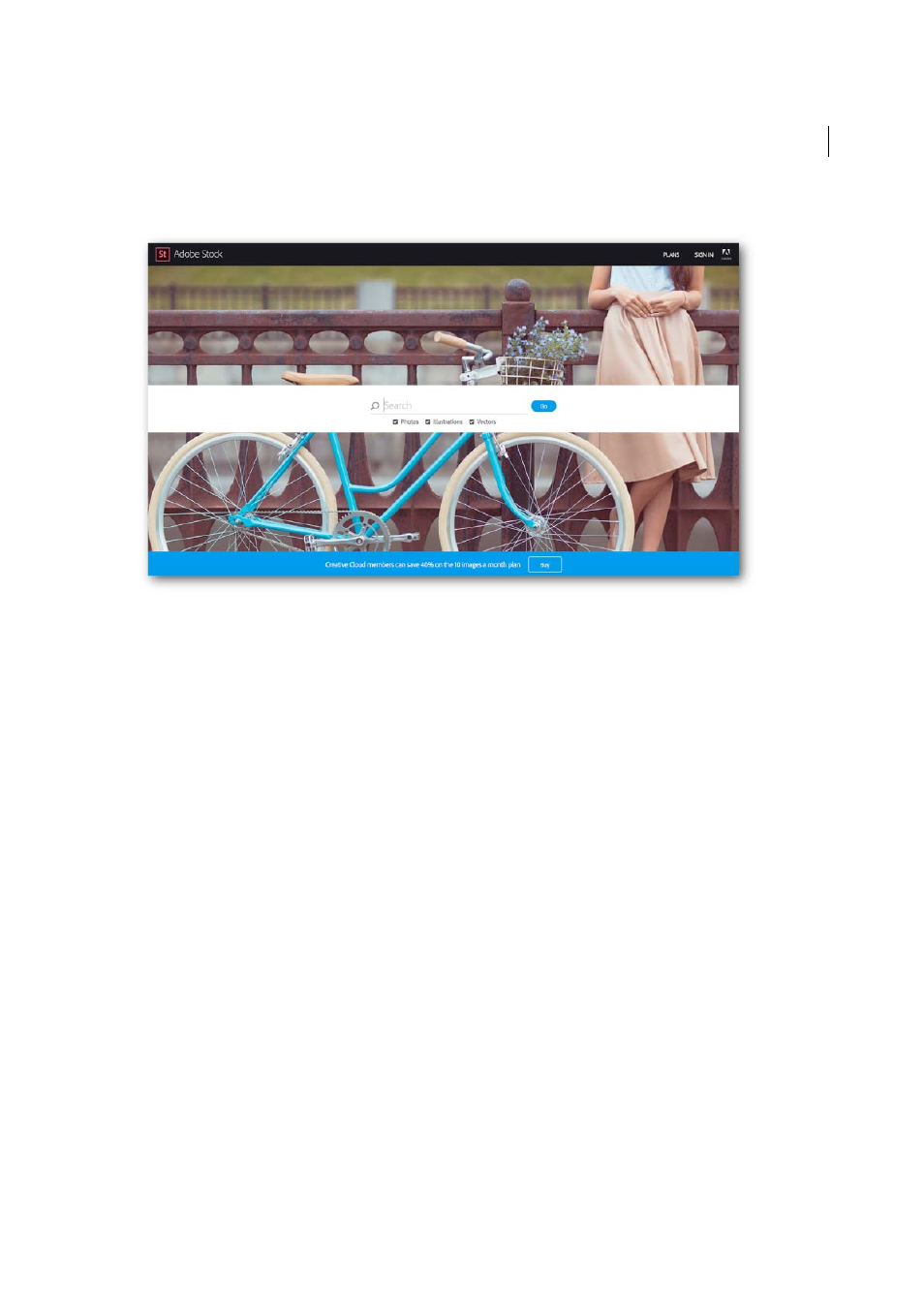
2
What's new
Last updated 6/5/2015
Adobe Stock
With Adobe Stock, you can purchase, access, and manage high-quality, high-resolution, royalty-free images directly
from Illustrator CC, Photoshop CC, InDesign CC, and other Adobe desktop apps. You can save images directly to
Creative Cloud Libraries. You can license an image immediately, or save a watermarked preview to use in a comp.
Thanks to Adobe CreativeSync, you can immediately access your images across your desktop and mobile devices, and
even share them with your team. When you're ready to use the non-watermarked version, you can license the image
for use directly in Illustrator.
For information on using Adobe Stock, se
.
For answers to questions about Adobe Stock service, see
.
10x faster zoom, pan, scroll
Pan, zoom and scroll up to 10 times faster, thanks to Mercury Performance System enhancements that brings GPU
acceleration to both Mac and Windows.
Zoom is now animated, so you can quickly zoom in and out of your document by scrubbing left and right. You can also
click and hold the Zoom tool over a spot to dynamically zoom in.
Watch this video on the
For more information, see the knowledgebase article on
10x greater zoom magnification
Work with greater precision and make accurate and exact edits with the new 64,000% zoom level. Previously, the
maximum zoom achievable was 6,400%.