General options for pdf – Adobe Illustrator CC 2015 User Manual
Page 346
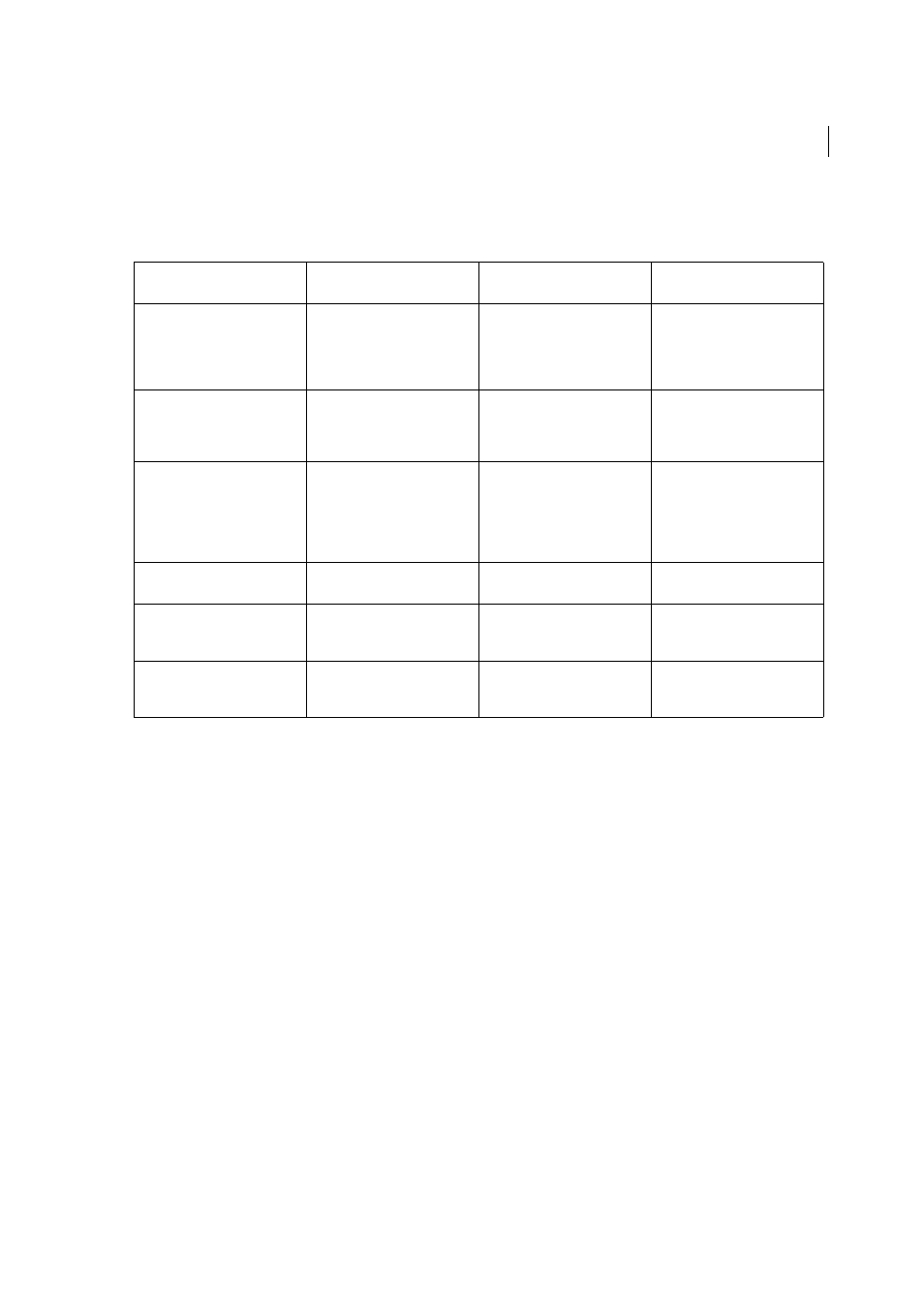
341
Importing, exporting, and saving
Last updated 6/5/2015
The following table compares some of the functionality in PDFs created using the different compatibility settings.
Note: Acrobat 8.0 and 9.0 also use PDF 1.7.
General options for PDF
You can set the following options in the General section of the Save Adobe PDF dialog box:
Description
Displays the description from the selected preset, and provides a place for you to edit the description. You
can paste a description from the clipboard. Editing the description of a preset appends the word “(modified)” to the
preset name. Conversely, changing the settings in a preset prepends the description with “[Based on <Current Preset
Name>].”
Preserve Illustrator Editing Capabilities
Saves all Illustrator data in the PDF file. Select this option if you want to be able
to reopen and edit the PDF file in Adobe Illustrator.
Note: The Preserve Illustrator Editing Capabilities option counteracts aggressive compression and downsampling. If file size
is a concern, deselect this option.
Embed Page Thumbnails
Embeds a thumbnail preview for each page in the PDF, increasing the file size. Deselect this
setting when users of Acrobat 5.0 and later will view and print the PDF; these versions generate thumbnails dynamically
each time you click the Pages panel of a PDF.
Optimize For Fast Web View
Optimizes the PDF file for faster viewing in a web browser.
View PDF After Saving
Opens the newly-created PDF file in the default PDF viewing application.
Create Acrobat Layers From Top-level Layers
Saves Illustrator’s top-level layers as Acrobat layers within the PDF file.
This allows Adobe Acrobat 6, 7, and 8 users to generate multiple versions of the document from a single file.
note: This option is only available when Compatibility is set to Acrobat 6 (1.5), Acrobat 7 (1.6), and Acrobat 8 (1.7).
Acrobat 3.0 (PDF 1.3)
Acrobat 5.0 (PDF 1.4)
Acrobat 6.0 (PDF 1.5)
Acrobat 7.0 (PDF 1.6) and
Acrobat X (PDF 1.7)
PDFs can be opened with Acrobat
3.0 and Acrobat Reader 3.0 and
later.
PDFs can be opened with Acrobat
3.0 and Acrobat Reader 3.0 and
later. However, features specific to
later versions may be lost or not
viewable.
Most PDFs can be opened with
Acrobat 4.0 and Acrobat Reader
4.0 and later. However, features
specific to later versions may be
lost or not viewable.
Most PDFs can be opened with
Acrobat 4.0 and Acrobat Reader
4.0 and later. However, features
specific to later versions may be
lost or not viewable.
Cannot contain artwork that uses
live transparency effects. Any
transparency must be flattened
prior to converting to PDF 1.3.
Supports the use of live
transparency in artwork. (The
Acrobat Distiller feature flattens
transparency.)
Supports the use of live
transparency in artwork. (The
Acrobat Distiller feature flattens
transparency.)
Supports the use of live
transparency in artwork. (The
Acrobat Distiller feature flattens
transparency.)
Layers are not supported.
Layers are not supported.
Preserves layers when creating
PDFs from applications that
support the generation of layered
PDF documents, such as
Illustrator CS and later or InDesign
CS and later.
Preserves layers when creating
PDFs from applications that
support the generation of layered
PDF documents, such as
Illustrator CS and later or InDesign
CS and later.
DeviceN color space with 8
colorants is supported.
DeviceN color space with 8
colorants is supported.
DeviceN color space with up to 31
colorants is supported.
DeviceN color space with up to 31
colorants is supported.
Multibyte fonts can be
embedded. (Distiller converts the
fonts when embedding.)
Multibyte fonts can be
embedded.
Multibyte fonts can be
embedded.
Multibyte fonts can be
embedded.
40-bit RC4 security supported.
128-bit RC4 security supported.
128-bit RC4 security supported.
128-bit RC4 and 128-bit AES
(Advanced Encryption Standard)
security supported.