Moving and zooming tool gallery, Improved user interface – Adobe Illustrator CC 2015 User Manual
Page 35
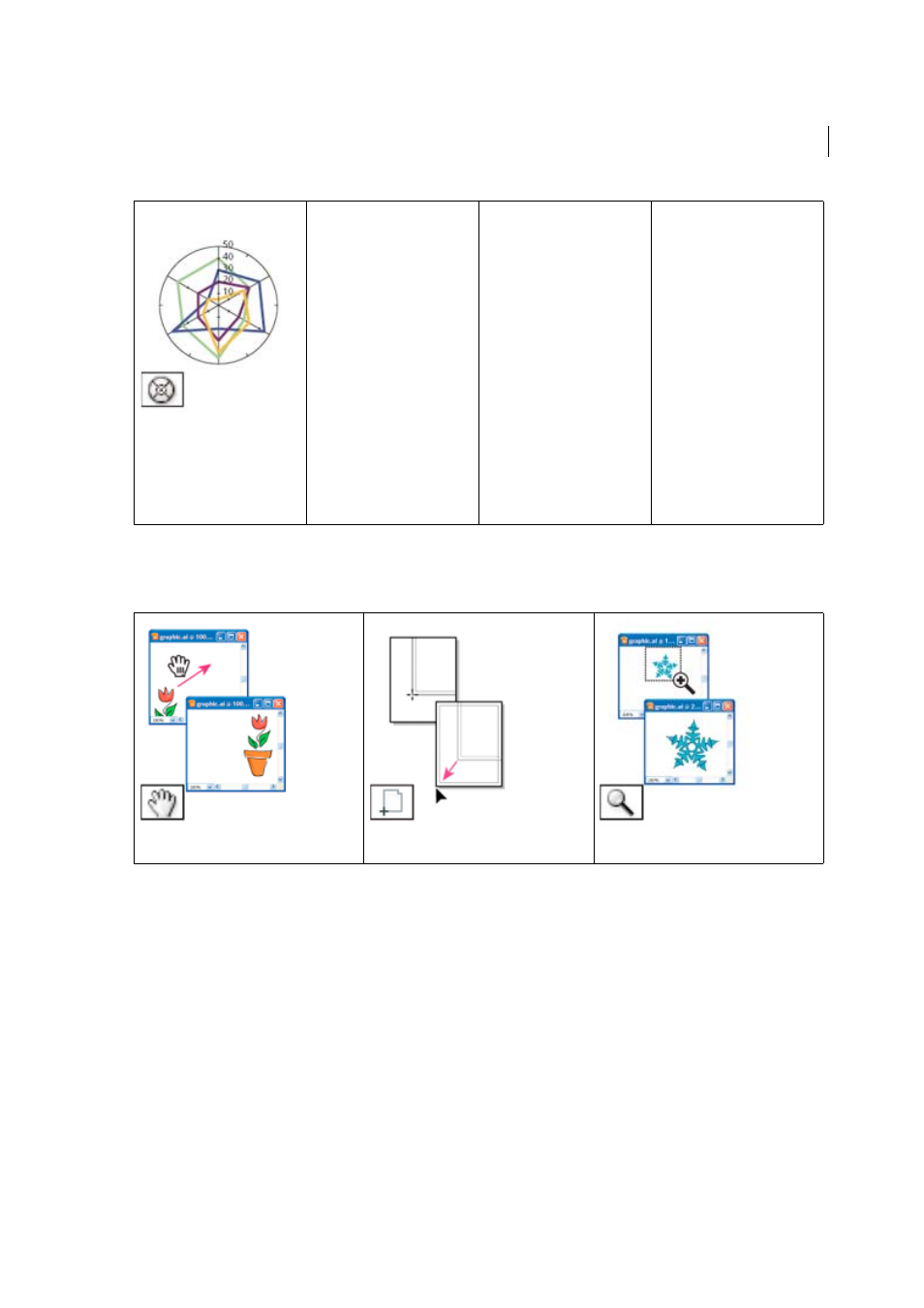
30
Workspace
Last updated 6/5/2015
Moving and zooming tool gallery
Illustrator provides the following tools for moving around in and controlling the view of the artboard:
More Help topics
Improved User Interface
The new user interface framework leverages performance enhancements and advantages like native 64-bit support to
render a cleaner interface, enabling a better user experience. Also, important additions and modifications to the user
interface and workflows make working with Illustrator an efficient experience.
The Radar Graph tool creates
graphs that compare sets of values
at given points in time or in
particular categories, and is
displayed in a circular format. This
type of graph is also called a web
graph.
The Hand
tool (H) moves the Illustrator artboard within
the illustration window.
The Print
Tiling tool adjusts the page grid to control where
artwork appears on the printed page.
The Zoom
tool (Z) increases and decreases the view
magnification in the illustration window.