Create color themes with kuler – Adobe Illustrator CC 2015 User Manual
Page 177
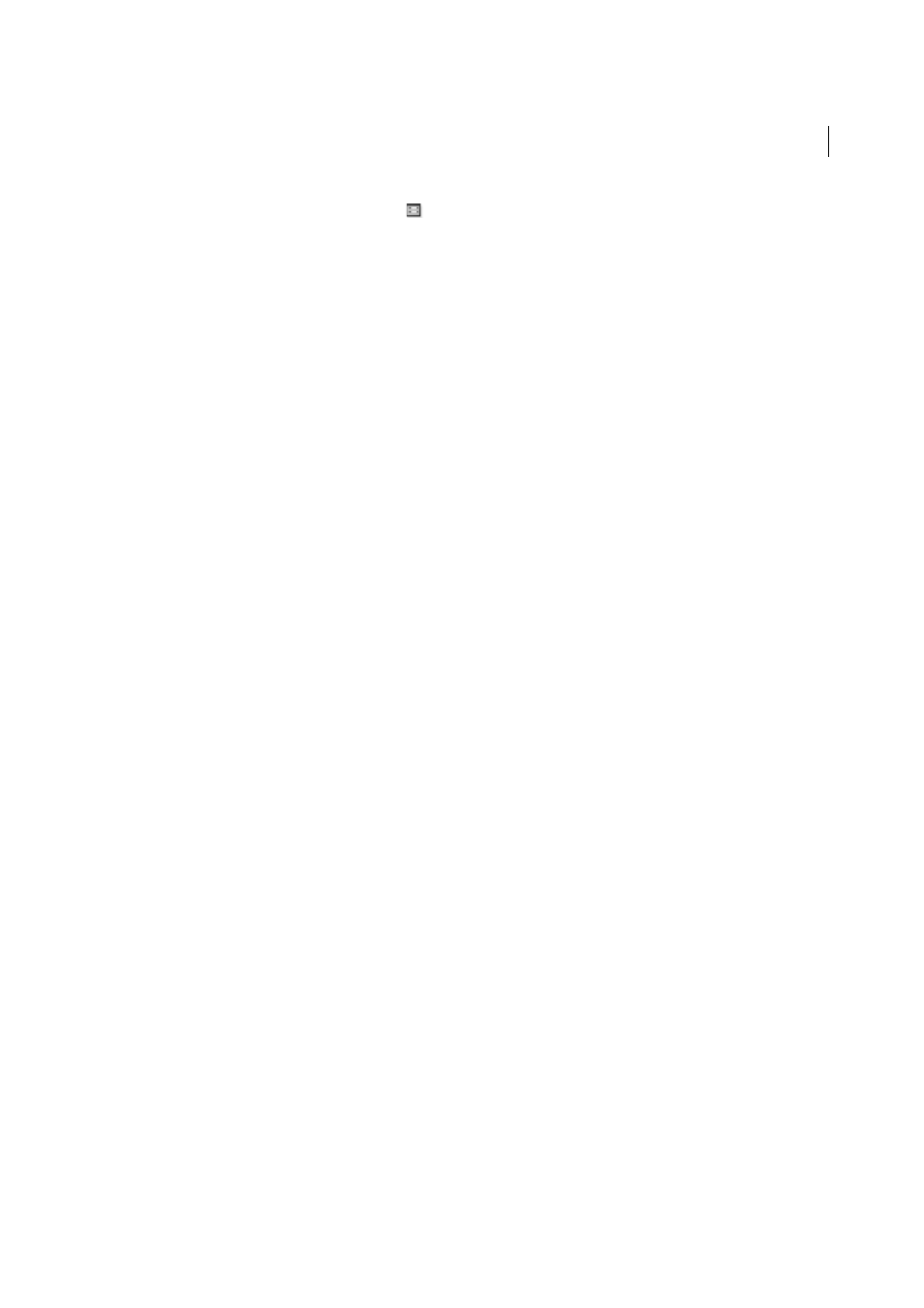
172
Color
Last updated 6/5/2015
5
Click the Color Reduction Options button
, specify any of the following options, and click OK:
Preset
Specifies a preset color job, including the number of colors used and optimal settings for that job. If you select
a preset and then change any of the other options, the preset changes to Custom.
Colors
Specifies the number of new colors that the current colors are reduced to.
Limit To Library
Specifies a swatch library from which all new colors are derived.
Sort
Determines how the original colors are sorted in the Current Colors column.
Colorize Method
Specifies the types of variations allowed for the new colors.
• Exact exactly replaces each current color with the specified new color.
• Scale Tints (default option) replaces the darkest current color in the row with the specified new color. Other
current colors in the row are replaced with a proportionally lighter tint.
• Preserve Tints is the same as Scale Tints for non-global colors. For spot or global colors, it applies the current
color’s tint to the new color. Use Preserve Tints when all the current colors in the row are tints of the same or
similar global color. For best results when using Preserve Tints, also select Combine Tints.
• Tints And Shades replaces the current color with the average lightness and darkness with the specified new color.
Current colors that are lighter than the average are replaced with a proportionally lighter tint of the new color.
Current colors that are darker than the average are replaced by adding black to the new color.
• Hue Shift sets the most typical color in the Current Colors row as a key color and exactly replaces the key color
with the new color. The other current colors are replaced by colors that differ from the new color in brightness,
saturation, and hue by the same amounts that the current color differs from the key color.
Combine Tints
Sorts all tints of the same global color into the same Current Colors row, even if colors are not being
reduced. Use this option only when the selected art contains global or spot colors applied at tints less than 100%. For
best results, use in combination with the Preserve Tints colorization method.
note: Even when Combine Tints is not selected, color reduction combines tints of the same global color before it combines
different non-global colors.
Preserve
Determines whether white, black, or gray is preserved in the final reduction. If a color is preserved, it
appears in the Current Colors column as an excluded row.
6
Assign current colors to the new colors as desired.
7
Make sure that Recolor Art is selected, and click OK.
More Help topics
Create color themes with Kuler