Keys for drawing in perspective, Keys for selecting – Adobe Illustrator CC 2015 User Manual
Page 547
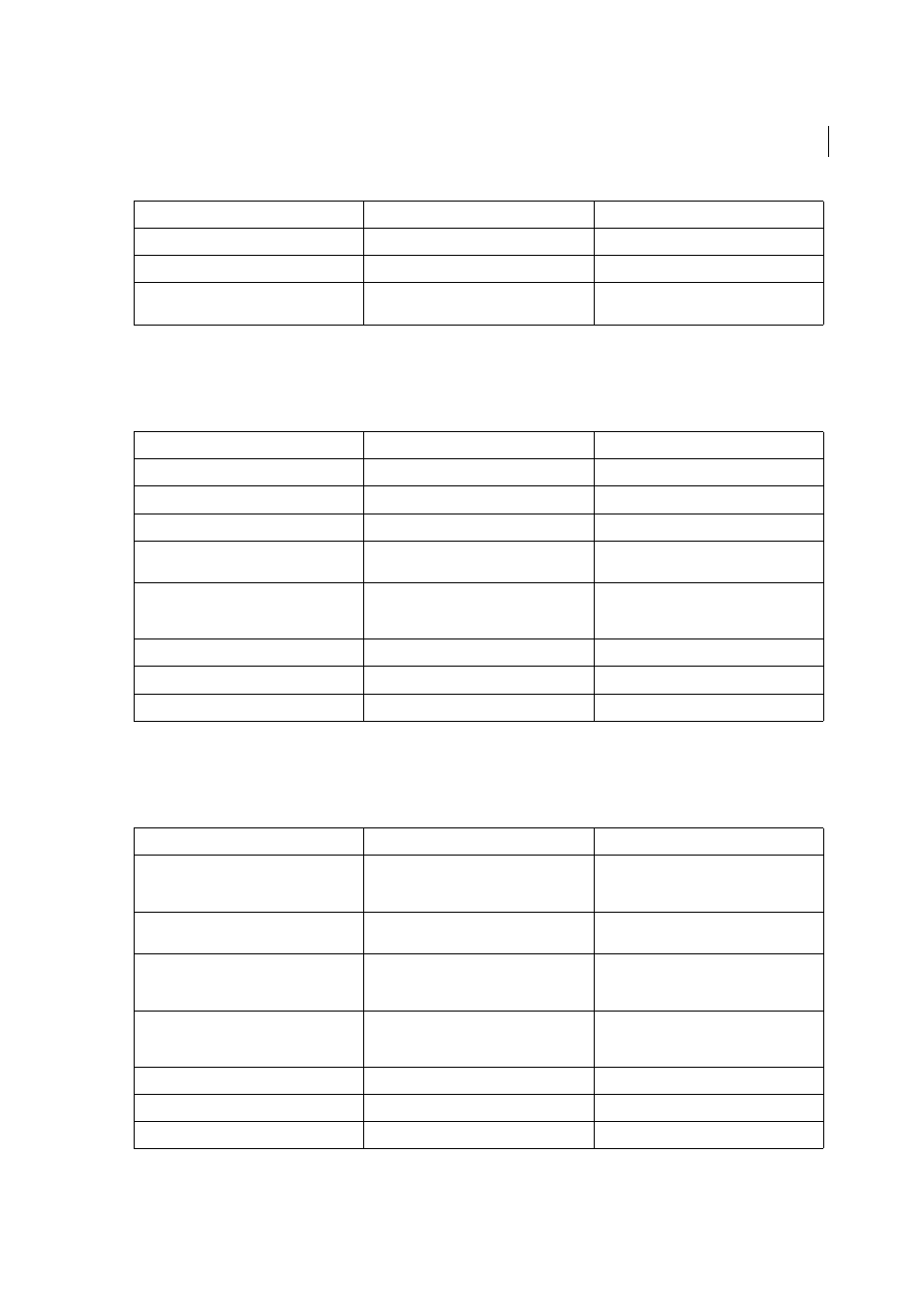
542
Keyboard shortcuts
Last updated 6/5/2015
Keys for drawing in perspective
This is not a complete list of keyboard shortcuts. This table lists only those shortcuts that are not displayed in menu
commands or tool tips.
Keys for selecting
This is not a complete list of keyboard shortcuts. This table lists only those shortcuts that are not displayed in menu
commands or tool tips.
Switch through drawing modes
Shift+D
Shift+D
Join two or more paths
Select the paths, then press Ctrl+J
Select the paths, then press Command+J
Create corner or smooth join
Select the paths, then press Shift+Ctrl+Alt+j
Select the anchor point, then press
Shift+Command+Option+j
Results
Windows
Mac OS
Perspective Grid Tool
Shift+P
Shift+P
Perspective Selection Tool
Shift+V
Shift+V
Perspective Grid
Ctrl+Shift+I
Command+Shift+I
Moving objects perpendicularly
Press the number 5 key, then click and drag
the object
Press the number 5 key, then click and drag
the object
Switching perspective planes
Use the Perspective Selection tool and then
press 1 for left grid, 2 for horizontal grid, 3 for
right grid, or 4 for no active grid
Use the Perspective Selection tool and then
press 1 for left grid, 2 for horizontal grid, 3 for
right grid, or 4 for no active grid
Copying objects in perspective
Ctrl+Alt+drag
Command+Alt+drag
Repeat transforming objects in perspective
Ctrl+D
Command+D
Switching between drawing modes
Shift+D
Shift+D
Result
Windows
Mac OS
Switch to last-used selection tool (Selection
tool, Direct Selection tool, or Group Selection
tool)
Ctrl
Command
Switch between Direct Selection tool and
Group Selection tool
Alt
Option
Add to a selection with Selection tool, Direct
Selection tool, Group Selection tool, Live Paint
Selection tool, or Magic Wand tool
Shift-click
Shift-click
Subtract a selection with Selection tool, Direct
Selection tool, Group Selection tool, or LIve
Paint Selection tool
Shift-click
Shift-click
Subtract from selection with Magic Wand tool Alt-click
Option-click
Add to selection with Lasso tool
Shift-drag
Shift-drag
Subtract from selection with Lasso tool
Alt-drag
Option-drag
Result
Windows
Mac OS