Categories of characters in composite fonts – Adobe Illustrator CC 2015 User Manual
Page 434
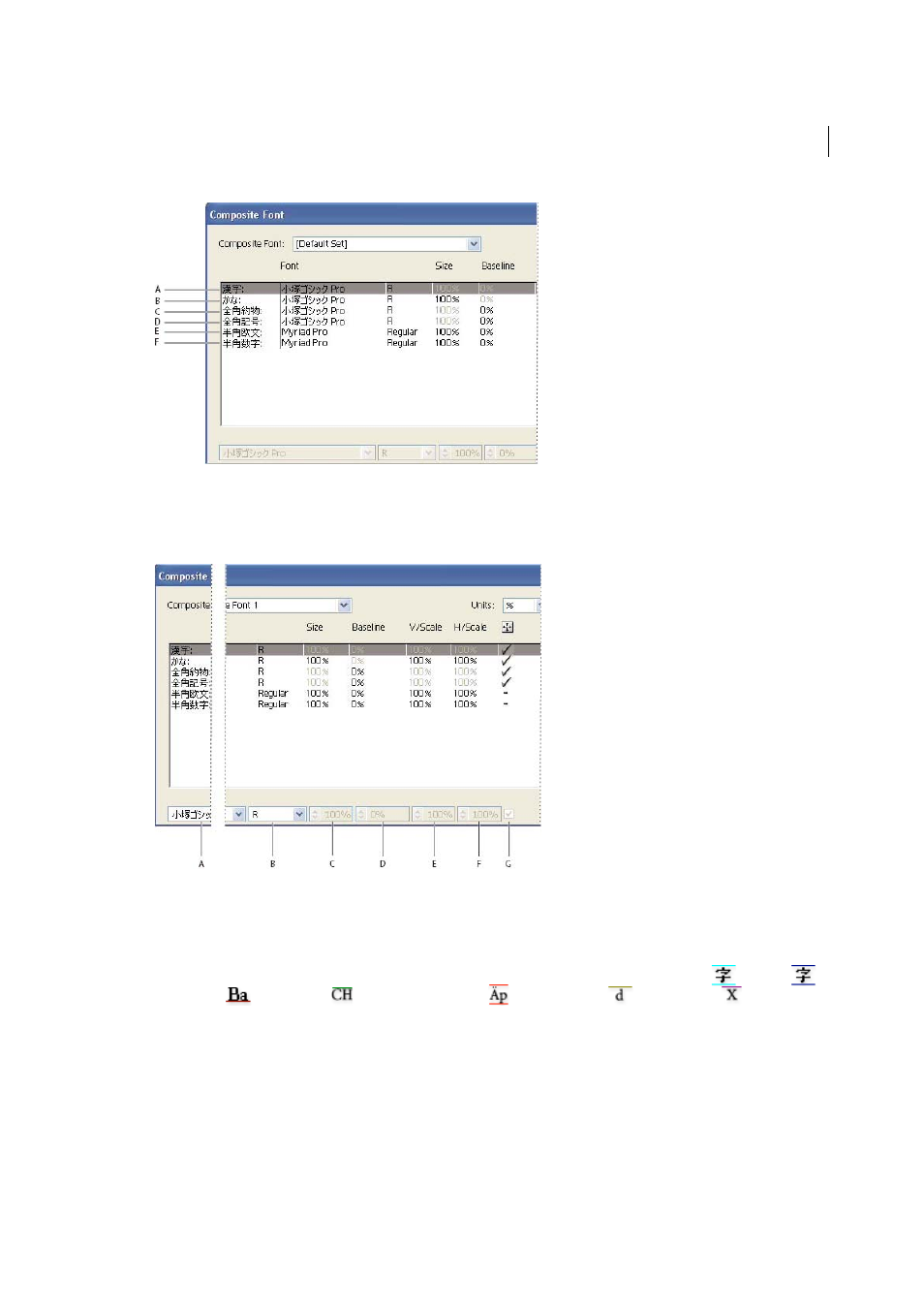
429
Type
Last updated 6/5/2015
A Kanji B Kana C Punctuation D Symbols E Roman F Numerals
5
Choose an option from the Units pop-up menu to specify the unit used for font attributes: % or Q.
6
Set font attributes for the selected category of characters. Some attributes are not available for certain categories.
A Font Family B Font Style C Size D Baseline E Vertical Scale F Horizontal Scale G Scale at Center
7
To view a sample of the composite font, click Show Sample.
You can change the sample in the following ways:
• Click the buttons on the right side of the sample to show or hide lines indicating the ICF Box
, Embox
,
Baseline
, Cap Height
, Max Ascent/Descent
, Max Ascender
, and x-height
.
• Choose a magnification level from the Zoom pop-up menu.
8
Click Save to save the settings for the composite font, and then click OK.
Categories of characters in composite fonts
Kanji
The base font of the composite font. The size and baseline for other characters are set according to the sizes and
baselines specified here.
Kana
The font used for hiragana and katakana characters.