Text enhancements, Working with typekit fonts – Adobe Illustrator CC 2015 User Manual
Page 391
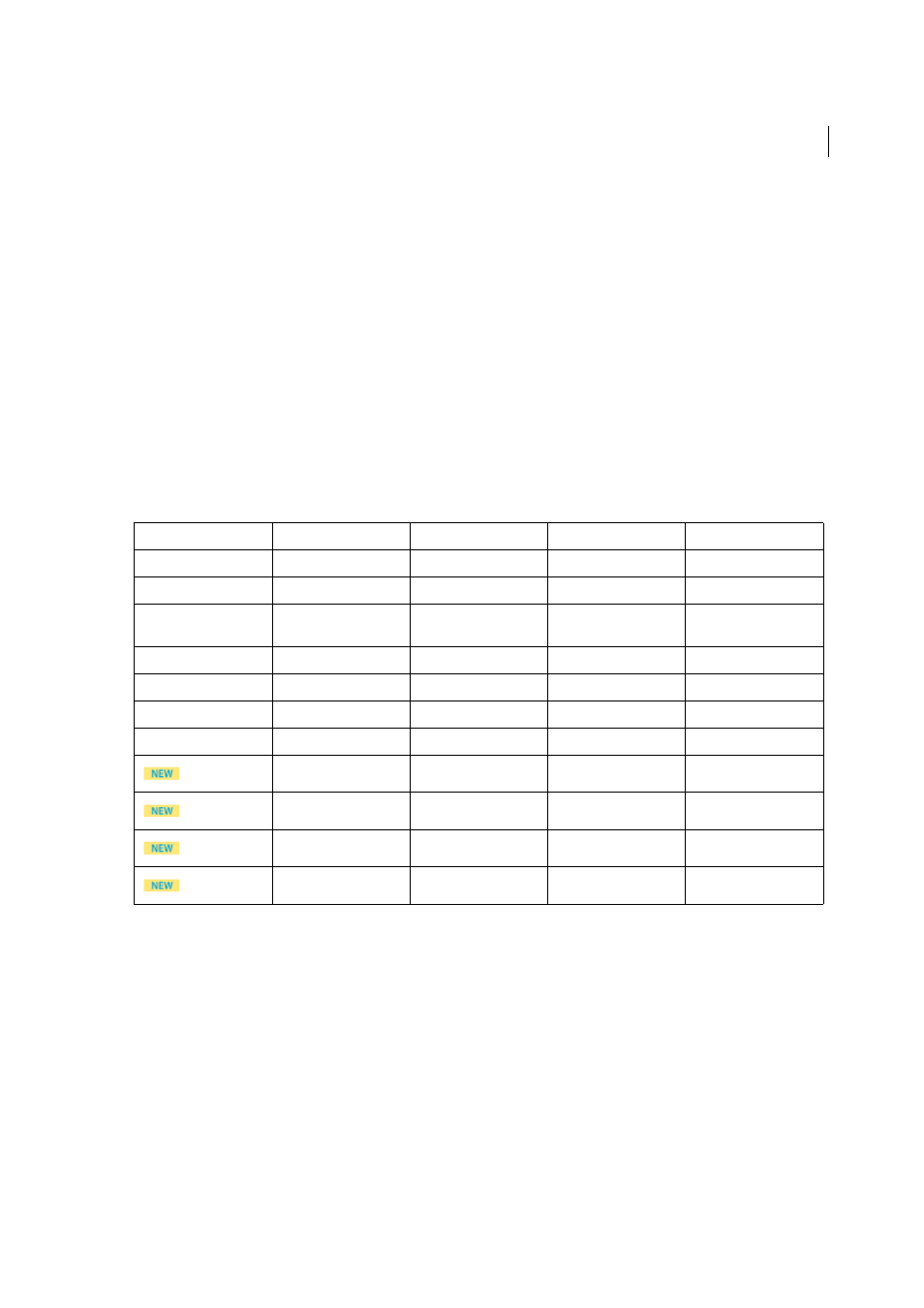
386
Type
Last updated 6/5/2015
Text enhancements
Text-related layout and typing features have been enhanced in the 2014 release of Illustrator CC:
• Additional hidden characters (Type > Show Hidden Characters) have been added to depict typographic notations
(see table below)
• The end-of-paragraph notation and the end-of-line notation are now different glyphs.
• The font used to display hidden characters is changed to Adobe Sans MM.
• The Illustrator text editor now honors the justification of lines that end with soft returns (Shift + Enter/Return)
• The Illustrator text editor now supports IVS (Ideographic Variation Sequence). This results in two important
enhancements:
1
Any imported or copied text will continue to show the correct variation of a glyph as originally typed in the
source.
2
When you type using an IVS-supported font, variations of glyphs are displayed as expected.
Working with Typekit Fonts
Working with Typekit fonts
Creative Cloud users can use Typekit fonts that have been synced on your computer. The fonts appear alongside other
locally installed fonts. However, you can now use an option to view only the Typekit fonts in the Fonts list. This makes
it easier to work with your favorite Typekit-based fonts.
Original Character
Original Unicode
Alternate Glyph
Alternate Glyph Name
Alternate Unicode
Space
0020
·
Middle Dot
00B7
Carriage Return
000D
¶
Pilcrow Sign
00B6
Tab
0009
»
Right-Pointing Double
Angle Quotation Mark
00BB
Soft Return
0003
¬
Not Sign
00AC
Paragraph Separator
2029
¬
Not Sign
00AC
End of Text
#
Number Sign
0023
Discretionary Hyphen
00AD
-
Hyphen Minus
002D
Em Space
2003
_
Em Dash
2014
En Space
2002
-
En Dash
2013
Hair Space
200A
Diaeresis
00A8
Thin Space
2009
Caron
02C7