Creating adobe pdf files, About adobe pdf – Adobe Illustrator CC 2015 User Manual
Page 340
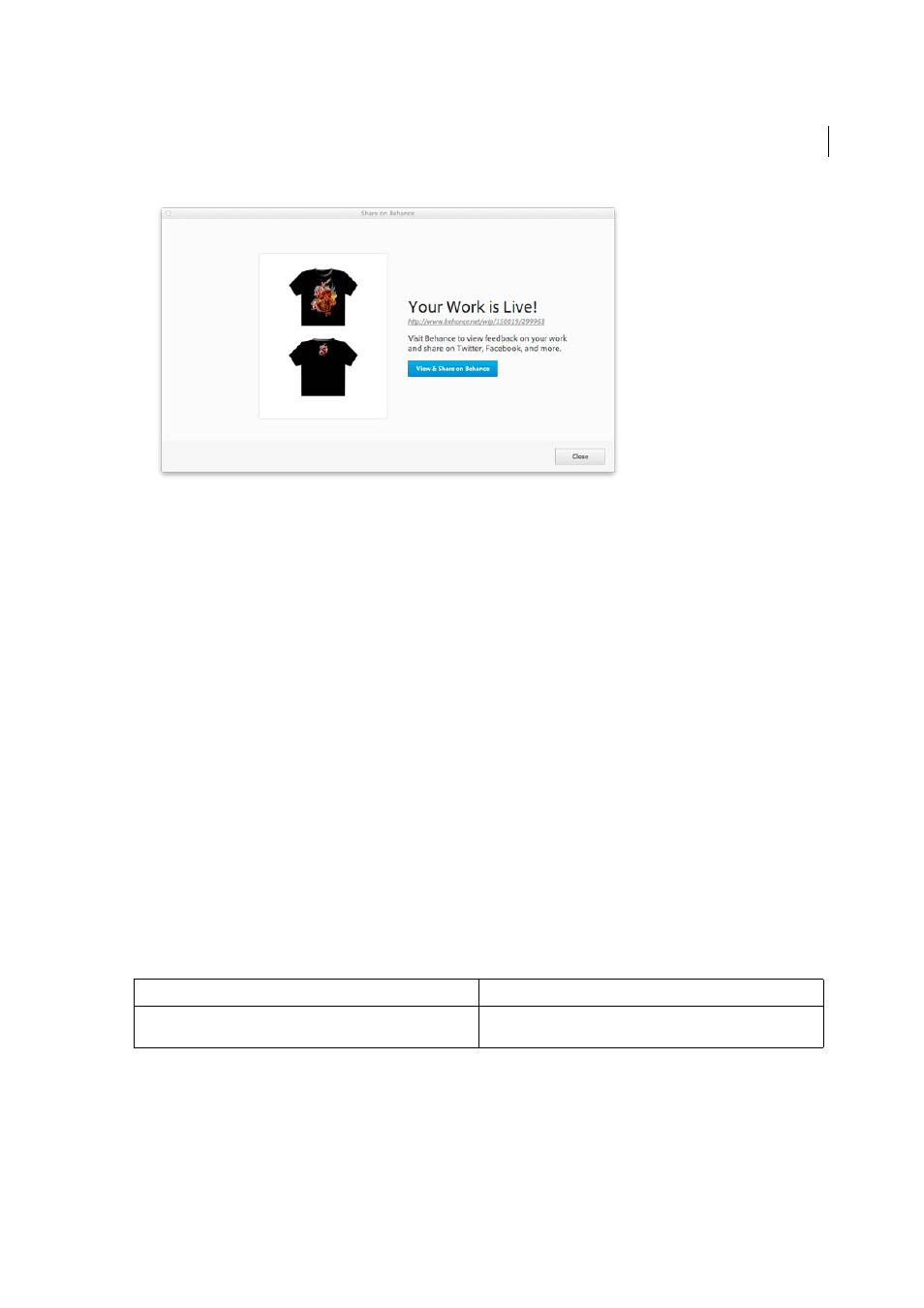
335
Importing, exporting, and saving
Last updated 6/5/2015
Creating Adobe PDF files
About Adobe PDF
Portable Document Format (PDF) is a universal file format that preserves the fonts, images, and layout of source
documents created on a wide range of applications and platforms. Adobe PDF is the standard for the secure, reliable
distribution and exchange of electronic documents and forms around the world. Adobe PDF files are compact and
complete, and can be shared, viewed, and printed by anyone with free Adobe Reader® software.
Adobe PDF is highly effective in print publishing workflows. By saving a composite of your artwork in Adobe PDF, you
create a compact, reliable file that you or your service provider can view, edit, organize, and proof. Then, at the
appropriate time in the workflow, your service provider can either output the Adobe PDF file directly, or process it
using tools from various sources for such post-processing tasks as preflight checks, trapping, imposition, and color
separation.
When you save in Adobe PDF, you can choose to create a PDF/X-compliant file. PDF/X (Portable Document Format
Exchange) is a subset of Adobe PDF that eliminates many of the color, font, and trapping variables that lead to printing
problems. PDF/X may be used wherever PDFs are exchanged as digital masters for print production—whether at the
creation or output stage of the workflow, as long as the applications and output devices support PDF/X.
Adobe PDFs can solve the following problems associated with electronic documents:
Common problem
Adobe PDF solution
Recipients can't open files because they don't have the applications
used to create the files.
Anyone, anywhere can open a PDF. All you need is the free Adobe
Reader software.