Update selected legacy text, Character and paragraph styles, About character and paragraph styles – Adobe Illustrator CC 2015 User Manual
Page 431
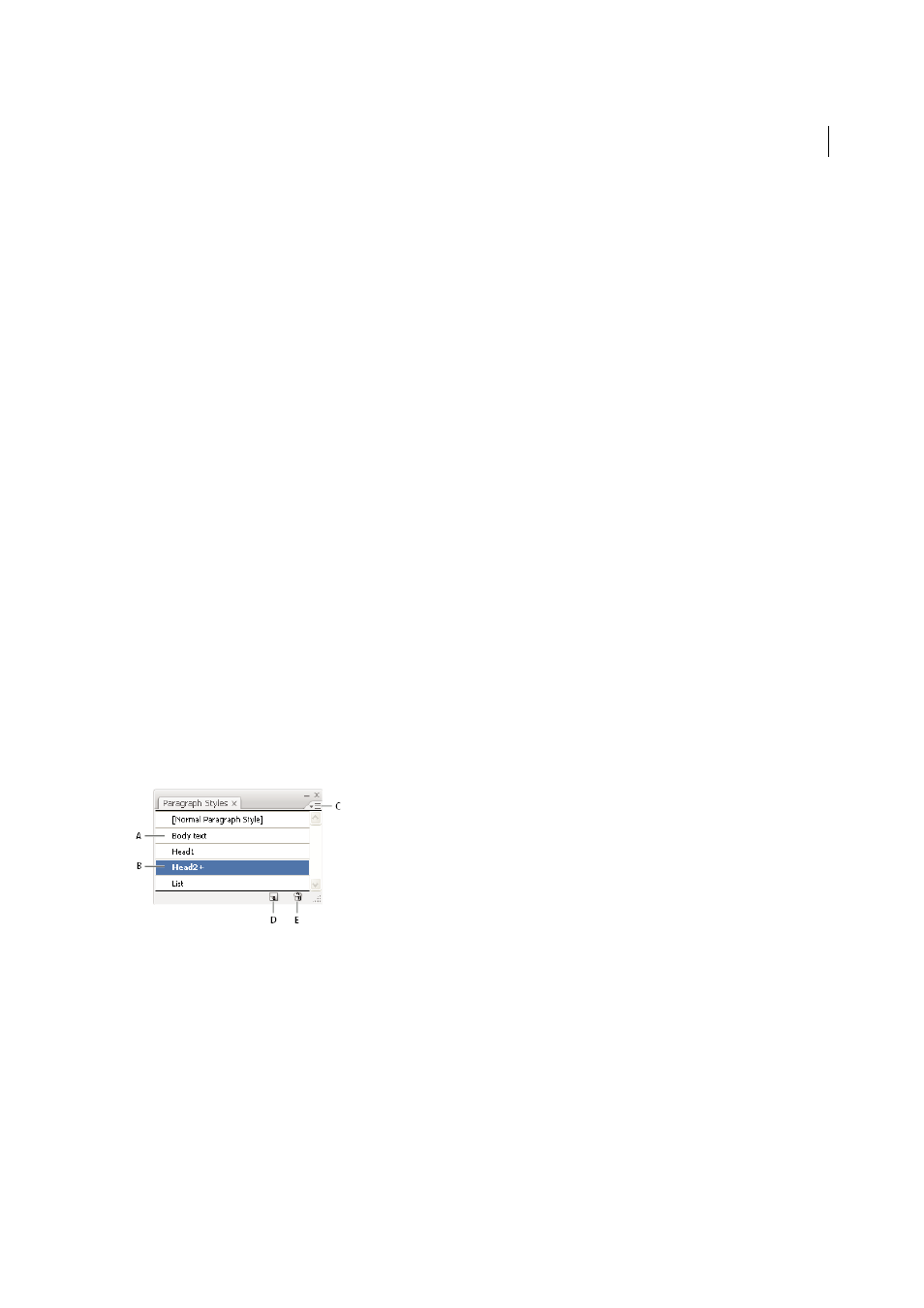
426
Type
Last updated 6/5/2015
Update selected legacy text
❖
Do one of the following:
• To update the text without creating a copy, select the type object and choose Type > Legacy Text > Update
Selected Legacy Text. Alternatively, select a type tool and click in the text that you want to update, or double-click
the text that you want to update using the Selection tool. Then click Update.
• To preserve the legacy text on a layer below the updated text, select a type tool and click in the text that you want
to update. Alternatively, double-click the text that you want to update using the Selection tool. Then click Copy
Text Layer. This allows you to compare the layout of the legacy text to the updated text.
If you create a copy of legacy text when you update it, you can use the following commands:
• Type > Legacy Text > Show Copies or Hide Copies to show or hide the copied text objects.
• Type > Legacy Text > Select Copies to select copied text objects.
• Type > Legacy Text > Delete Copies to delete copied text objects.
Character and paragraph styles
About character and paragraph styles
A character style is a collection of character-formatting attributes that you can apply to a selected range of text. A
paragraph style includes both character- and paragraph-formatting attributes, and can be applied to a selected
paragraph or range of paragraphs. Using character and paragraph styles saves time and ensures consistent formatting.
You use the Character Styles and Paragraph Styles panels to create, apply, and manage character and paragraph styles.
To apply a style, simply select text and click a style name in one of the panels. If you don’t select any text, the style applies
to new text you create.
A Style name B Style with additional formatting (overrides) C Panel menu D New Style button E Delete icon
You can create, edit, and delete styles in stand-alone InCopy documents or in InCopy content that is linked to an
InDesign document. When the contents are updated in InDesign, new styles are added to the InDesign document, but
any style modifications made in InCopy will be overridden by the InDesign style. For linked content, it is usually best
to manage your styles in InDesign.
When you select text or insert the cursor in text, the active styles are highlighted in the Character Styles and Paragraph
Styles panels. By default, every character in a document is assigned the Normal Character Style and every paragraph is
assigned the Normal Paragraph Style. These default styles are the building blocks for all other styles you create.