Meshes, Create mesh objects – Adobe Illustrator CC 2015 User Manual
Page 231
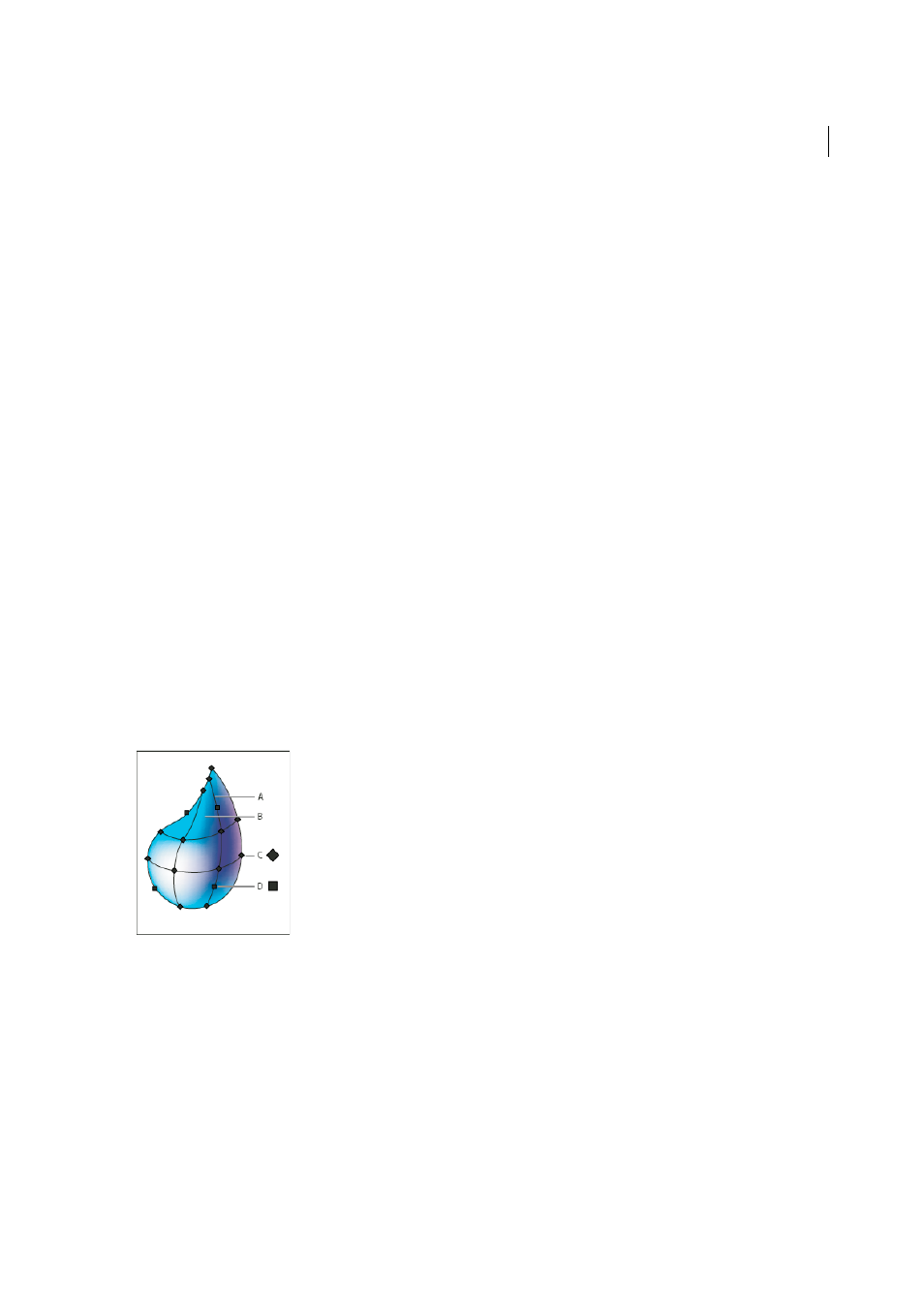
226
Painting
Last updated 6/5/2015
3
Drag the pattern swatch onto your artboard, and edit the pattern tile on the artboard.
4
Select the pattern tile, and Alt-drag (Windows) or Option-drag (Mac OS) the modified pattern on top of the old
pattern swatch in the Swatches panel.
The pattern is replaced in the Swatches panel and is updated in the current file.
More Help topics
Meshes
A mesh object is a multicolored object on which colors can flow in different directions and transition smoothly from
one point to another. When you create a mesh object, multiple lines called mesh lines crisscross the object and provide
a way to easily manipulate color transitions on the object. By moving and editing points on the mesh lines, you can
change the intensity of a color shift, or change the extent of a colored area on the object.
At the intersection of two mesh lines is a special kind of anchor point called a mesh point. Mesh points appear as
diamonds and have all of the same properties as anchor points but with the added capability of accepting color. You can
add and delete mesh points, edit the mesh points, or change the color associated with each mesh point.
Anchor points also appear in the mesh (differentiated by their square rather than diamond shape), and can be added,
deleted, edited, and moved as with any anchor points in Illustrator. Anchor points can be placed on any mesh line; you
can click an anchor point and drag its direction lines to modify it.
The area between any four mesh points is called the mesh patch. You can also change the color of the mesh patch using
the same techniques as changing colors on a mesh point.
A Mesh line B Mesh patch C Mesh point D Anchor point
Create mesh objects
You can create mesh objects from vector objects, with the exception of compound paths and text objects. You cannot
create mesh objects from linked images.
To improve performance and redraw speed, keep the size of mesh objects to a minimum. Complex mesh objects can
greatly reduce performance. Therefore, it is better to create a few small, simple mesh objects than to create a single,
complex mesh object. When converting complex objects, use the Create Mesh command for the best results.
Note: When printing mesh objects, spot colors are preserved for EPS, PDF, and PostScript output.