Adobe Illustrator CC 2015 User Manual
Page 295
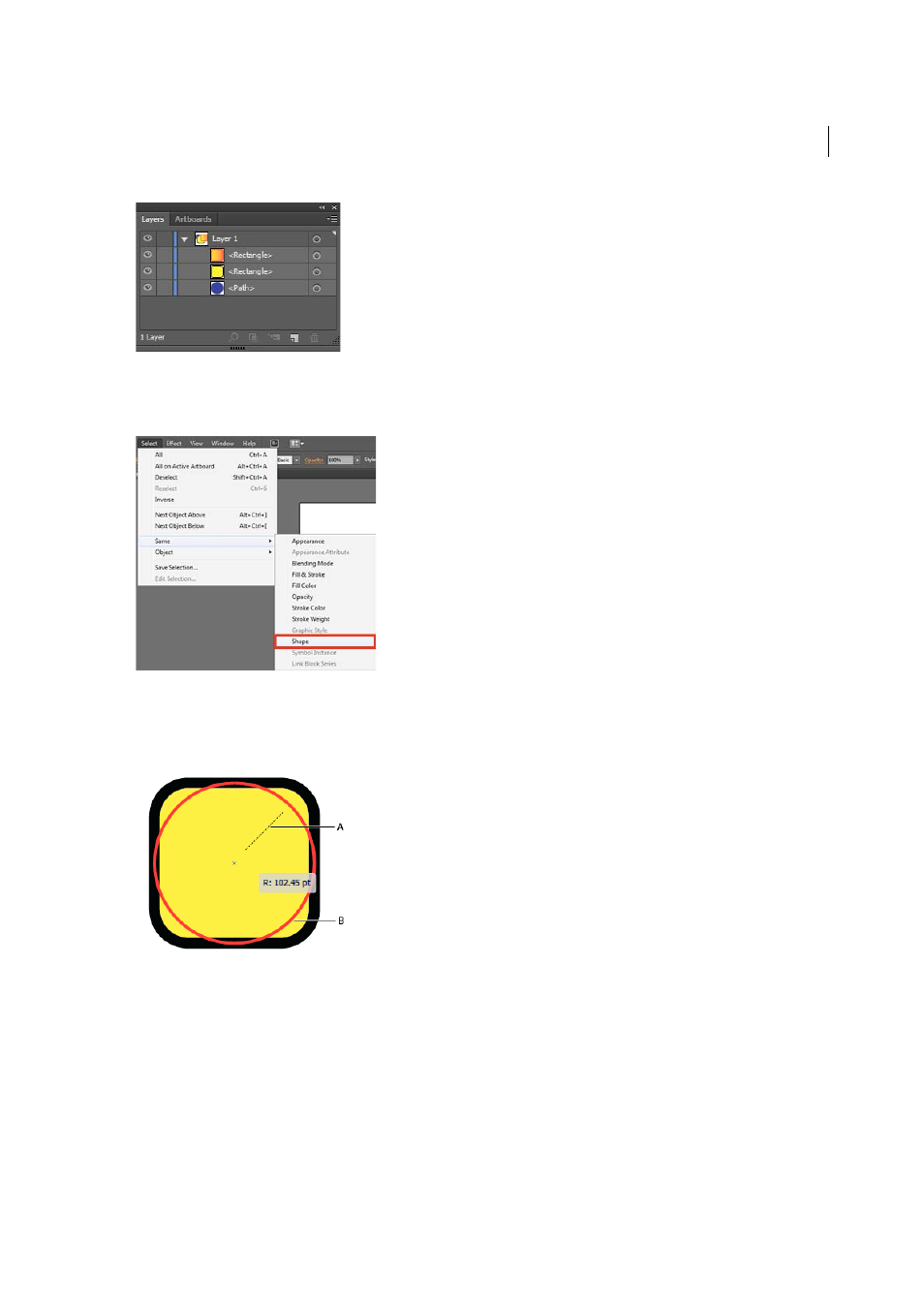
290
Reshaping objects
Last updated 6/5/2015
Select menu option
A new menu item, Shape, has been added to the Select > Same menu. When you select Select > Same > Shape option,
all the available Live Rectangles and Rounded Rectangles are selected.
Maximum radius
When you drag the corners of a Live Rectangle or Rounded Rectangle to the maximum possible limit, the preview of
the rounded corners is displayed in red.
A Dragging a corner to the center B The preview of the shape is shown in red when the maximum possible radius is reached
Converting rectangles
• When you open a document saved in an older version of Illustrator, the rectangles in that document are not
automatically editable as Live Rectangles. To convert a rectangle into a Live Rectangle, select the rectangle, and then
click Object > Shape > Convert to Rectangle.
• To convert a Live Rectangle into a rectangle, select the Live Rectangle, and then click Object > Shape > Expand
Rectangle.
CSS support