Live paint limitations – Adobe Illustrator CC 2015 User Manual
Page 196
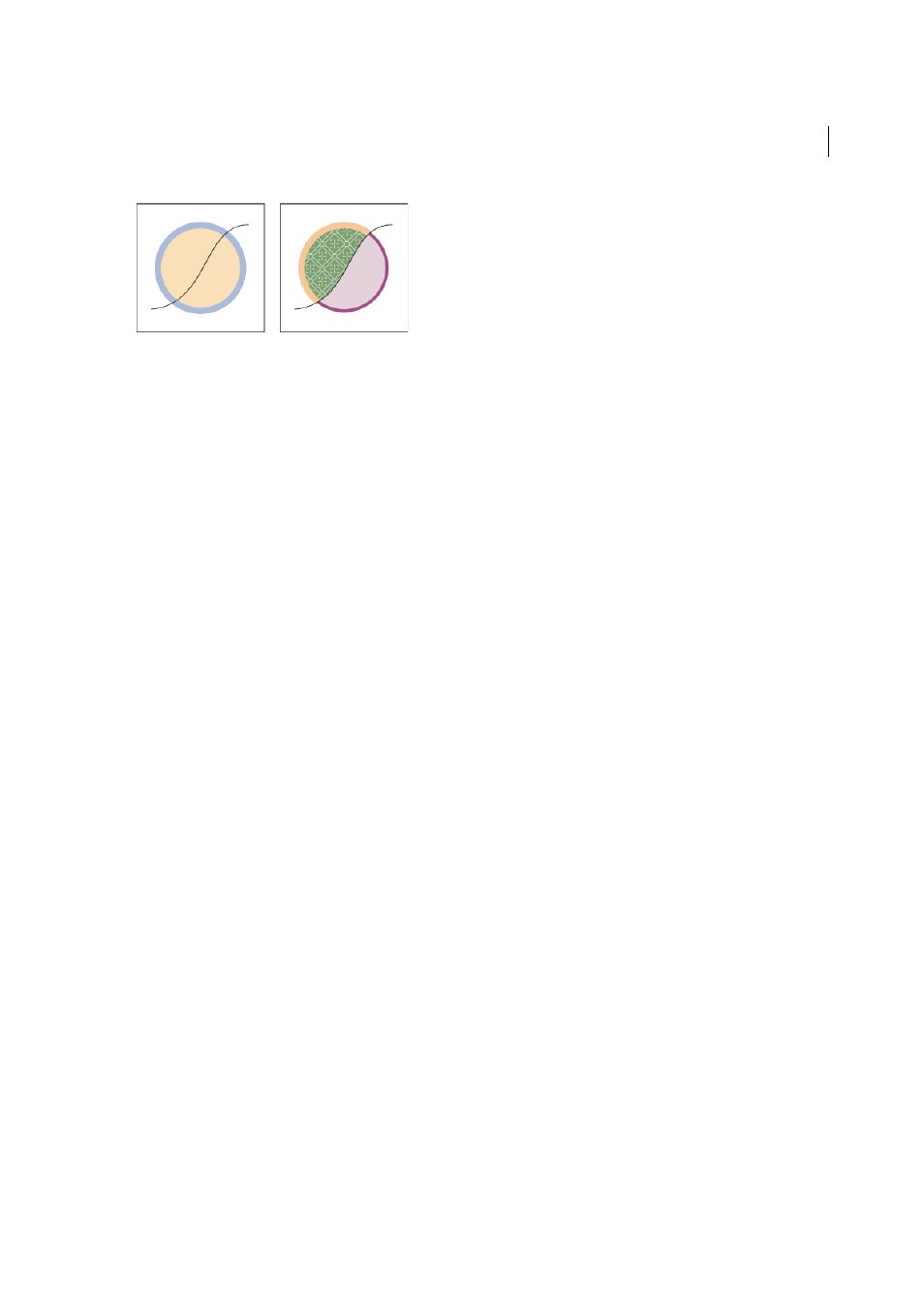
191
Painting
Last updated 6/5/2015
Note: Live Paint takes advantage of multiprocessors, which help Illustrator perform the operations more quickly.
For a video on using Live Paint, see
More Help topics
Live Paint limitations
Fill and paint attributes are attached to faces and edges of a Live Paint group—not to the actual paths that define them,
as in other Illustrator objects. Because of this, some features and commands either work differently or are not applicable
to paths inside a Live Paint group.
Features and commands that work on an entire Live Paint group, but not on individual faces and edges
• Transparency
• Effects
• Multiple fills and strokes from the Appearance panel
• Object > Envelope Distort
• Object > Hide
• Object > Rasterize
• Object > Slice > Make
• Make Opacity Mask (in the Transparency panel menu)
• Brushes (You can apply brushes to an entire Live Paint group if you add a new stroke to the group using the
Appearance panel.)
Features that don’t work on Live Paint groups
• Gradient meshes
• Graphs
• Symbols from the Symbols panel
• Flares
• Align Stroke options from the Stroke panel
• The Magic Wand tool
Object commands that don’t work on Live Paint groups
• Outline Stroke
• Expand (You can use the Object > Live Paint > Expand command instead.)