Find and replace, Diacritical marks – Adobe Illustrator CC 2015 User Manual
Page 398
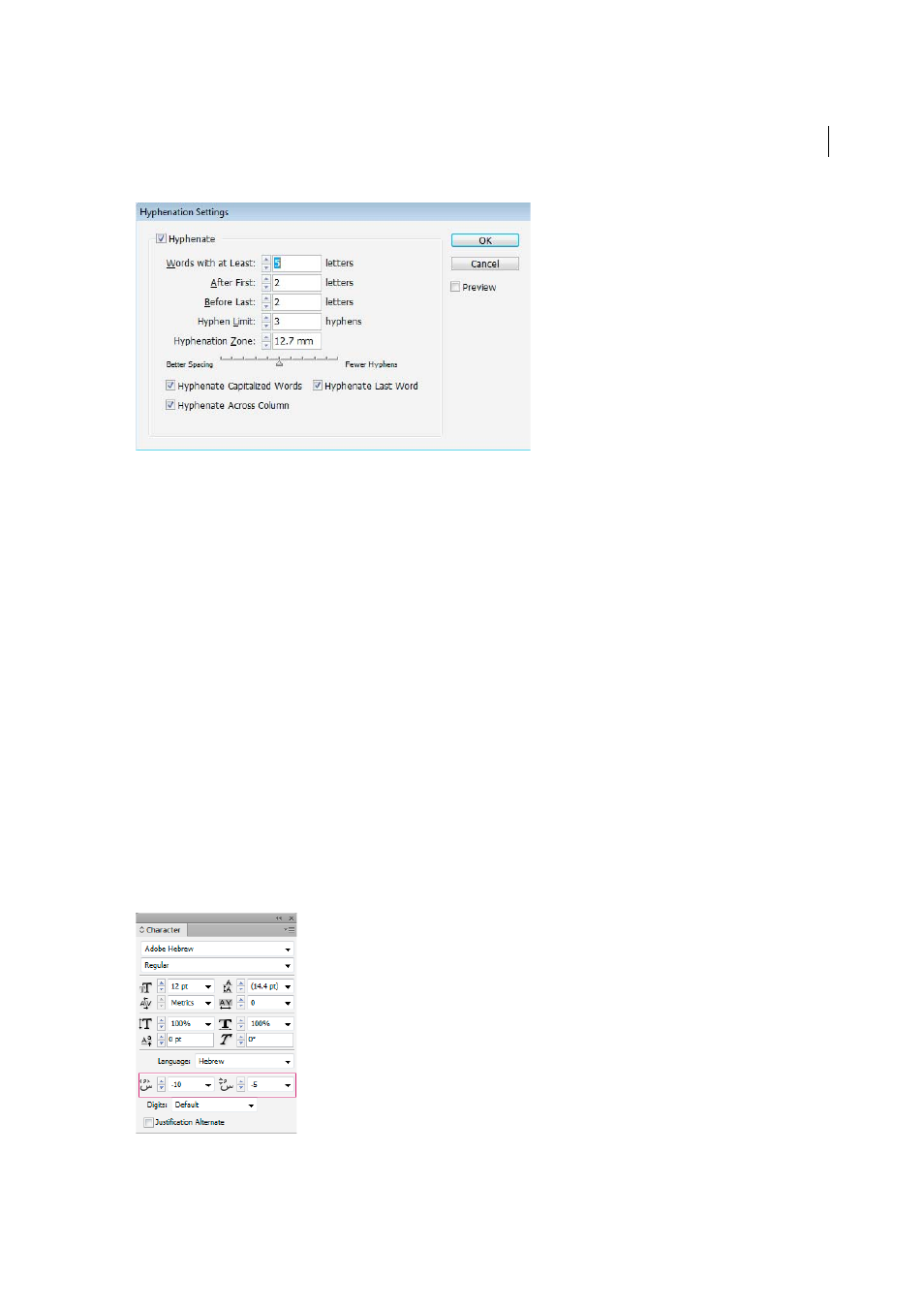
393
Type
Last updated 6/5/2015
Find and replace
Arabic and Hebrew users can perform full text search and replace. In addition to searching and replacing simple text,
you can also search and replace text with specific characteristics. These characteristics can include diacritical marks,
Kashidas, special characters (for example, Alef), digits in different languages (for example, digits in Hindi), and more.
To perform text find-and-replace:
• InDesign: Edit > Find/Change
• Illustrator: Edit > Find and Replace
In InDesign, you can use the Transliterate tab (Edit > Find/Change) to find and replace digits between Arabic, Hindi,
and Farsi. For example, you can find digits typed in Hindi and convert them to Arabic.
Diacritical marks
In the Arabic script, a diacritic or a diacritical mark is a glyph used to indicate consonant length or short vowels. A
diacritical mark is placed above or below the script. For better styling of text, or improved readability of certain fonts,
you can control the vertical or horizontal position of diacritical marks:
1
Select text that has diacritical marks
2
In the Character panel, modify the position of the diacritic marks relative to the script. Values you can change are,
Adjust Horizontal Diacritic Position, and the Adjust Vertical Diacritic Position.