Adobe Illustrator CC 2015 User Manual
Page 131
Advertising
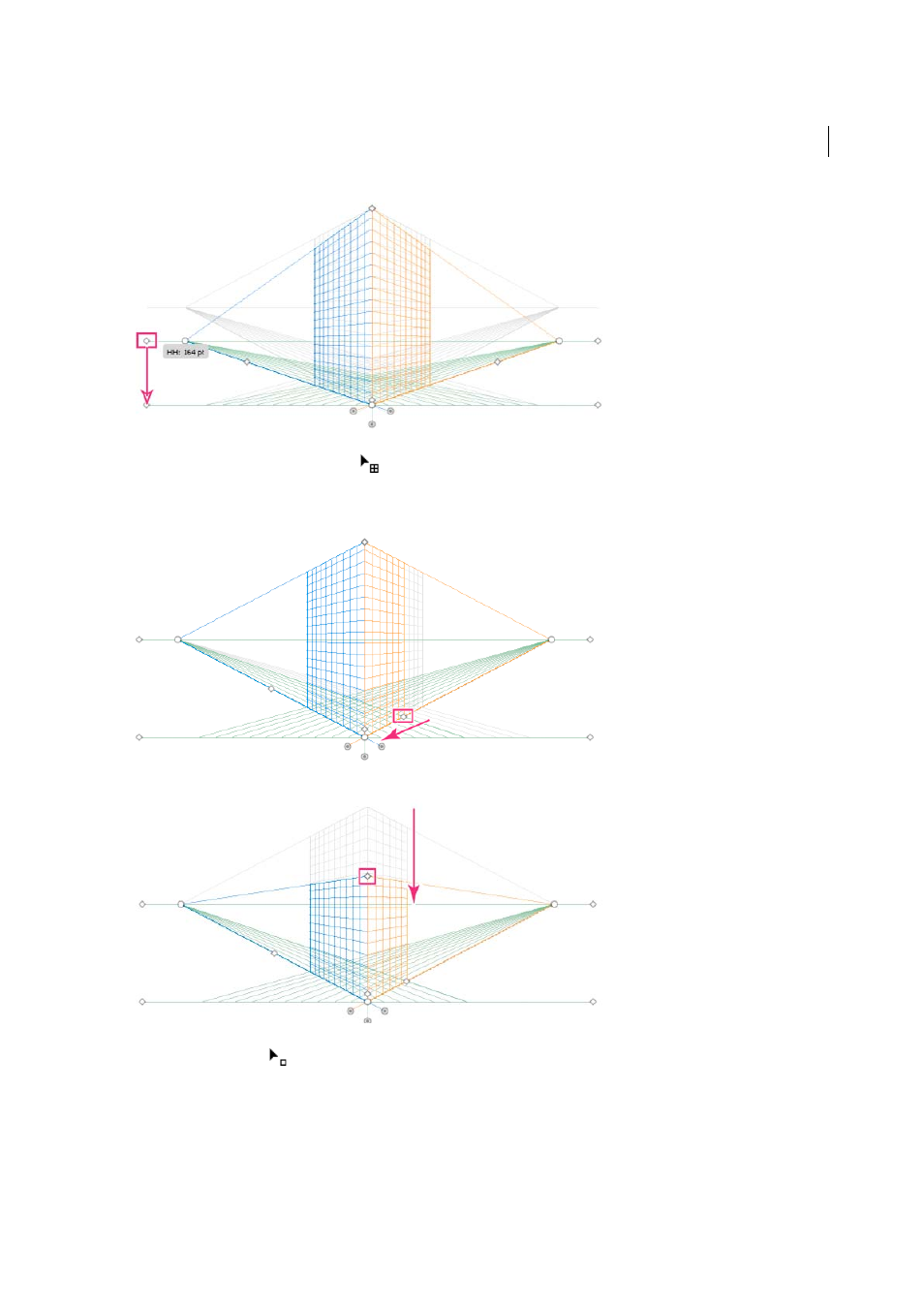
126
Drawing
Last updated 6/5/2015
You can change the grid extent to define the extent of the grid on the planes. When you move the pointer over the grid
extent widgets, the pointer changes to
.
Note: Gridlines are set to display onscreen when there is a 1-pixel gap in them. Progressive zooming in brings in view more
gridlines that are closer toward Vanishing Point.
You can also adjust the grid extent to increase or decrease the vertical grid extent.
To increase or decrease the grid cell size, use the grid cell size widget. When you mouse over the grid cell size widget,
the pointer changes to
.
Note: When you increase the grid cell size, the number of grid cells reduce.
Advertising
This manual is related to the following products: