Adobe Illustrator CC 2015 User Manual
Page 112
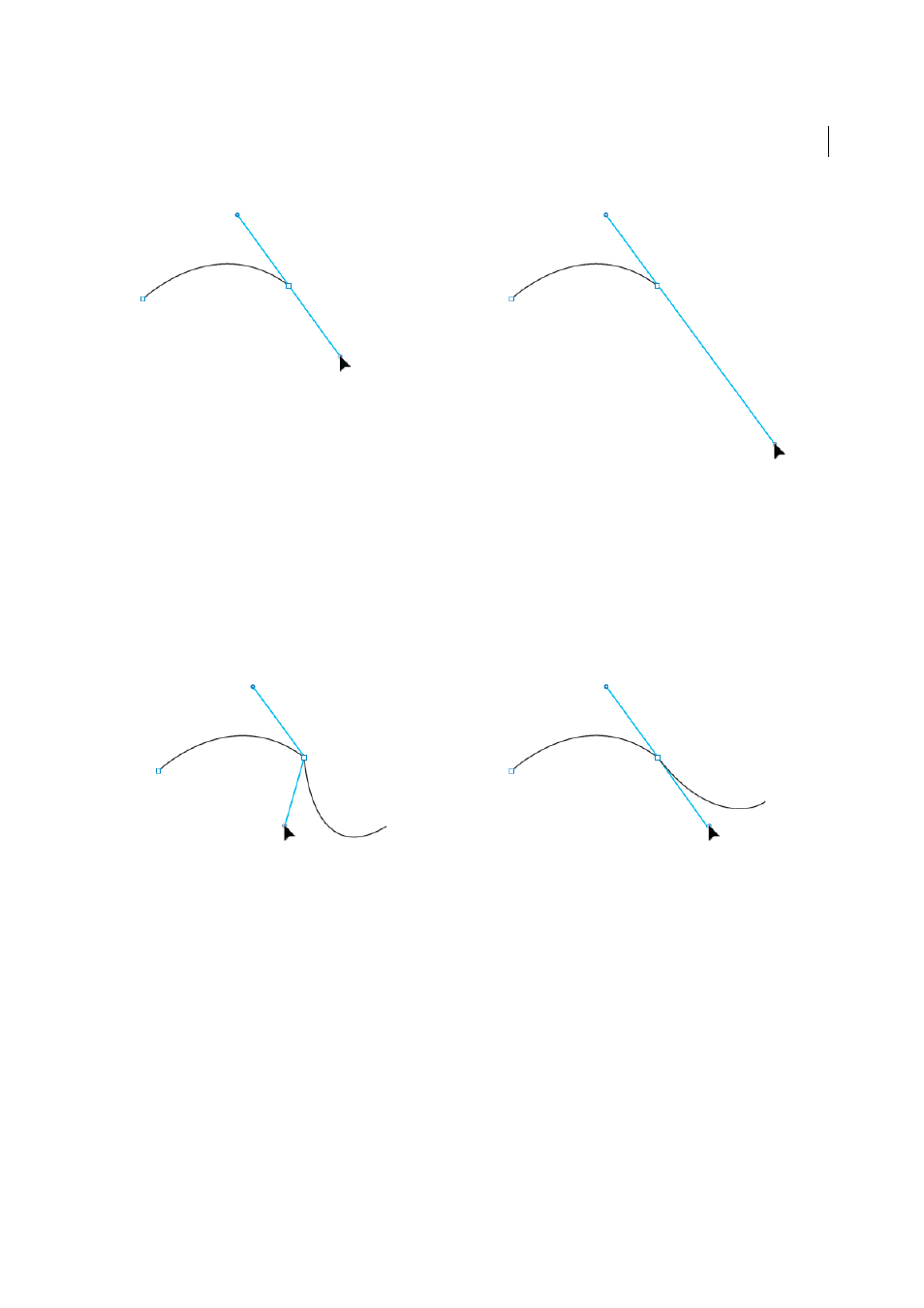
107
Drawing
Last updated 6/5/2015
In previous releases of Illustrator CC, when you drew a smooth point with the Pen too, the opposite handles were always
equal in length and paired.
Enhancement
: In Illustrator CC 2014, press Cmd/Ctrl while dragging the handles of a smooth point, to make the
handles inequal in length (while keeping their pairing intact). The advantage this enhancement offers is that you now
have greater control on the next curve segment to be created.
Pairing broken handles (Anchor Point tool)
Traditionally, you could break the pairing of anchor point handles to create corner points. Later, if you decided to make
that point smooth, you had two options:
• Convert selected anchor points to smooth (in the Control Panel), or,
• Re-drag the handles using the Anchor Point tool.
While both techniques work, the original curve is always affected, and, may not look the same again.
Enhancement:
In Illustrator CC 2014, select the Anchor Point tool, press Opt/Alt, and click on any of the handles to
pair the opposite handles and make the point smooth. With this enhancement, you get a smooth curve, while keeping
the opposite curve intact.
Disabling snapping of handles