Editing chart artwork, Creative cloud charts web view – Adobe Illustrator CC 2015 User Manual
Page 525
Advertising
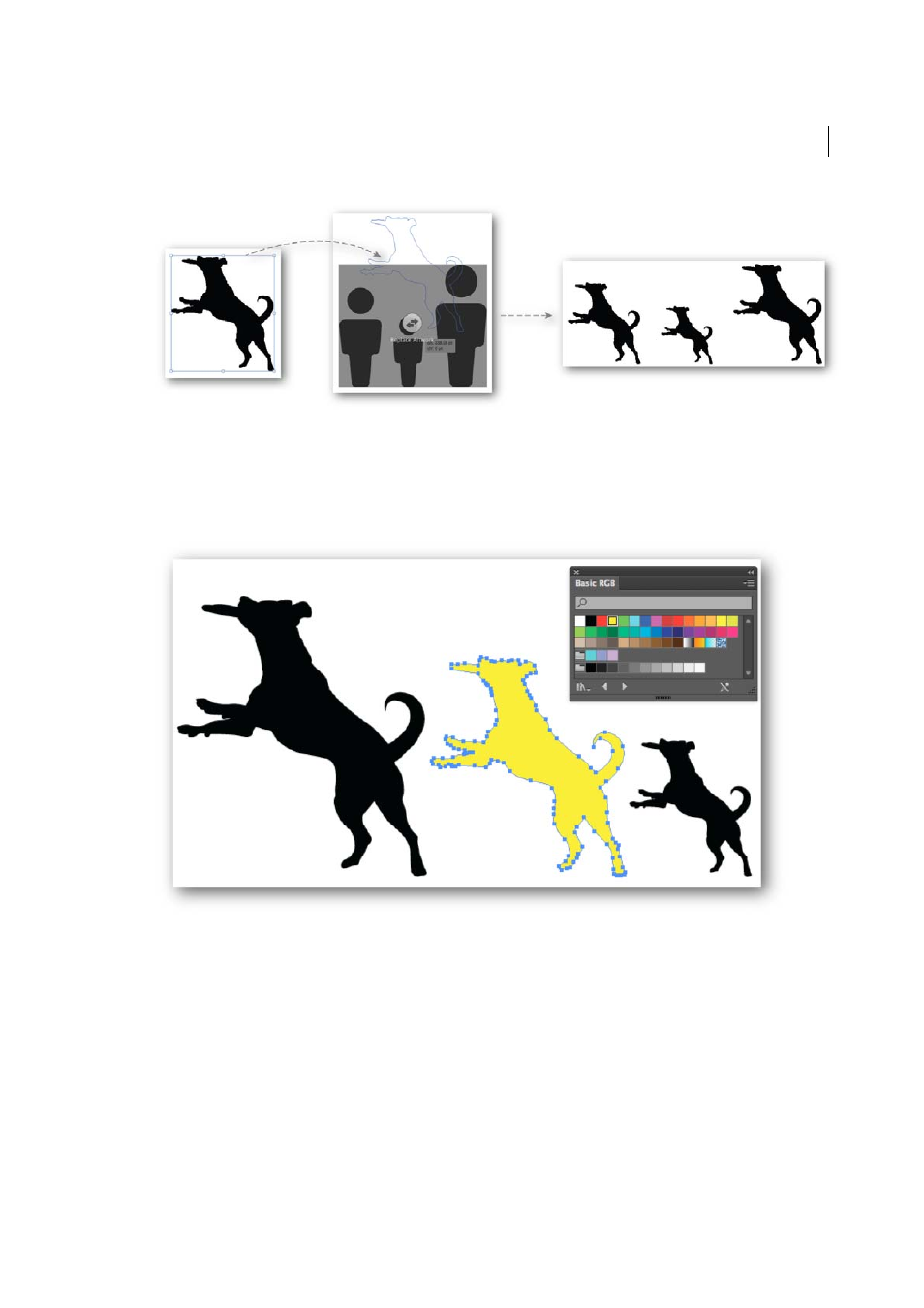
520
Graphs
Last updated 6/5/2015
Editing chart artwork
1
In Illustrator, select a chart, and then click the Direct Selection Tool (A).
2
Select one or more data representations, and modify the appearance of the objects.
Note: Some complex appearances such as effects, multiple fills, etc. do not appear while editing the chart on Creative
Cloud.
Creative Cloud Charts web view
When you create a Chart object, you can change the artwork used to represent data, or modify the apperance of one or
more instances of the artwork. However, to continue working with the layout of the chart, import or modify data, and
more, you must edit the chart online, in Creative Cloud.
Advertising
This manual is related to the following products: