Adobe Illustrator CC 2015 User Manual
Page 338
Advertising
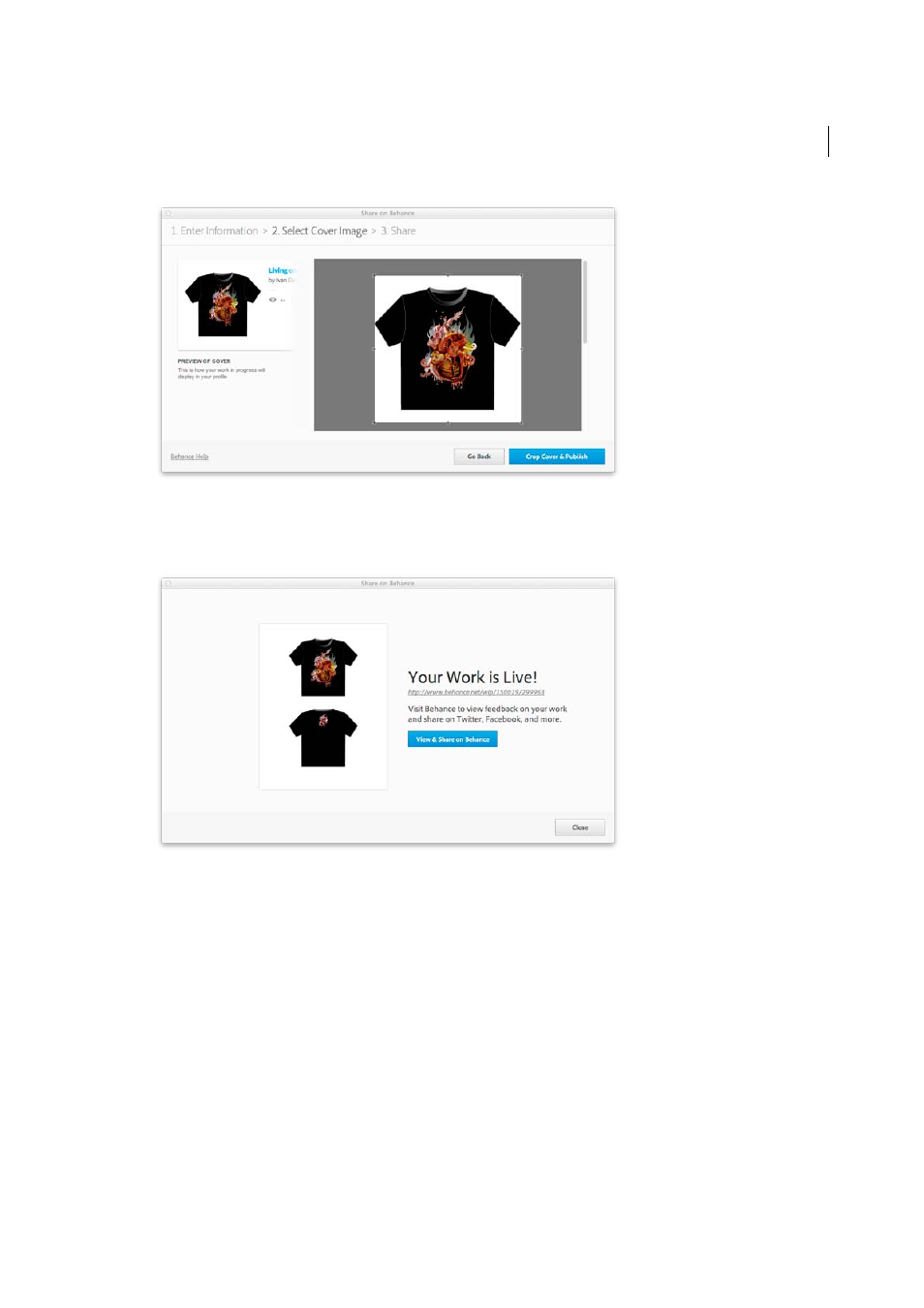
333
Importing, exporting, and saving
Last updated 6/5/2015
5
On the final screen, you can click the link or the button to navigate to the Behance website and view the artwork you
have uploaded.
Upload a new version (revision) of artwork to Behance
1
Select the artboard that you would like to show or receive feedback for, from Behance.
2
Click the Behance icon or click File > Share on Behance.
3
In the Share on Behance (Enter Information) dialog, select Revision.
4
From the Choose Existing drop-down, scroll and select the previous version of the artwork being uploaded. When
you select artwork, This will automatically populate the Tags, Visibility options associated with the previous artwork
chosen.
Click Continue.
Advertising
This manual is related to the following products: