2 fast activation procedure, 1 fast activation via the modem front panel – Comtech EF Data CDM-570A User Manual
Page 100
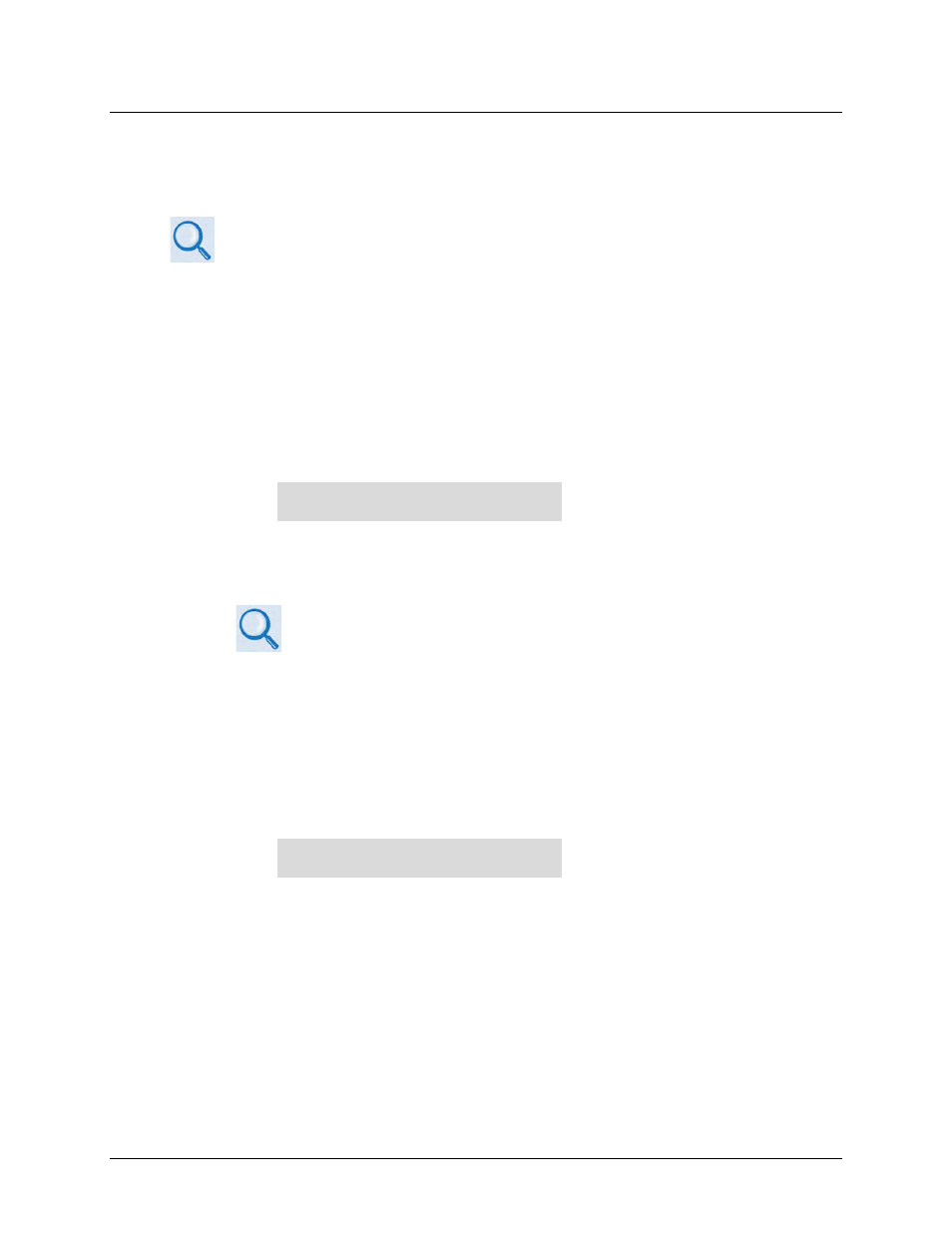
CDM-570A/570AL Satellite Modem with Optional Packet Processor
MN-CDM570A
FAST Activation Procedure
Revision 2
5–2
5.2 FAST Activation Procedure
5.2.1 FAST Activation via the Modem Front Panel
See Chapter 6. FRONT PANEL OPERATION for complete information about using this
interface.
Do these steps:
1.
Before you contact Comtech EF Data Product Support to order FAST feature upgrades, you
must retrieve the modem’s motherboard serial number:
a)
From the front panel main menu, SELECT: FAST, and then press ENTER.
The modem’s 9-digit “Baseboard S/N” is displayed on the bottom line, to the left, as
shown in this example:
FAST:Cnfg View (HW0.XXX)
MainBoard S/N: 123456789
b)
Write down the Serial Number: ______________________________________
The MainBoard S/N (Serial Number) is a unique identifier for the FAST
upgrade process and is different from the Chassis Serial Number.
2.
View the currently installed FAST features:
a)
From the front panel main menu (shown in Step 1A), use the
◄ ►
arrow keys to select
View, and then press ENTER.
b)
Use the ▲▼arrow keys to scroll through the list of available FAST options. Options are
identified as ‘Y’ (Installed) or ‘N’ (not installed) as shown in the following example:
View Options: 06 (▲ ▼)
TPC 0.95 Card Present Y
Any option labeled “
N
” may be purchased as a FAST upgrade.
3.
Contact Comtech EF Data Product Support to order features:
a)
Provide the unit Serial Number to the Product Support representative.
b)
Identify and purchase the desired FAST option(s).
c)
Obtain the invoice, the register-specific 20-digit FAST Access Code(s), and the FAST
option activation instructions.