Comtech EF Data CDM-570A User Manual
Page 365
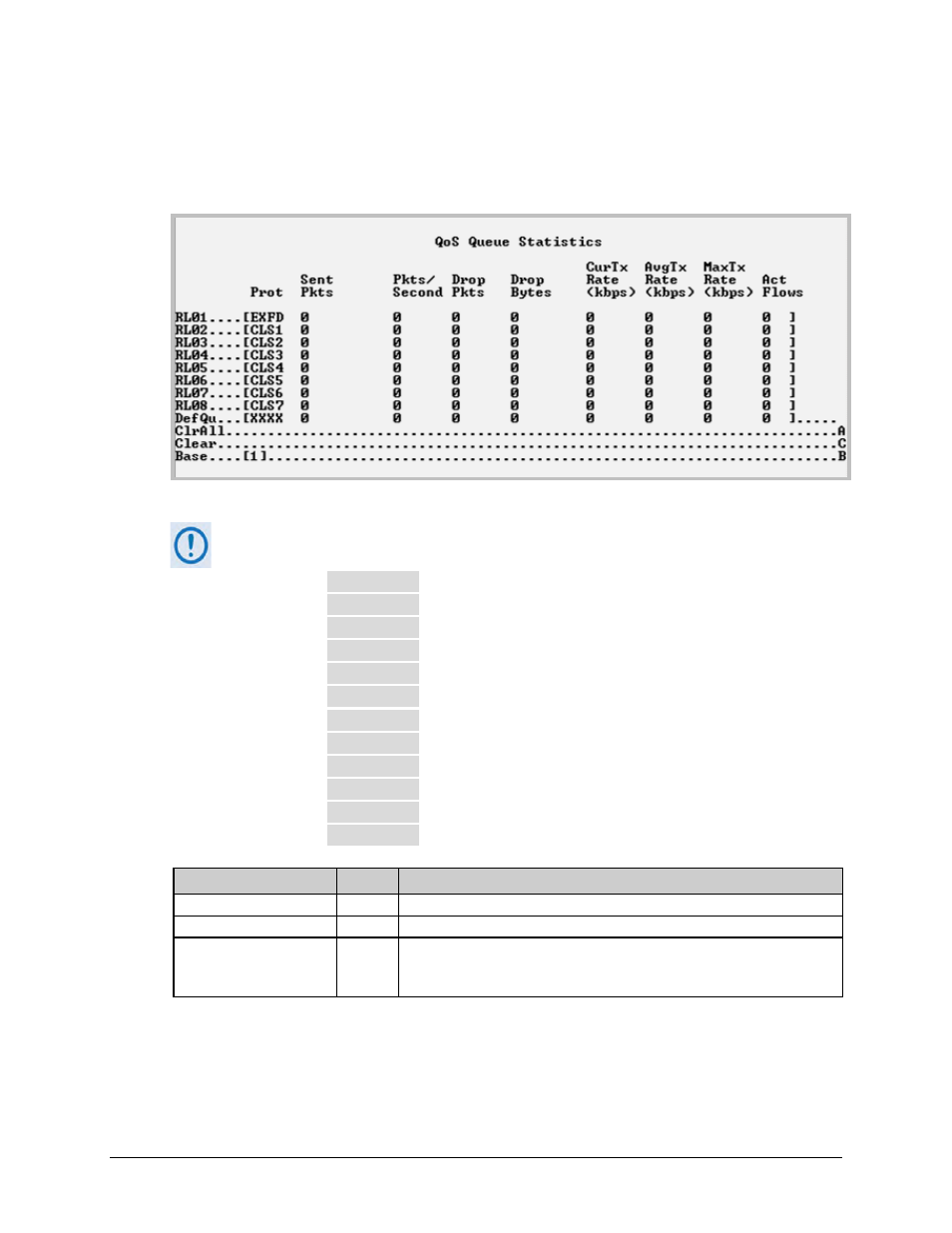
CDM-570A/570AL Satellite Modem with Optional Packet Processor
MN-CDM570A
Optional Packet Processor - Serial/Telnet CLI Operation
Revision 2
9–69
9.3.10.2.2 Operations and Maintenance > Statistics Menu> QoS Statistics
Open the nested QoS Statistics page from the Statistics page. This page displays the statistics for
the number of Packets routed, based upon the defined QoS Rules, by the Packet Processor.
Figure 9-51. QoS Statistics
In DiffServ QoS Mode, statistics for the various DiffServ DSCP Classes are in the
following Queues:
Queue01
Expedited Forwarding
Queue02
Class 1 Precedence
Queue03
Class 2 Precedence
Queue04
Class 3 Precedence
Queue05
Class 4 Precedence
Queue06
Class 5 Precedence
Queue07
Class 6 Precedence
Queue08
Class 7 Precedence
Queue09
Assured Forwarding Class 1
Queue10
Assured Forwarding Class 2
Queue11
Assured Forwarding Class 3
Queue12
Assured Forwarding Class 4
Selection
Hot Key Description
ClrAll
A
Clears all QoS statistics and resets the buffer.
Clear
C
Allows a reset of the statistics in a specific Queue.
Base [#]
B
Select Base and then type a number to display a different set of eight of up
to 32 available queues.
For example, if you want to view QoS Queues 16-24: Type ‘16’.