1 interface configuration > ethernet interface – Comtech EF Data CDM-570A User Manual
Page 315
Advertising
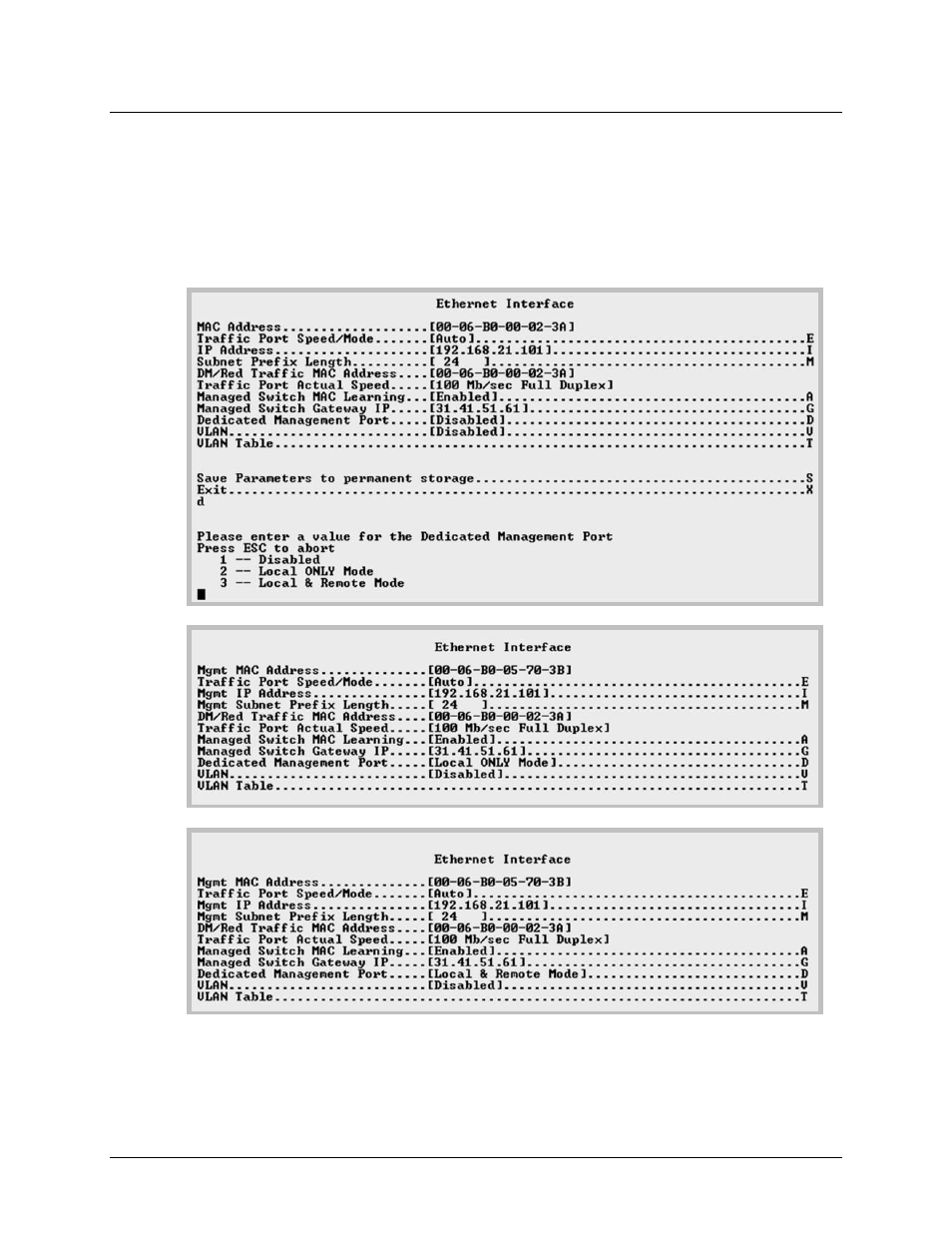
CDM-570A/570AL Satellite Modem with Optional Packet Processor
MN-CDM570A
Optional Packet Processor - Serial/Telnet CLI Operation
Revision 2
9–19
9.3.3.1 Interface Configuration > Ethernet Interface
Open the Ethernet Interface page from the Interface Configuration page. Note that selections
differ based on the active Working Mode – Managed Switch or Router Mode (see Sect. 9.3.2).
9.3.3.1.1 Interface Configuration > Ethernet Interface (Managed Switch
Mode)
(TOP) Dedicated Management Port = DISABLED, Hot Key ‘D’ selected
(CENTER) Dedicated Management Port = Local ONLY Mode
(BOTTOM) Dedicated Management Port = Local & Remote Mode
Figure 9-9. Ethernet Interface in Managed Switch Mode
Advertising
This manual is related to the following products: