Comtech EF Data CDM-570A User Manual
Page 341
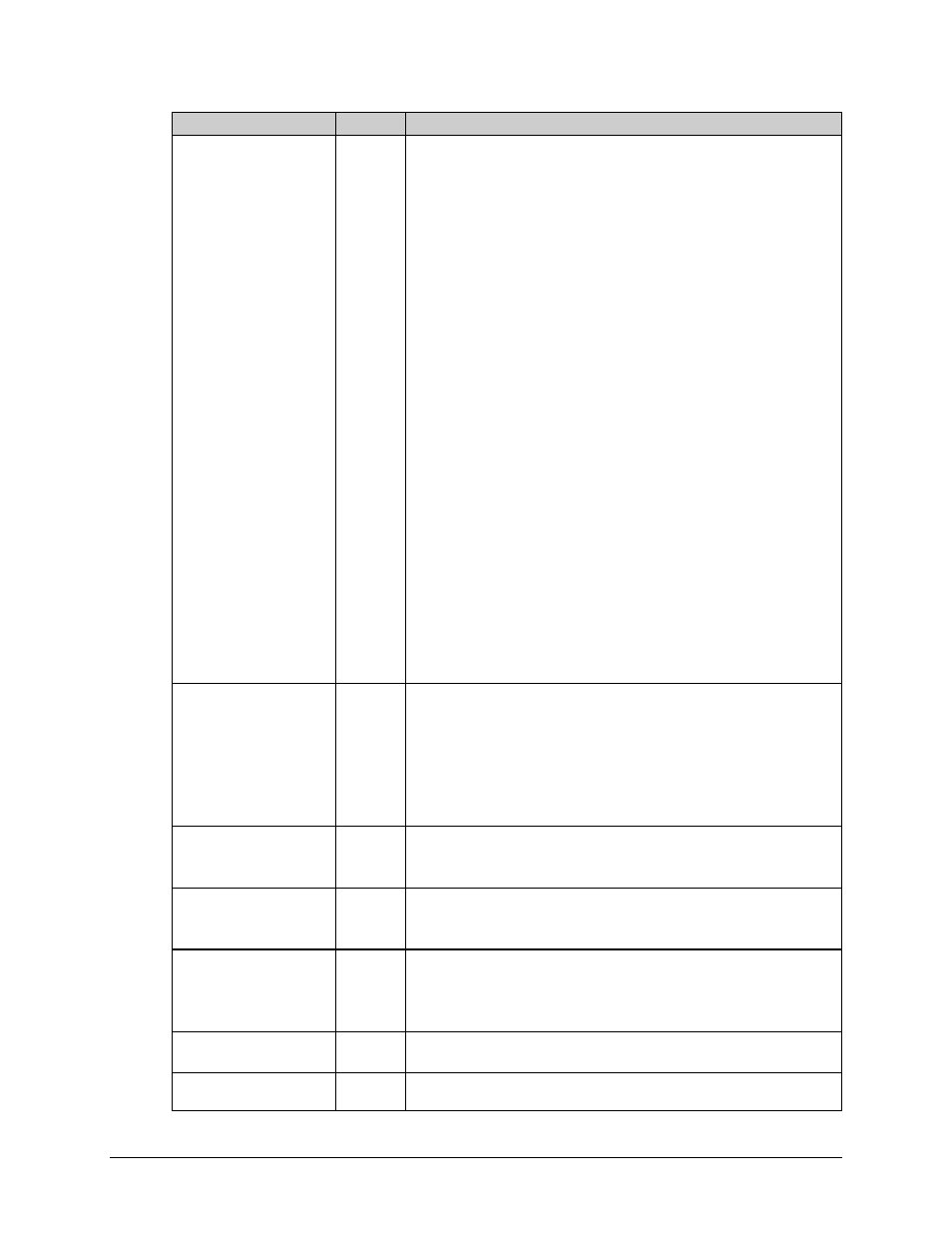
CDM-570A/570AL Satellite Modem with Optional Packet Processor
MN-CDM570A
Optional Packet Processor - Serial/Telnet CLI Operation
Revision 2
9–45
Selection
Hot Key Description
Rx Code Rate
R
Select the Rx Code Rate:
1 – 5/16
2 – 21/44
3 – 1/2
4 – 2/3
5 – 3/4
6 – 7/8
7 – 0.95
8 – 1/1
9 – VersaFEC CCM BPSK 0.488
10 – VersaFEC CCM QPSK 0.533
11 – VersaFEC CCM QPSK 0.631
12 – VersaFEC CCM QPSK 0.706
13 – VersaFEC CCM QPSK 0.803
14 – VersaFEC CCM 8-QAM 0.576
15 – VersaFEC CCM 8-QAM 0.642
16 – VersaFEC CCM 8-QAM 0.711
17 – VersaFEC CCM 8-QAM 0.780
18 – VersaFEC CCM 16-QAM 0.644
19 – VersaFEC CCM 16-QAM 0.731
20 – VersaFEC CCM 16-QAM 0.780
21 – VersaFEC CCM 16-QAM 0.829
22 – VersaFEC CCM 16-QAM 0.853
23 – VersaFEC ULL BPSK 0.493
24 – VersaFEC ULL QPSK 0.493
25 – VersaFEC ULL QPSK 0.654
26 – VersaFEC ULL QPSK 0.734
Rx Demodulation
M
Select the Rx Demodulation type:
1 – BPSK
2 – QPSK
3 – OQPSK
4 – 8-PSK
5 – 16-QAM
6 – 8-QAM
Rx Spectrum Inversion
U
Select the Rx spectral inversion type:
1 – Normal
2 – Inverted
Rx Data Inversion
I
Select the Rx data inversion type:
1 – Normal
2 – Inverted
Rx Descrambling
B
Select the Rx descrambling type:
1 – Off
2 – On-Default
3 – On-IESS-315
Rx Acquisition Range
W
Set an acquisition value in the range from 0 to 200 kHz (1 to 32 kHz if
symbol rate < 625 Ksymbol) (“” is implied).
Eb/No Alarm Point
F
Set an alarm point value in the range from 0.1 to 16.0 dB. If the E
b
/N
0
falls
below this value, the modem generates a receive traffic fault.